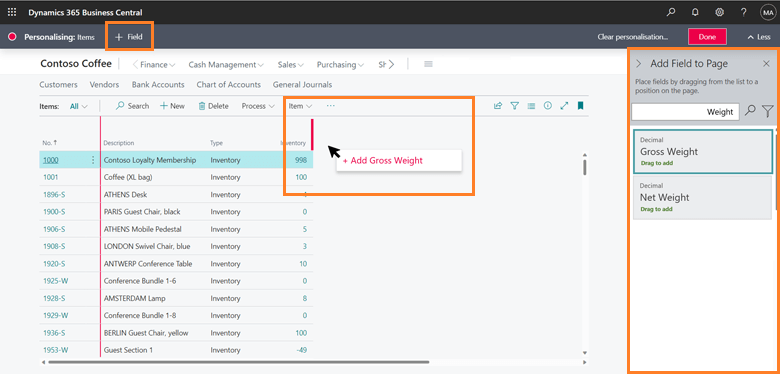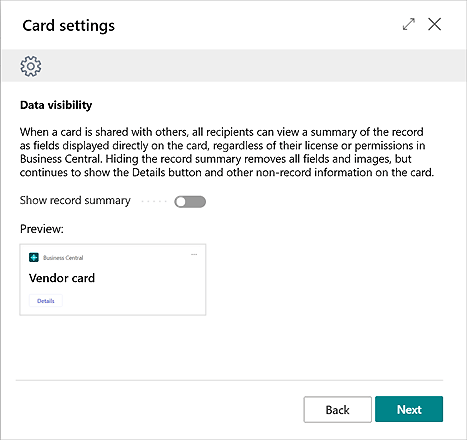This post is part of the New Functionality In Microsoft Dynamics 365 Business Central 2023 Wave 1 series in which I am taking a look at the new functionality introduced in Microsoft Dynamics 365 Business Central 2023 Wave 1.
This post is part of the New Functionality In Microsoft Dynamics 365 Business Central 2023 Wave 1 series in which I am taking a look at the new functionality introduced in Microsoft Dynamics 365 Business Central 2023 Wave 1.
The first of the new functionality in the User experiences section is Add Existing Table Fields To Optimize Your Pages.
The Microsoft Cloud empowers SMBs to adapt quickly to changing conditions. Workers and entire departments often need to customize their workspace for optimal data entry and viewing, and Business Central already provides a rich toolbox to hide, show, or move various UI elements.
In this wave, Microsoft are unlocking all table fields so that users can add them to their pages to personalize their workspace, without having to resort to extensions. By adding existing table fields to a page, customers can self-serve and reduce time to value while cutting implementation costs. Conversely, this frees up time for pro developers to focus on more rewarding implementation.
Enabled for: Users by admins, makers, or analysts
Public Preview: Jun 2023
General Availability: –
Feature Details
From the Business Central web client, users can:
- Add fields to card pages, lists, and most other page types.
- Choose from existing fields on the source table that powers that page, including fields from table extensions.
- Drag and drop fields or columns into place, adjusting the content around them for an optimal experience.
- Apply customizations for themselves or for anyone in a specific role.
- Understand which fields are hidden on the page and which fields can be newly added from the table.
- Apply the change for themselves or for anyone in a specific role.