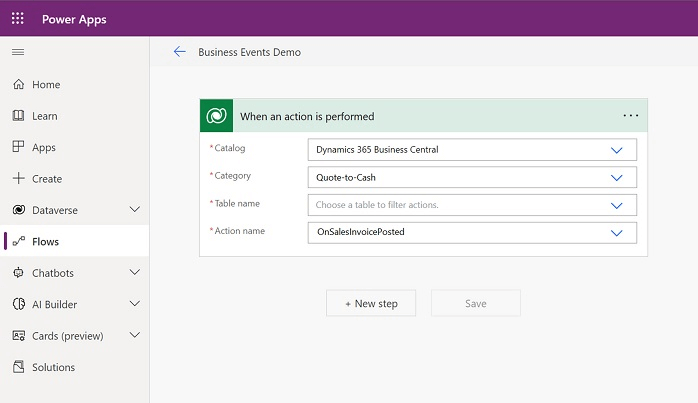This post is part of the New Functionality In Microsoft Dynamics 365 Business Central 2023 Wave 1 series in which I am taking a look at the new functionality introduced in Microsoft Dynamics 365 Business Central 2023 Wave 1.
This post is part of the New Functionality In Microsoft Dynamics 365 Business Central 2023 Wave 1 series in which I am taking a look at the new functionality introduced in Microsoft Dynamics 365 Business Central 2023 Wave 1.
The first of the new functionality in the Adapt faster with Microsoft Power Platform section is Use Business Events To Notify And Trigger External Systems.
Business events provide partners and customers a mechanism for notifying and triggering their external systems from the Business Central application, so their systems can react and perform actions in response. For example, they can use Power Automate to subscribe to events on Business Central and react on other Dynamics 365 and partner (non-Microsoft) applications.
Enabled for: Users by admins, makers, or analysts
Public Preview: Apr 2023
General Availability: –
Feature Details
Business events provide more business context for changes that occur or actions that are performed on Business Central. These changes and actions might involve data CUD (create/update/delete) operations. They often occur or are performed within the familiar business processes, such as “procure-to-pay,” “quote-to-cash,” and so on—the context of which makes it easier for business users and citizen developers to use Power Automate to react and perform actions on external systems in response.
For example, they can create a flow with a Dataverse connector and use the When an action is performed trigger to select the Dynamics 365 Business Central catalog, Quote-to-Cash category, and OnSalesInvoicePosted action/business event, so that the flow will be triggered whenever a sales invoice is posted. The next steps in the flow can then be performed to retrieve and process the invoice—for example, by sending it to a government-regulated e-invoicing service.