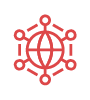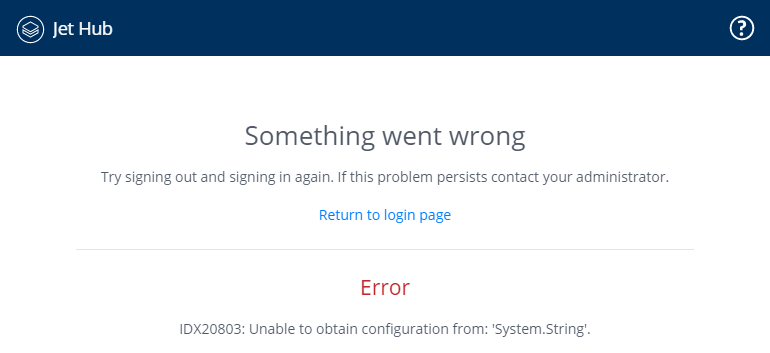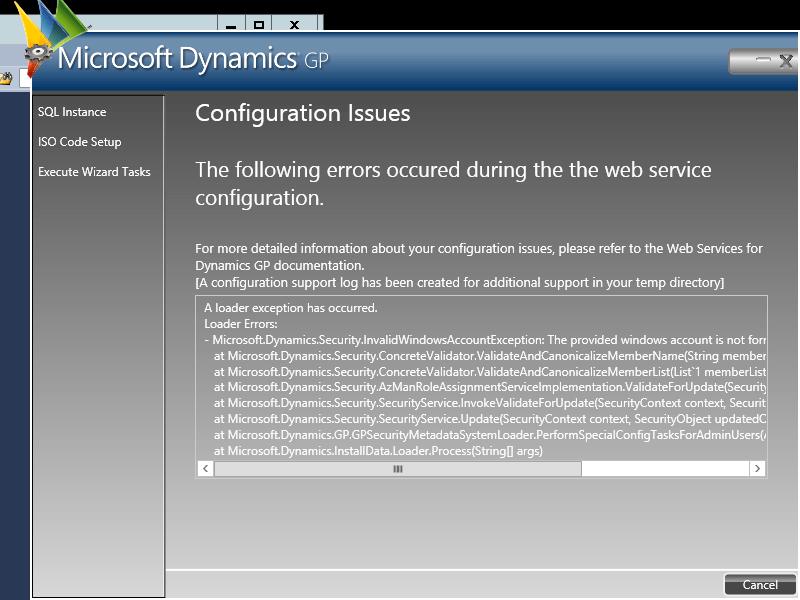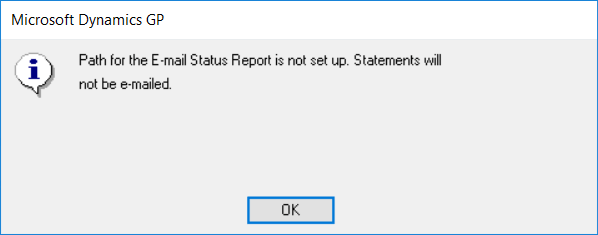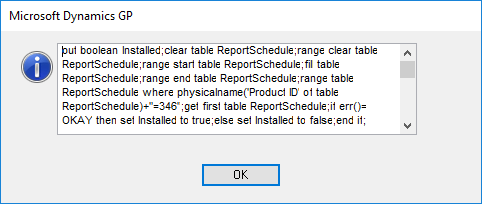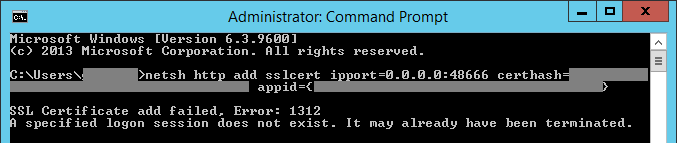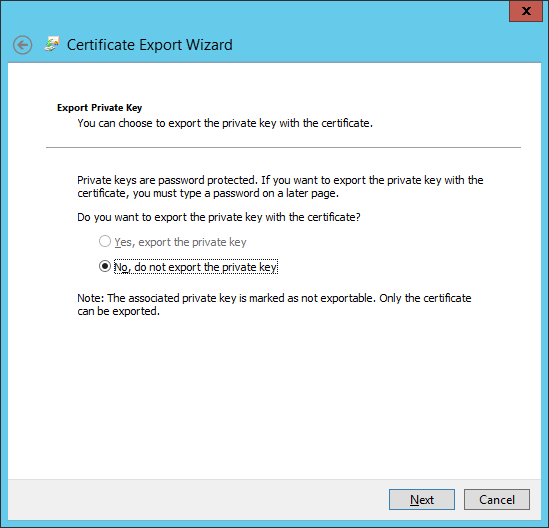This is part of the azurecurve ClassicPress Plugins series which introduces the plugins I have available for ClassicPress.
This is part of the azurecurve ClassicPress Plugins series which introduces the plugins I have available for ClassicPress.
The plugin I am going to cover in this post, is one written specifically for ClassicPress ; Load Admin CSS.
Functionality
Change the styling of your admin dashboard with custom CSS.
Options are maintained via a Settings page on the **azurecurve** menu.
Example CSS usage to change the font size in the textarea:
textarea.wp-editor-area{
font-size: 1.33em;
}
This plugin is multisite compatible, with options set on a per site basis.
Download
The plugin can be downloaded from my GitHub.