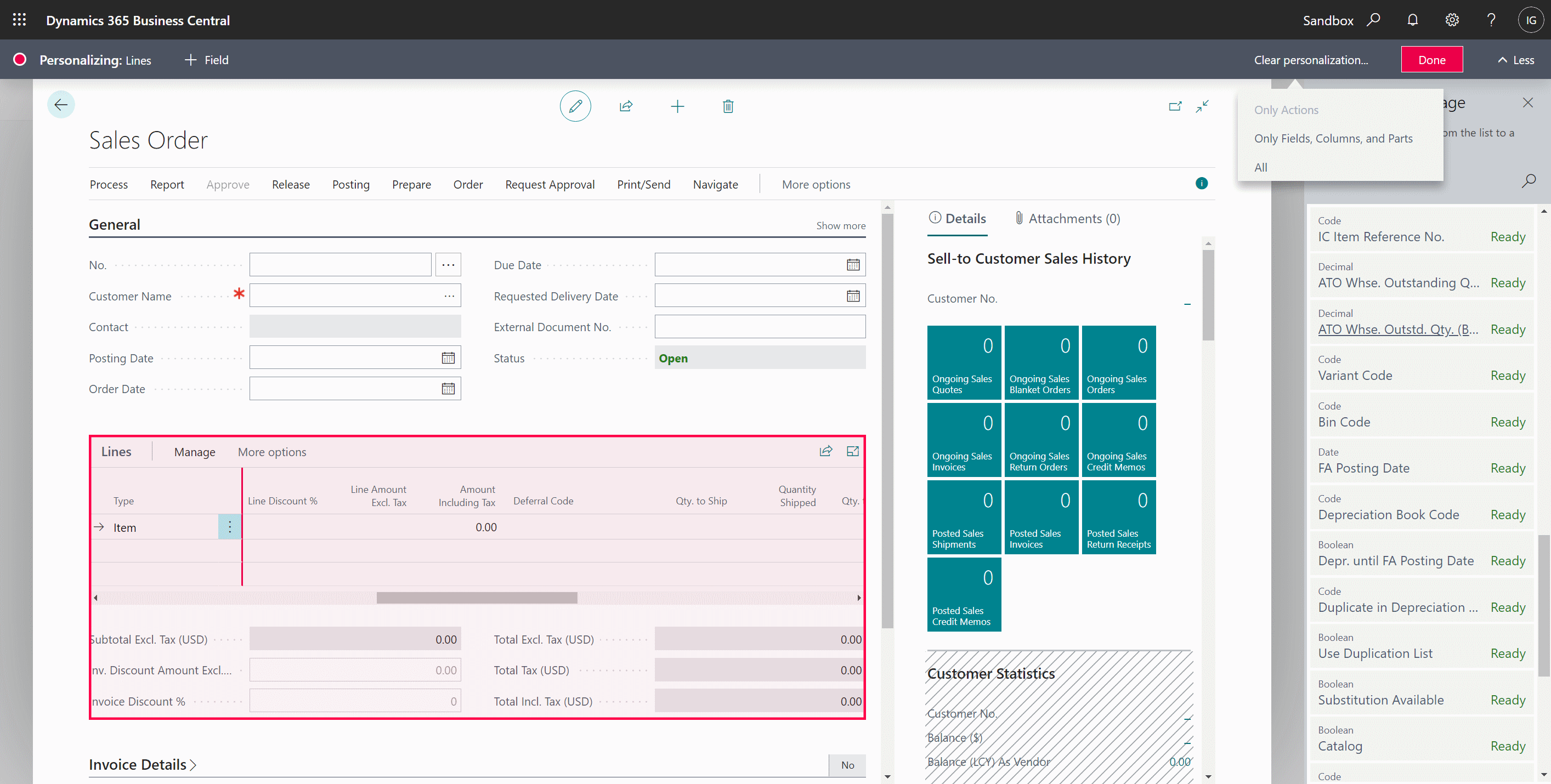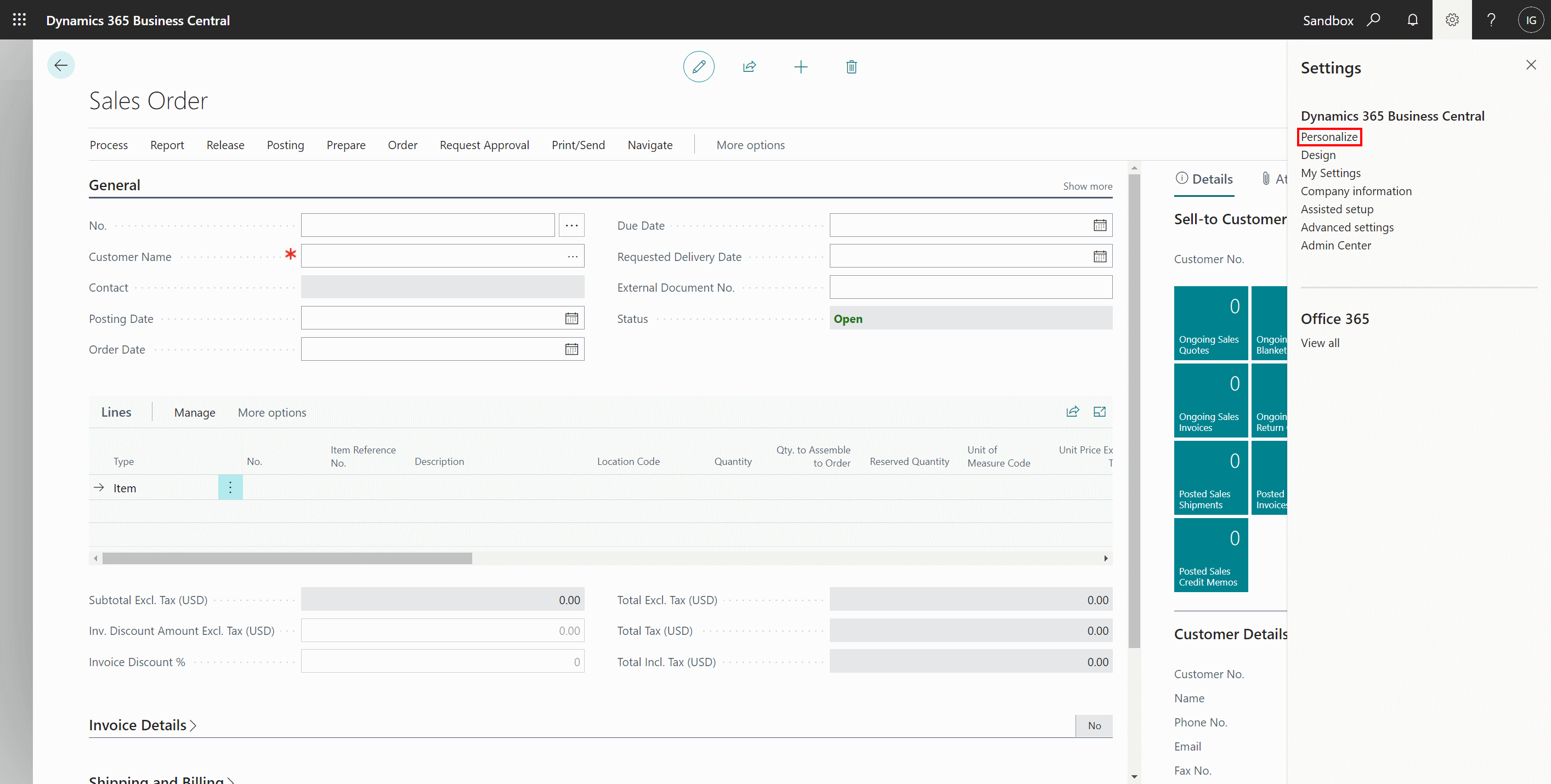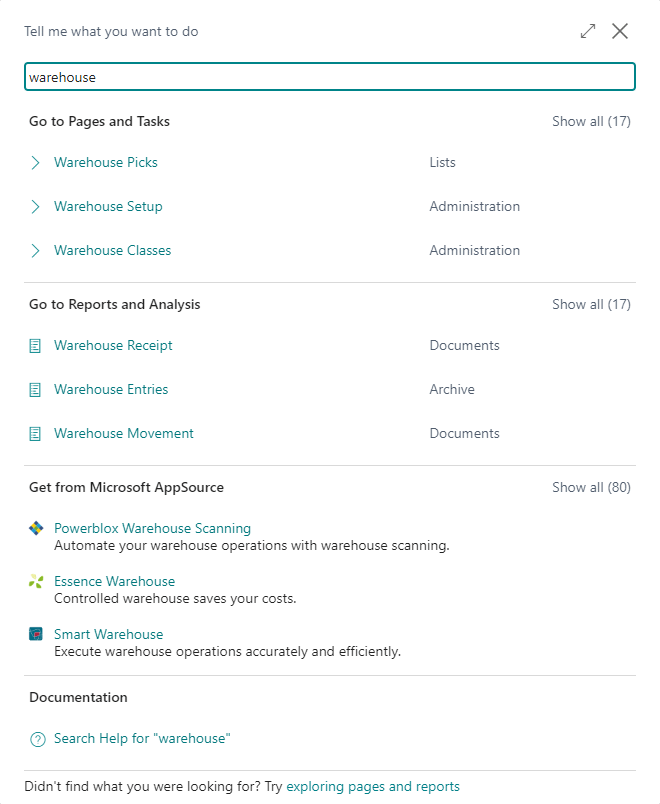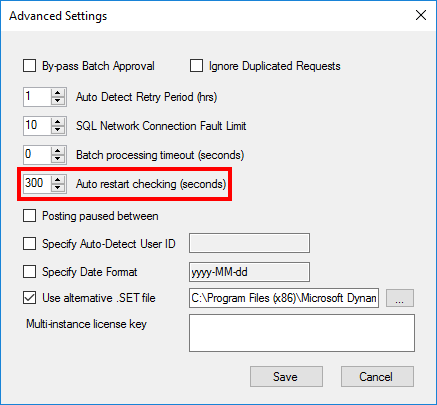This post is part of the In Microsoft Dynamics 365 Business Central (Customisation), how do I… series and of the wider In Microsoft Dynamics 365 Business Central, how do I… series which I am posting as I familiarise myself with Microsoft Dynamics 365 Business Central.
This post is part of the In Microsoft Dynamics 365 Business Central (Customisation), how do I… series and of the wider In Microsoft Dynamics 365 Business Central, how do I… series which I am posting as I familiarise myself with Microsoft Dynamics 365 Business Central.
If you have personalized a page in Dynamics BC, there are two ways for you to undo this personalization.
For both you need to click the Settings cog icon in the top right corner and select Personalize.
If you want to remove all personalizations, click the Clear personalization… button on the Personalizating toolbar: