 This post is part of the In Microsoft Dynamics 365 Business Central (Administration), how do I… series and of the wider In Microsoft Dynamics 365 Business Central, how do I… series which I am posting as I familiarise myself with Microsoft Dynamics 365 Business Central.
This post is part of the In Microsoft Dynamics 365 Business Central (Administration), how do I… series and of the wider In Microsoft Dynamics 365 Business Central, how do I… series which I am posting as I familiarise myself with Microsoft Dynamics 365 Business Central.
There are a number of page types available within Dynamics BC, each of which serves a specific purpose; in future articles I’ll probably cover specifics of how different page types work, but in this post, I’m just looking at the types of page which exist and at their purpose/use.
List Pages
List pages list data from a table and can be toggled from between a tile, tall tile and list view. The screenshot above shows the list of vendors in the system; there are many lists available covering setup, master and document data.
Card Pages
Card pages are for setup or master data in ledgers such as G/L Accounts, Vendors, Customers and so on. They are how you view and edit a single record or entity from a table.
Document Pages
A document page is where you can enter or view transactions on the system. These pages usually consist of two separate sections, with data from two tables that are linked together, such as a document header and lines. The example above shows the purchase order document page.
Worksheets
A worksheet has one field at the top, such as batch number, which must be populated before the page can be used. They are typically used for entering transactions such as journals or similar. The key difference between a document page and a worksheet is that the document page is used when entering discreet transactions such as purchase or sales orders whicb relate to a single vendor, customer or other distinct entity; a worksheet is used when multiple transactions can be entered at the same time such as a journal where the separation between documents might be the date and/or document number (as examples).


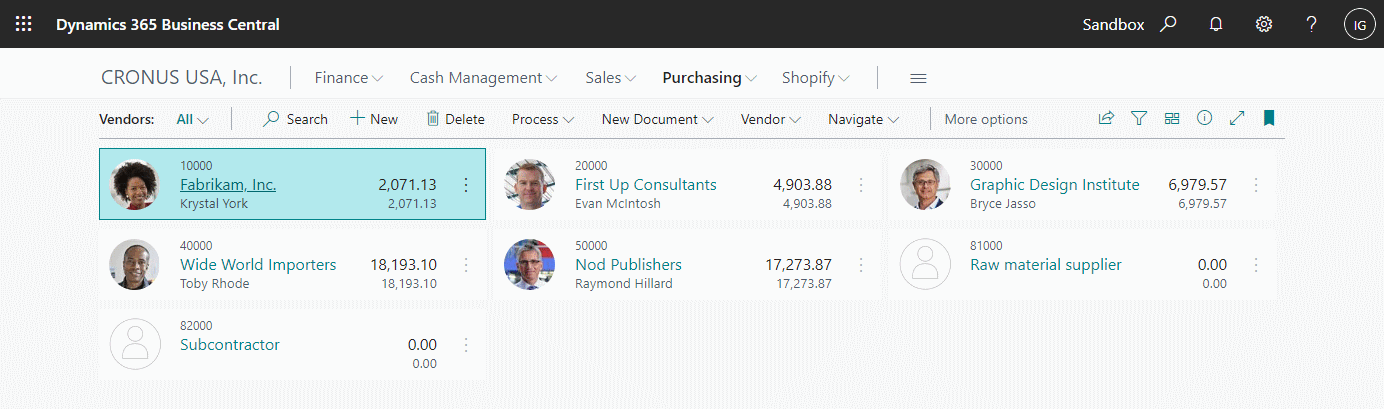
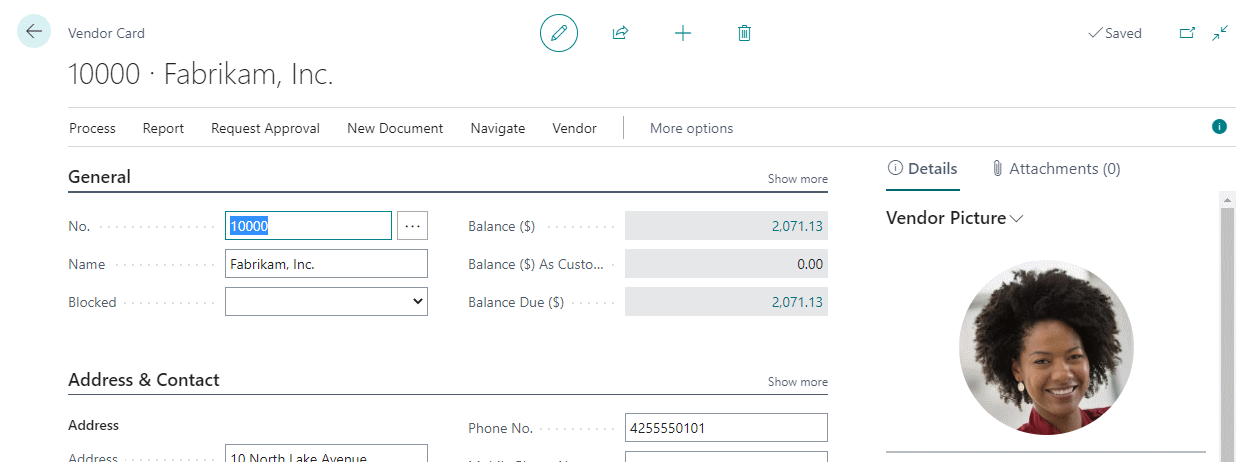
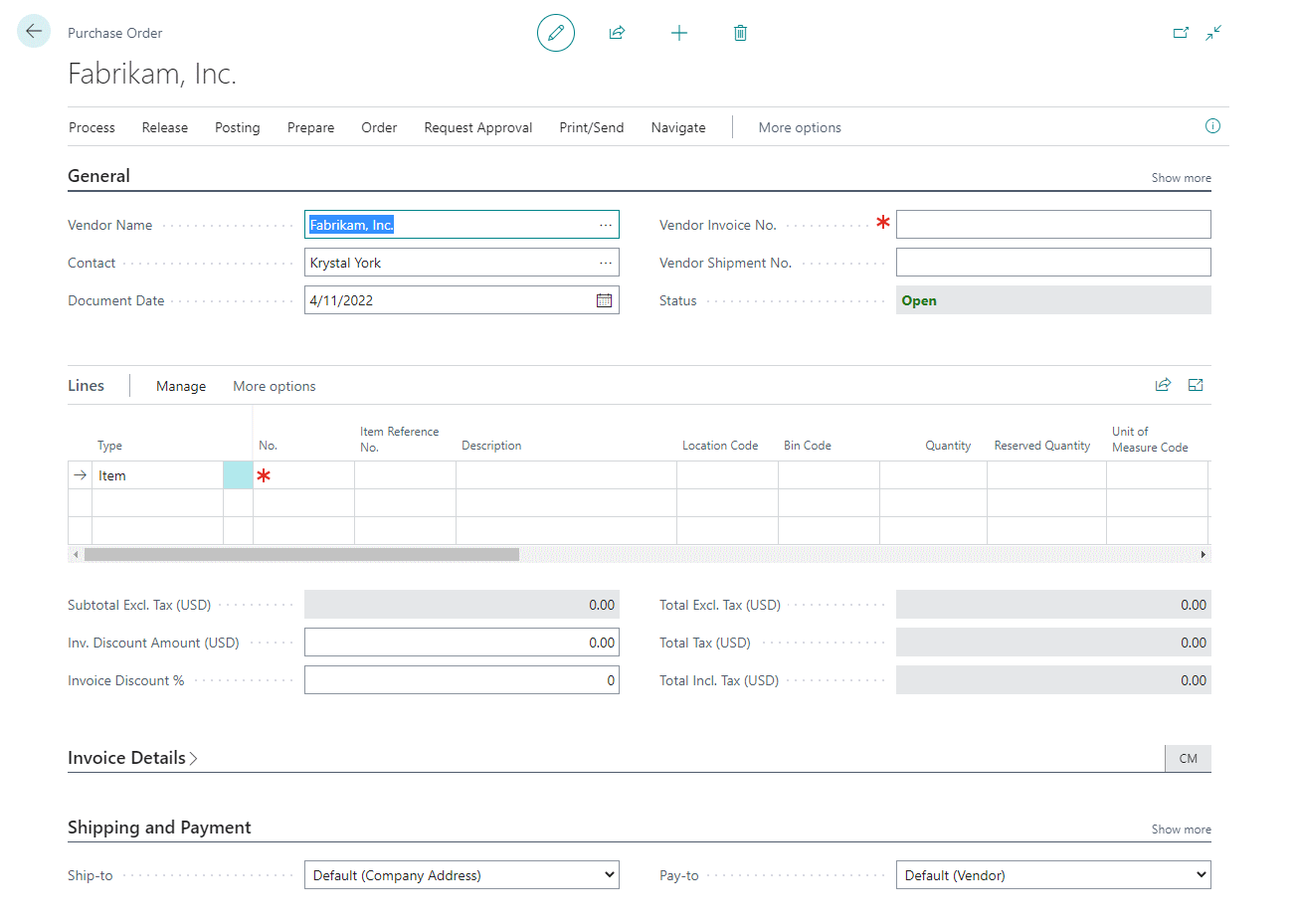
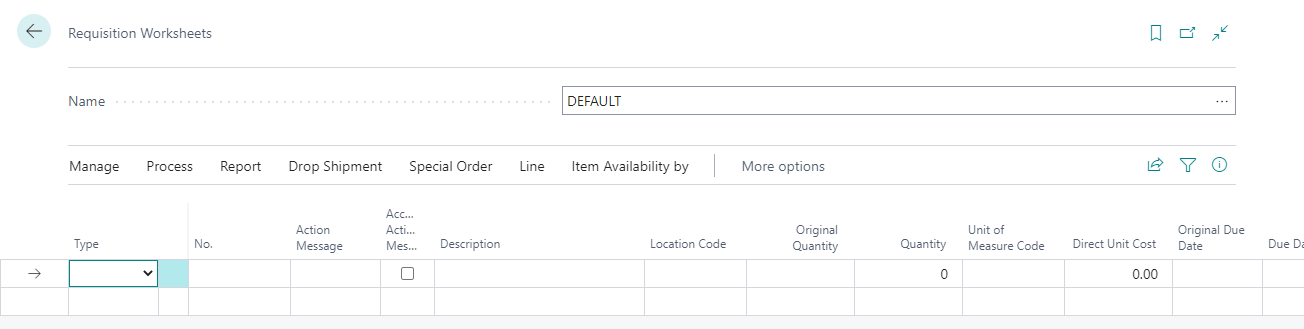



3 thoughts on “In Microsoft Dynamics 365 Business Central (Administration), how do I… Understand the Types of Pages Available”