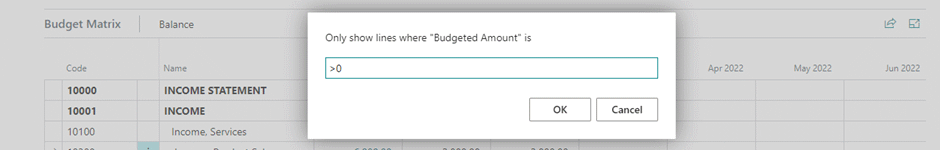A client reported a problem to me recently with the filters on the G/L Budget card in Microsoft Dynamics 365 Business Central; they had been entering budget figures and wanted to review rows with numbers so applied a filter to the matrix, but found that the view did not change.
A client reported a problem to me recently with the filters on the G/L Budget card in Microsoft Dynamics 365 Business Central; they had been entering budget figures and wanted to review rows with numbers so applied a filter to the matrix, but found that the view did not change.
When they reported this to me I tried it on a couple of different versions of Dynamics BC and was able to reproduce the issue on both of them. It didn’t matter what the filter on the Budgeted Amount was, the data in the matrix never changed:
We logged this with Microsoft to discover that they were aware of it and have it classed as “working by design”. This isn’t because it is working as it should, but because when they looked into it, they judged it as too complex to fix on a hotfix and had the original user who reported the issue log it on the Microsoft Ideas; if the idea gets sufficient votes then it will be considered as a feature request.
It seems that none of the filters available on the G/L Entry window and related export work to limit the visible/included data; I’d appreciate it if you could take a look at the suggestion and vote in favour so that the error can be fixed.
What should we write about next?
If there is a topic which fits the typical ones of this site, which you would like to see me write about, please use the form, below, to submit your idea.