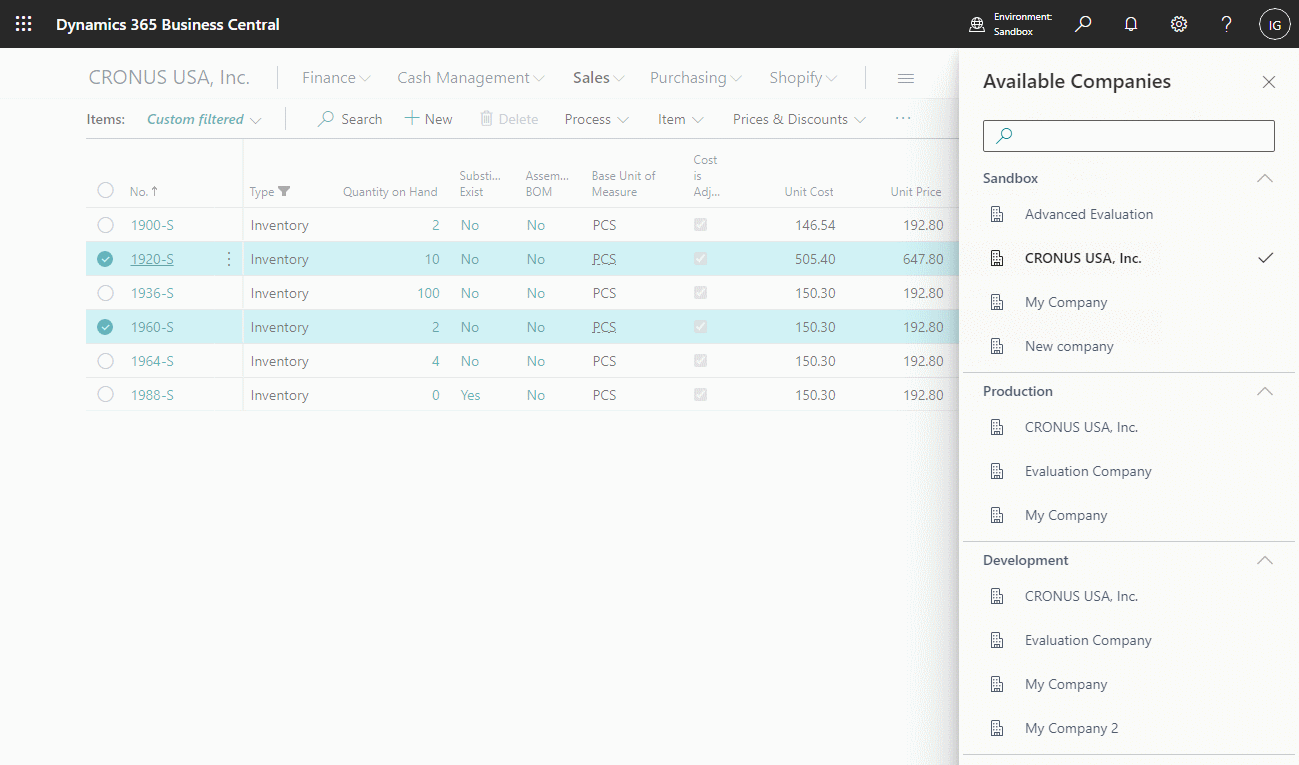This script is part of the SQL Scripts for Microsoft Dynamics GP where I will be posted the scripts I wrote against Microsoft Dynamics GP over the 19 years before I stopped working with Dynamics GP.
This script is part of the SQL Scripts for Microsoft Dynamics GP where I will be posted the scripts I wrote against Microsoft Dynamics GP over the 19 years before I stopped working with Dynamics GP.
This script will take a CSV file and update the three phone numbers and fax numbers on the vendor address supplied.
/*
Created by Ian Grieve of azurecurve | Ramblings of an IT Professional (http://www.azurecurve.co.uk)
This code is licensed under the Creative Commons Attribution-NonCommercial-ShareAlike 4.0 International (CC BY-NC-SA 4.0 Int).
*/
CREATE TABLE #PM00200_IMPORT
(
VENDORID VARCHAR(100)
,ADRSCODE VARCHAR(100)
,PHNUMBR1 VARCHAR(100)
,PHNUMBR2 VARCHAR(100)
,PHONE3 VARCHAR(100)
,FAXNUMBR VARCHAR(100)
)
GO
BULK INSERT
#PM00200_IMPORT
FROM
'C:\Temp\Supplier Phone and Fax.csv'
WITH
(
FIELDTERMINATOR = ','
,ROWTERMINATOR = '\n'
,FIRSTROW = 2
)
GO
select * from #PM00200_IMPORT
-- VENDOR MASTER
UPDATE
PM
SET
PM.PHNUMBR1 = ISNULL(PM_I.PHNUMBR1,'')
,PM.PHNUMBR2 = ISNULL(PM_I.PHNUMBR2,'')
,PM.PHONE3 = ISNULL(PM_I.PHONE3,'')
,PM.FAXNUMBR = ISNULL(PM_I.FAXNUMBR,'')
FROM
PM00200 PM
INNER JOIN
#PM00200_IMPORT As PM_I
ON UPPER(PM_I.ADRSCODE) = PM.VENDORID
AND
PM_I.ADRSCODE = "MAIN"
GO
-- VENDOR ADDRESS MASTER
UPDATE
PM
SET
PM.PHNUMBR1 = ISNULL(PM_I.PHNUMBR1,'')
,PM.PHNUMBR2 = ISNULL(PM_I.PHNUMBR2,'')
,PM.PHONE3 = ISNULL(PM_I.PHONE3,'')
,PM.FAXNUMBR = ISNULL(PM_I.FAXNUMBR,'')
FROM
PM00300 PM
INNER JOIN
#PM00200_IMPORT As PM_I
ON PM_I.VENDORID = PM.VENDORID AND PM.ADRSCODE = UPPER(PM_I.ADRSCODE)
GO
DROP TABLE #PM00200_IMPORT
GO