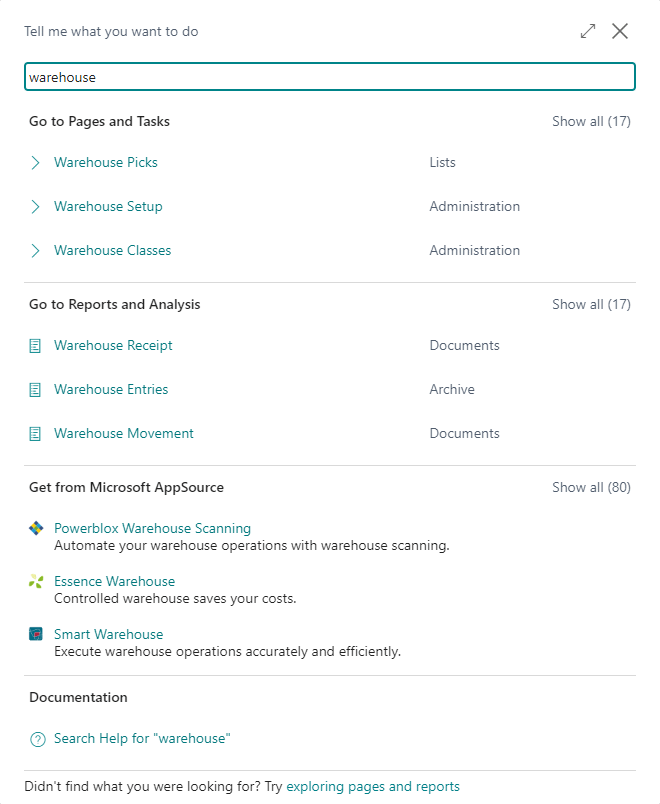This post is part of the In Microsoft Dynamics 365 Business Central (Administration), how do I… series and of the wider In Microsoft Dynamics 365 Business Central, how do I… series which I am posting as I familiarise myself with Microsoft Dynamics 365 Business Central.
This post is part of the In Microsoft Dynamics 365 Business Central (Administration), how do I… series and of the wider In Microsoft Dynamics 365 Business Central, how do I… series which I am posting as I familiarise myself with Microsoft Dynamics 365 Business Central.
I am very much used to navigating through applications using menus, whether they be flat or drop down menus. While it is possible to do this with Dynamics BC, it is by no means quick or efficient to do so. You may have noticed in articles I’ve posted so far, but I have always been using search using the Tell me what you want to do search function to find pages.
This is because this is the quickest and most efficient way of finding and navigating to the page you want. If I wanted to find a Warehouse page, but don’t recall the exact name, I can click the Tell me what you want to do and type warehouse and the search will return relevant entries broken into sections: