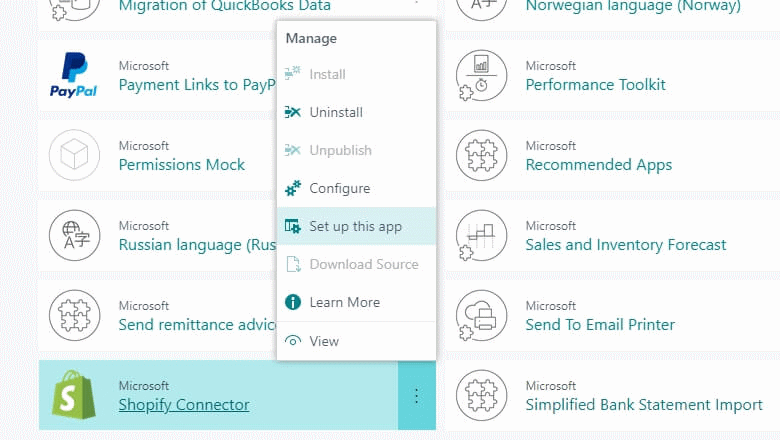This post is part of the New Functionality In Microsoft Dynamics 365 Business Central 2022 Wave 2 series in which I am taking a look at the new functionality introduced in Microsoft Dynamics 365 Business Central 2022 Wave 2.
This post is part of the New Functionality In Microsoft Dynamics 365 Business Central 2022 Wave 2 series in which I am taking a look at the new functionality introduced in Microsoft Dynamics 365 Business Central 2022 Wave 2.
The second of the new functionality in the Onboarding section is easily find apps to connect to core services.
Easily identify the right app that connects your business to external business productivity services in your market space.
Enabled for: users, automatically
General Availability: October 2022
In this release wave, Microsoft added a new experience in Business Central so that users can easily discover and install third-party apps that connect to external business productivity services, such as banks. This capability is powered by AppSource and provides an additional layer of app suggestions to let users filter by category, so they can easily choose the type of offer they are looking for.