 This post is part of the New Functionality In Microsoft Dynamics 365 Business Central 2022 Wave 2 series in which I am taking a look at the new functionality introduced in Microsoft Dynamics 365 Business Central 2022 Wave 2.
This post is part of the New Functionality In Microsoft Dynamics 365 Business Central 2022 Wave 2 series in which I am taking a look at the new functionality introduced in Microsoft Dynamics 365 Business Central 2022 Wave 2.
The third of the new functionality in the User Experience section is switch companies across environments.
Business Central is ready to adapt to the needs of complex SMB organizations by organizing multiple companies across environments. While most employees are bound to a single company, some users need to view, edit, and compare data across companies. The 2022 release wave 2 makes it easier to get an overview of the companies and environments you have access to, and to rapidly switch contexts.
Enabled for: users, automatically
General Availability: October 2022
- Visual cues in the app bar help you to quickly understand which company and environment you’re currently working in, and include the company badge if one was specified for a company.
- Activate the company switcher pane from anywhere in Business Central, either from the app bar or using the Ctrl+O keyboard shortcut.
- Search for companies you have access to, grouped by environment, including production and sandbox environments within your organization.
- Switch company in the current browser tab or open the selected company in a new tab to multitask or compare data side by side.
The experience and capabilities may vary between Business Central online and on-premises.
Changes to the company badge
The company badge provides a colorful and compact visual indicator so that users can understand at a glance which context they are working in. To support the company switcher, administrators can now specify a badge to have a specific color and up to 6 characters—all from the Company Information page.
My opinion
Based on my experience I strongly disagree with the assertion that “…most employees are bound to a single company…”; in my experience users in multi-company organsiations will almost always be working in more than one company and regularly need to switch between them. Some of those multi-company clients with whom I work also have multiple environments as they may have an environment in the UK and another in Europe or the US, making this change look, on the surface at least, a very useful one. I’m keen to have a hands-on look at it and see how well it works in practice.
The screenshot of it certainly makes it seem a lot easier to switch between companies, even in the same environment.


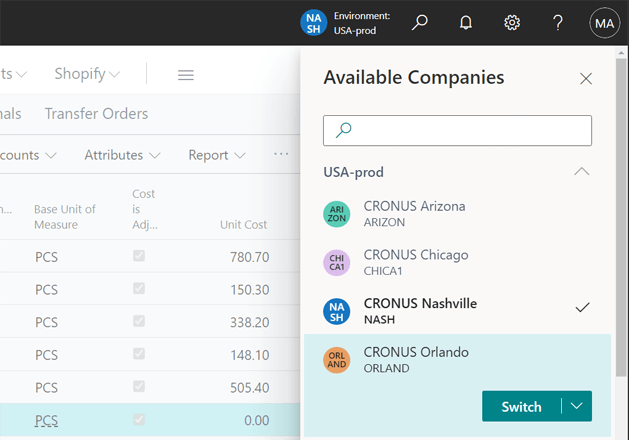



Hello,
How do we hide companies for certain users?
Thanks for your help!
Regards
Yamina
Hi Yamina,
To stop a user seeing a company, you would need to remove the permissions from the user which gives them access to the company. You’d be best doing this through the User Groups page.
Ian