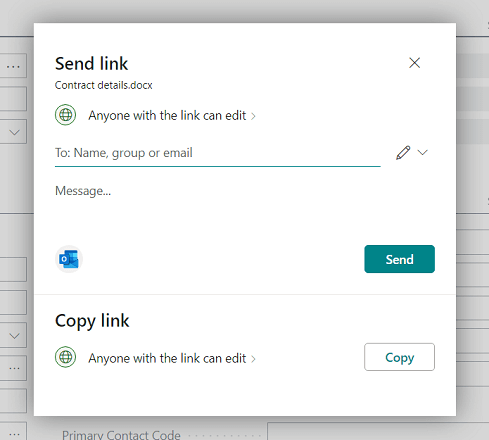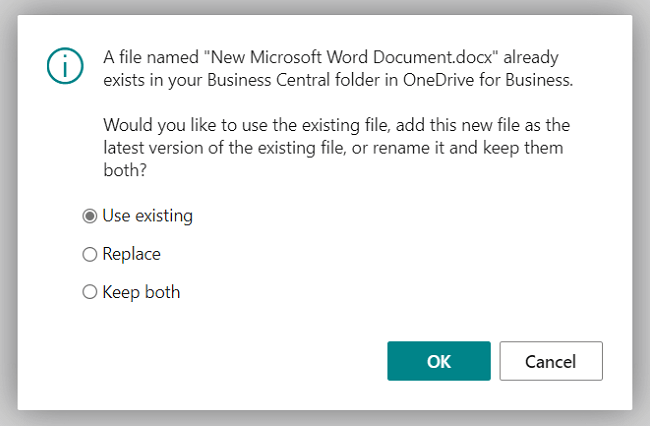This post is part of the New Functionality In Microsoft Dynamics 365 Business Central 2022 Wave 2 series in which I am taking a look at the new functionality introduced in Microsoft Dynamics 365 Business Central 2022 Wave 2.
This post is part of the New Functionality In Microsoft Dynamics 365 Business Central 2022 Wave 2 series in which I am taking a look at the new functionality introduced in Microsoft Dynamics 365 Business Central 2022 Wave 2.
The first of the new functionality in the Productive with Microsoft 365 section is configure OneDrive integration.
Admins are in control. With 2022 release wave 2, organizations can easily manage which OneDrive-related features are switched on for Business Central, so that people can collaborate on business documents and work with other files in the browser.
Enabled for: users, automatically
General Availability: October 2022
Administrators can access the OneDrive Setup guide in Business Central to specify which capabilities can connect to OneDrive for Business.
- Choose between enabling one, both, or none of the system and application integrations to OneDrive.
- For Business Central on-premises, this setup guide includes configuring the connection to OneDrive.
- The setup guide detects if the environment had been set up to use the legacy OneDrive or SharePoint integration, and it helps you switch to the newer OneDrive integration. As part of this change, we are announcing deprecation of the legacy SharePoint Connection Setup page and SharePoint integration capabilities.
Other improvements to OneDrive integration
Edit in Excel now supports OneDrive
When you enable OneDrive for system features, the Edit in Excel action will now open in Excel for the web.
The Excel file generated by Business Central is automatically copied to your Business Central folder in OneDrive, and then opens in a new tab so that you can work entirely within the browser.
Use Outlook to share files directly from Business Central
The Share window in Business Central now offers a third option to share a link to your Business Central files. Along with copying a link to your clipboard or choosing recipients and typing a brief message, the Share window can now open Outlook for the web and automatically include a link to the file in the message body. With this option, you can author the perfect email using all of Outlook’s features, including formatted text, adding other attachments, inserting pictures or tables, and adding CC or BCC recipients.
Reduce copies of the same file
When sharing a business document directly from Business Central or using the action to open it in OneDrive, a file with the same name may already exist in OneDrive. In this case, users can now choose to proceed with opening or sharing the file that already exists on OneDrive, instead of replacing or overwriting it.
New Functionality In Microsoft Dynamics 365 Business Central 2022 Wave 2
What should we write about next?
If there is a topic which fits the typical ones of this site, which you would like to see me write about, please use the form, below, to submit your idea.