 A little while ago I did some work with a client who was migrating their Microsoft Dynamics GP VBA modifications into C# so that they could make more use of the web client. We had the C# code created, and the VBA-mess modified forms and reports loaded into Dynamics GP. The next step is to use dag.exe to create the managed code assembly which provides access to resources in an application dictionary.
A little while ago I did some work with a client who was migrating their Microsoft Dynamics GP VBA modifications into C# so that they could make more use of the web client. We had the C# code created, and the VBA-mess modified forms and reports loaded into Dynamics GP. The next step is to use dag.exe to create the managed code assembly which provides access to resources in an application dictionary.
On one of the machines we installed Dexterity in order to get access to dag.exe and then ran the command required to create the managed code assembly. Unfortunately, the following error was produced:
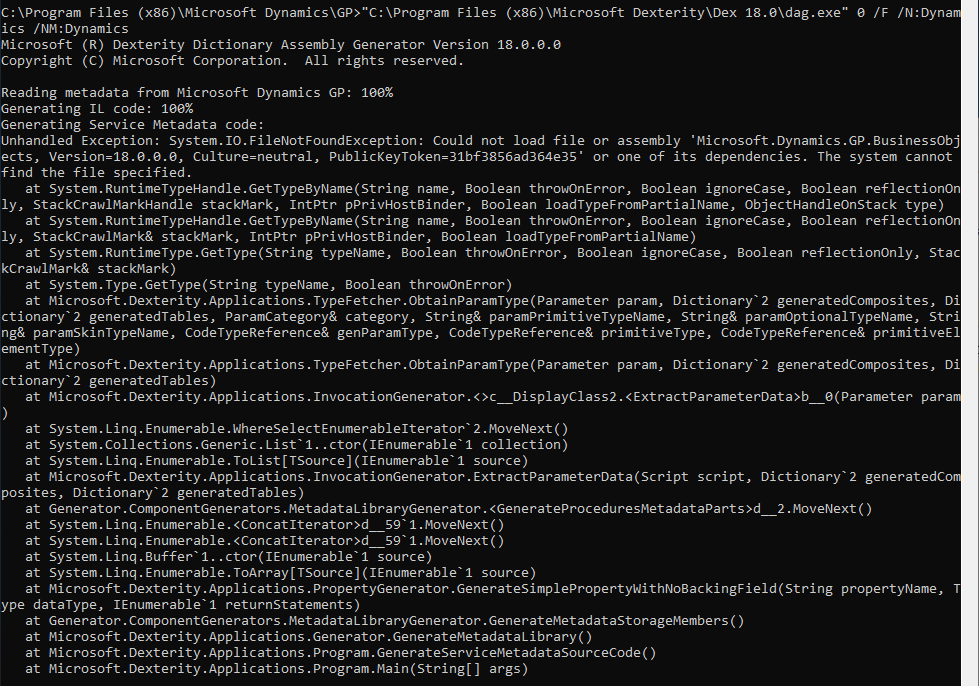
Unhandled exception: System.IO.FileNotFoundException: Could not load file and assembly 'Microsoft.Dynamics.GP.BusinessObjects, Version=18.0.0.0, Culture=neutral, PublicKeyToken=31bf3856ad64e35' or ne of its dependencies. The system cannot find the file specified.
It was only seeing the error message that I remembered having been told about this by the developer. The Microsoft.Dynamics.GP.BusinessObjects.dll file needs to be copied from the Dynamics GP install folder (typically %ProgramFiles(x86)%\Microsoft Dynamics GP) into the Dexterity install folder (typically %ProgramFiles(x86)%\Microsoft Dexterity\Dex 18.0).
Once this has been done, the dag.exe command can be run successfully.
What should we write about next?
If there is a topic which fits the typical ones of this site, which you would like to see me write about, please use the form, below, to submit your idea.




