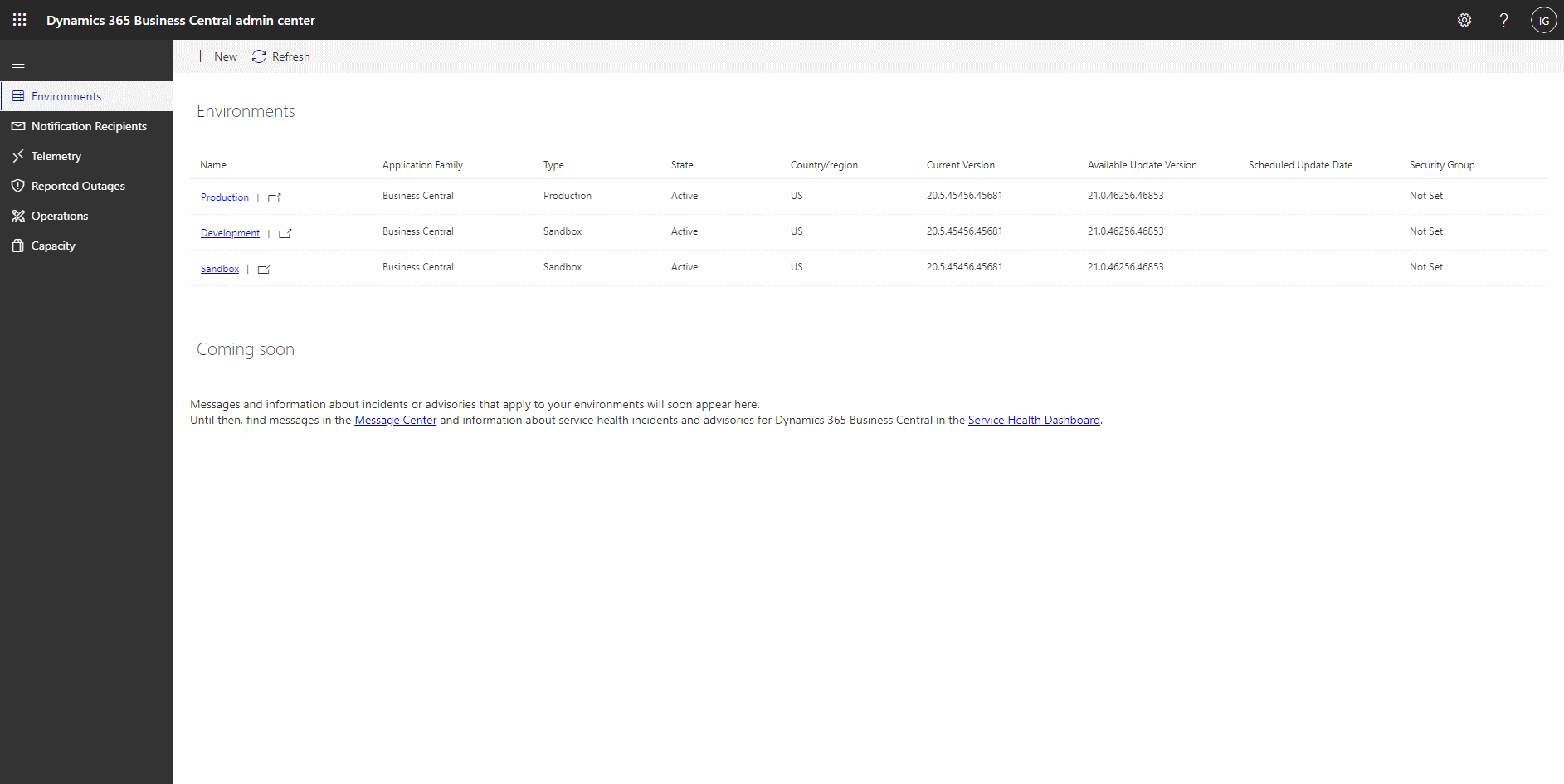This post is part of the In Microsoft Dynamics 365 Business Central (Administration), how do I… series and of the wider In Microsoft Dynamics 365 Business Central, how do I… series which I am posting as I familiarise myself with Microsoft Dynamics 365 Business Central.
This post is part of the In Microsoft Dynamics 365 Business Central (Administration), how do I… series and of the wider In Microsoft Dynamics 365 Business Central, how do I… series which I am posting as I familiarise myself with Microsoft Dynamics 365 Business Central.
In the previous post on understanding the Dynamics BC rollout timeline, I mentioned that updates to an environment can be scheduled; this allows you to choose when an environment will be updated, allowing you time to thoroughly test to make sure that nothing will break or change in a way which needs to be explained to users.
You can set the update date through the Dynamics BC Admin Center. Open the admin center to see your available environments.
In the 6th and 7th columns you will see the Current Version and the Available Update Version; click the name of the environment for environment for which you want to an update date (you will need to repeat for each environment to be changed):