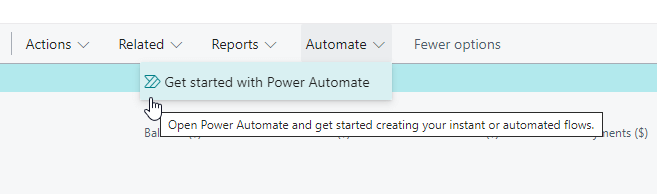This post is part of the New Functionality In Microsoft Dynamics 365 Business Central 2022 Wave 2 series in which I am taking a look at the new functionality introduced in Microsoft Dynamics 365 Business Central 2022 Wave 2.
This post is part of the New Functionality In Microsoft Dynamics 365 Business Central 2022 Wave 2 series in which I am taking a look at the new functionality introduced in Microsoft Dynamics 365 Business Central 2022 Wave 2.
The third of the new functionality in the Microsoft Power Platform section is Switch Power Automate features on or off.
A new Automate group that was introduced in the previous release was hidden under a feature management flag per the standard process.
In this release, the Automate group appears on most pages because the feature flag has been removed. The appearance of the Automate group could lead to questions from administrators and users who aren’t interested in Automate. As a result, a new setting is available to customers that lets them opt out of Automate. Also, individual users can be “opted out” by using a new permission entry for Automate.
Enabled for: users, automatically
General Availability: October 2022
When a user signs in to the new company for the first time, this feature displays the Get started with Power Automate action in the Automate” group.
The Get started with Power Automate action opens a new wizard that consists of some onboarding information and links and the necessary privacy notice. When accepted by the administrator, all the users will be able to see the Automate group and actions coming from defined flows.
In addition, an individual user’s access can be controlled by a new system permission Allow Action Automate and a ready-to-use permission set AUTOMATE – EXEC. Revoking this permission from a given user or role will hide the Automate group and prohibit running the actions created with Power Automate.