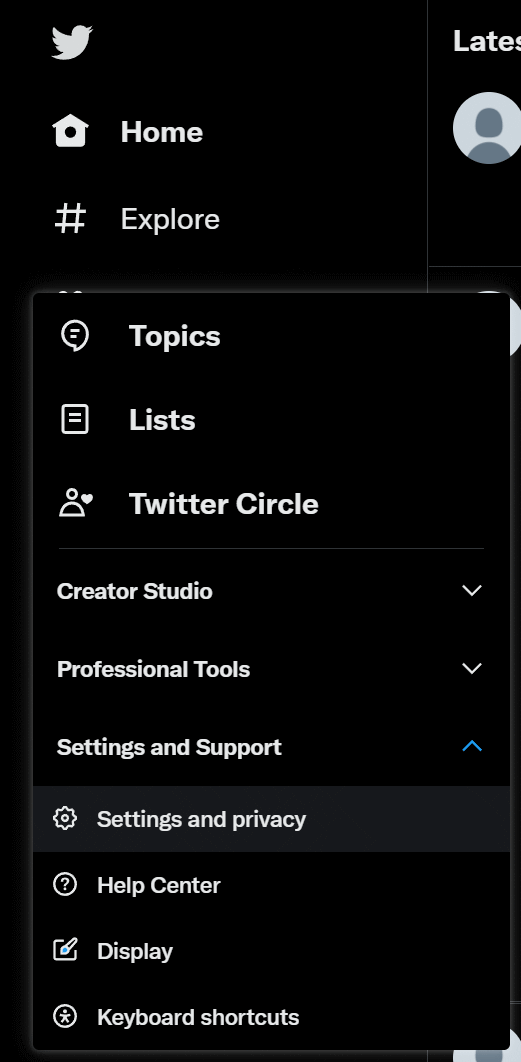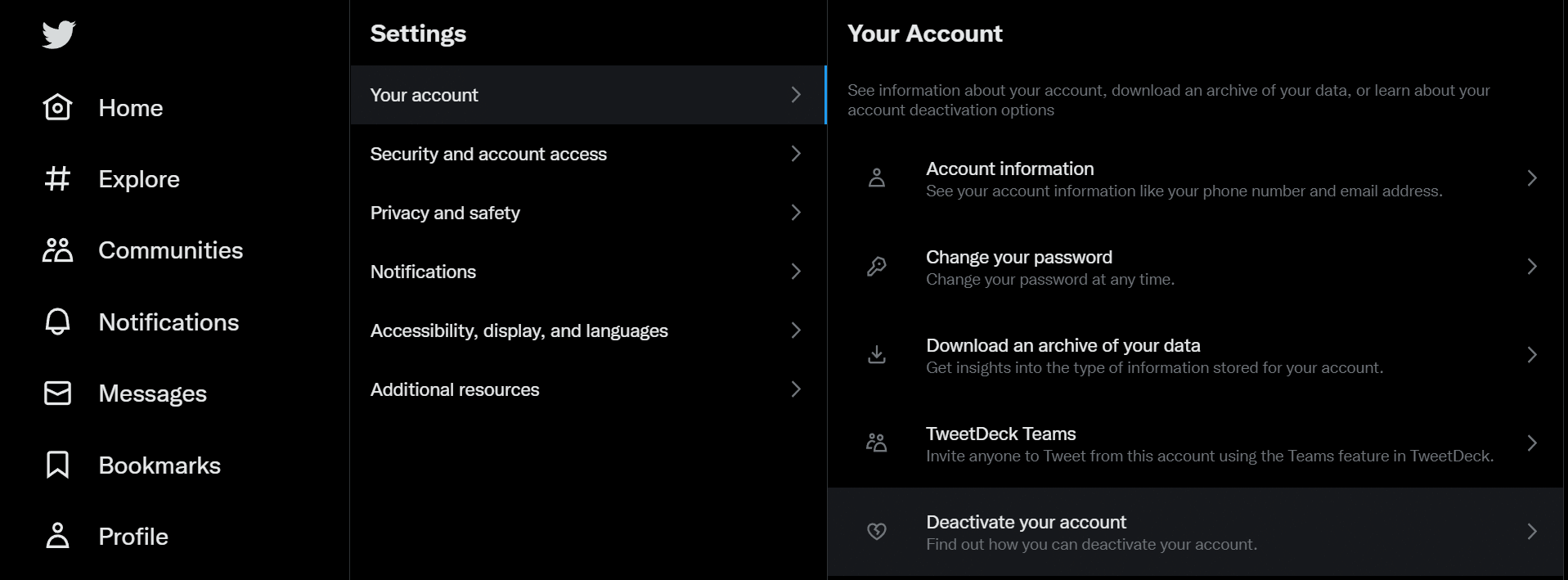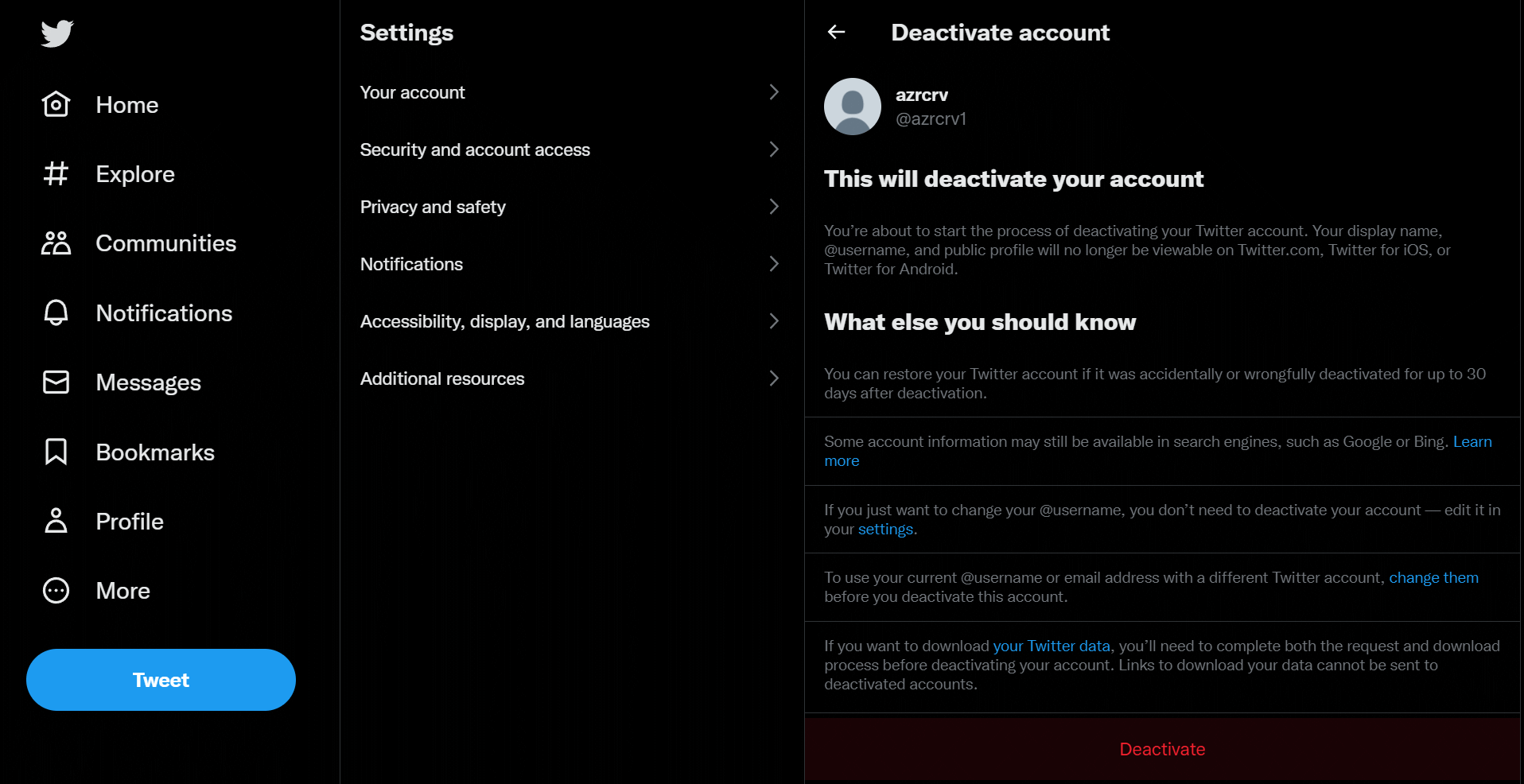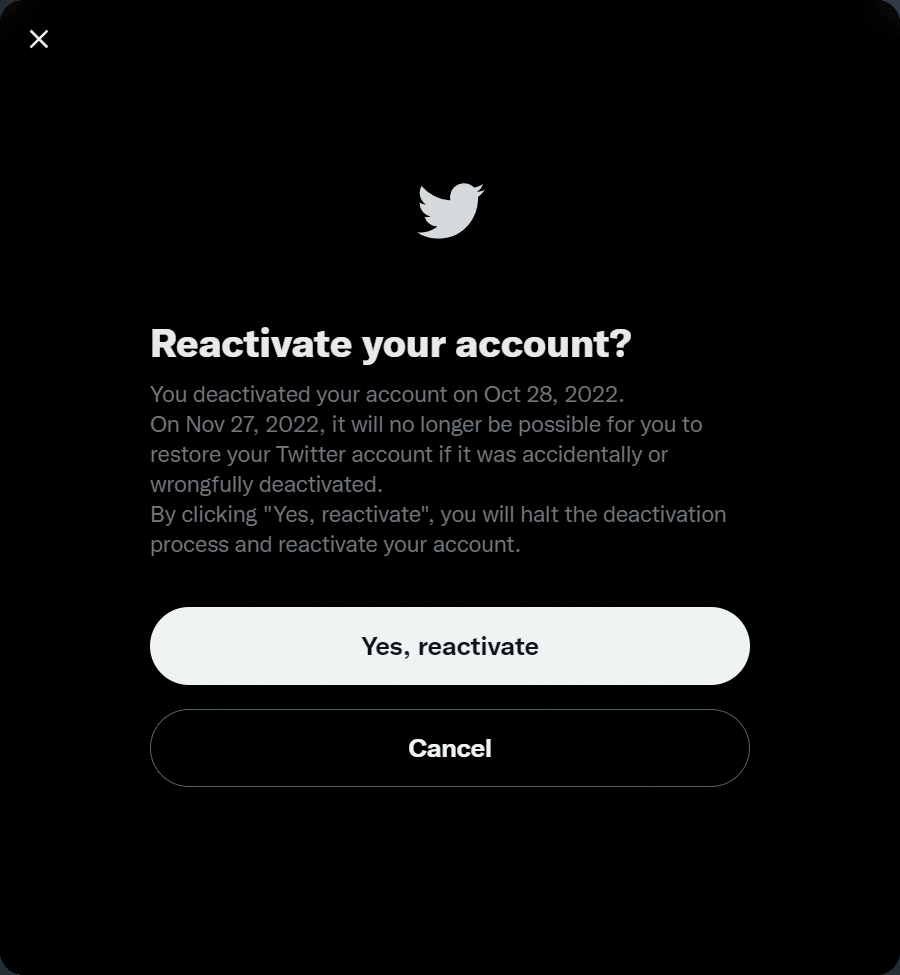Twitter have made it possible to download an archive of your data; this archive includes tweets, replies, followers, lists, and more. This isn’t generally something I’ve done but I’ve seen it mentioned before by people who wanted to analyse their twitter activity.
Twitter have made it possible to download an archive of your data; this archive includes tweets, replies, followers, lists, and more. This isn’t generally something I’ve done but I’ve seen it mentioned before by people who wanted to analyse their twitter activity.
Downloading the archive it quite straightforward to do, but will require some time as Twitter does not allow you to download it immediately. Instead you request the archive and wait until they have prepared the download and send you an email that it is read to download.
To request the archive, you can follow the below steps.
Click the More menu and select Settings and privacy:
In the View account section, click on Download an archive of your data:
You will need to verify that it is you by either email or text message:
Once you have verified you can click the Request archive button:
It may take a few days for Twitter to prepare the download and will email you when the archive is available for download. You’ll need to navigate back to the Download an archive of your data page, including verifying yourself again to click the Download archive button.
What should we write about next?
If there is a topic which fits the typical ones of this site, which you would like to see me write about, please use the form, below, to submit your idea.