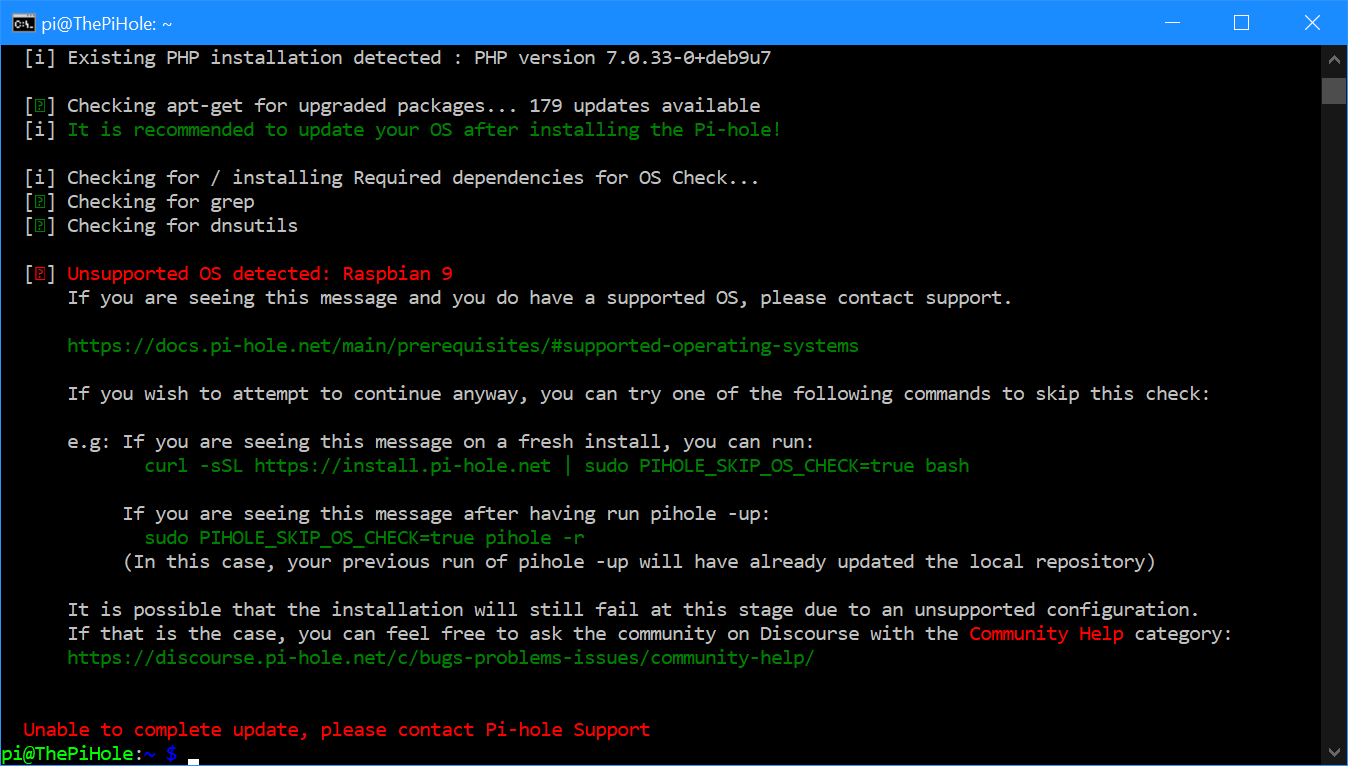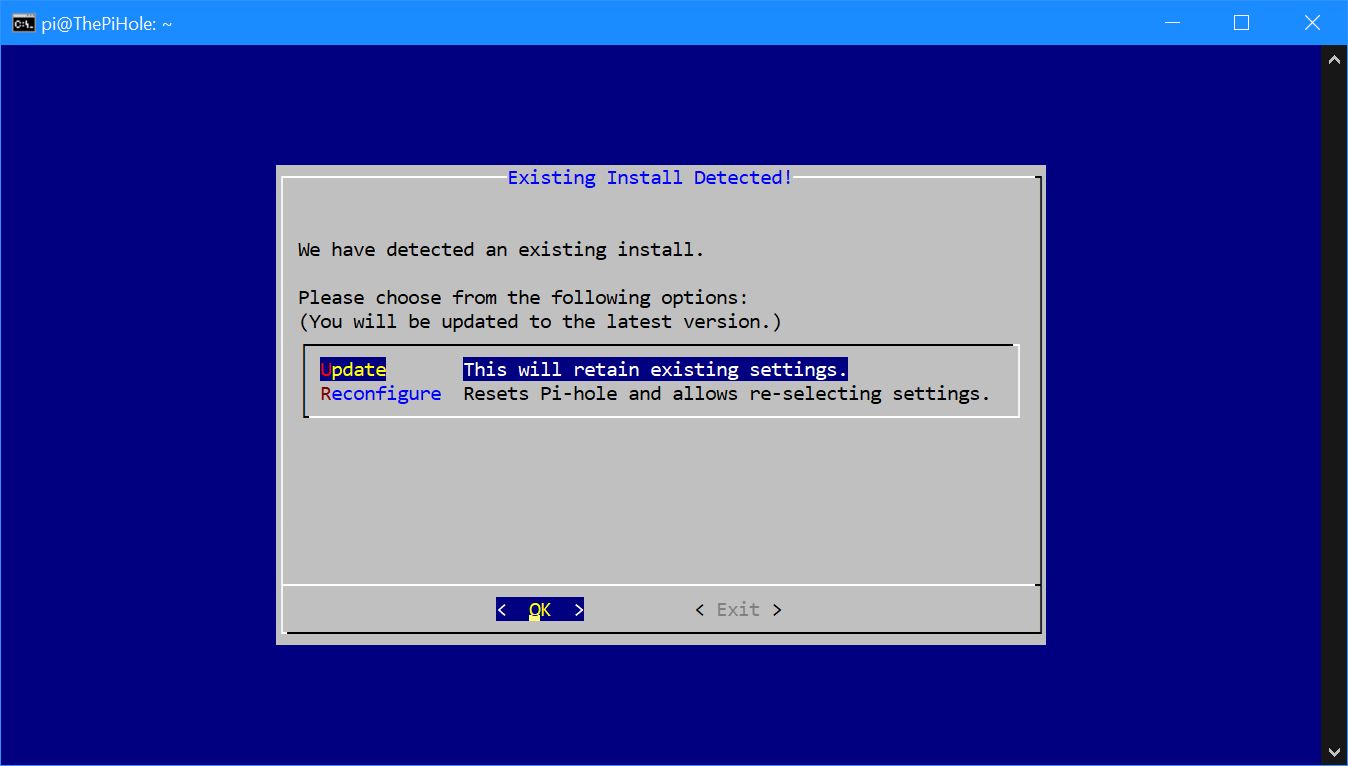This post is part of the Adventures with a Raspberry Pi series. I always intended for this to be a long running series, but it’s been quite a while since I did anything with the Pi. I bought one initially to use as a Pi-hole which I have been using ever since although this usually just goes as far as applying updates or whitelisting a site.
This post is part of the Adventures with a Raspberry Pi series. I always intended for this to be a long running series, but it’s been quite a while since I did anything with the Pi. I bought one initially to use as a Pi-hole which I have been using ever since although this usually just goes as far as applying updates or whitelisting a site.
There was recently a pending update which I tried to apply, but the update failed saying that an unsupported OS was detected:
I was in the middle of other things and I haven’t updated the OS on a Pi before, so I was reluctant to look into doing so then and there. When I was researching the error, I found a thread on the Pi-hole Discourse which discussed the issue. One of the comments included a command for ignoring the check:
PIHOLE_SKIP_OS_CHECK=true sudo -E pihole -up
I decided to go for it and get the Pi-hole updated. Usually when the pihole -up command is run it goes through without any further input required, but using the command above, there was one prompt which needed a response to either retain settings or reverting back to defaults:
Overriding the OS version check is risky as there could be an incompatibility which could break things. I opted to take the risk this time and got away with it, but isn’t really something I would recommend.
Adventures With A Raspberry Pi
Using Pi-hole On A Raspberry Pi
| Using Pi-hole On A Raspberry Pi |
|---|
| Disabling Pi-hole |
| Whitelisting a Site |
| Update Blocklists |
| Maintain Blocklists |
| Change DNS Servers |
| Connecting With SSH |
| Updating the Pi-hole |
| Conclusion |
| Adventures With A Raspberry Pi: Raspberry PI Update Fails |
What should we write about next?
If there is a topic which fits the typical ones of this site, which you would like to see me write about, please use the form, below, to submit your idea.