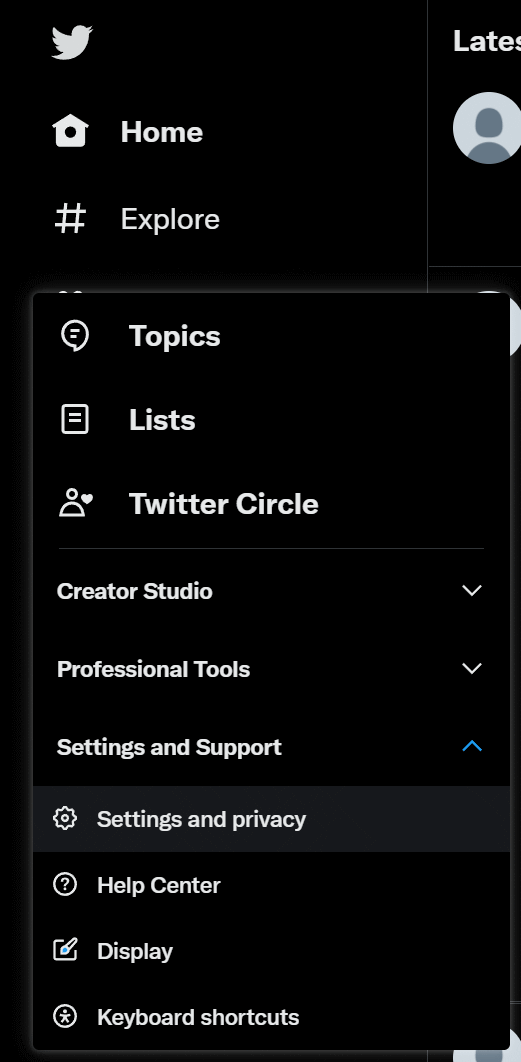It seems there are a lot of people looking into deleting their Twitter accounts at the moment, or at least talking about doing so, because a very rich man backed by venture capitalists and hedge funds has replaced another very rich man backed by venture capitalists and hedge funds in having control of Twitter.
It seems there are a lot of people looking into deleting their Twitter accounts at the moment, or at least talking about doing so, because a very rich man backed by venture capitalists and hedge funds has replaced another very rich man backed by venture capitalists and hedge funds in having control of Twitter.
You cannot directly delete your Twitter account, but must instead deactivate it; 30 days after deactivation, your account and all data will be automatically deleted and your Twitter name will become available for others to register.
Deactivating your account is quite straightforward. Click the More button in the app and select Settings and privacy:
Continue reading “How to Deactivate/Delete Your Twitter Account”