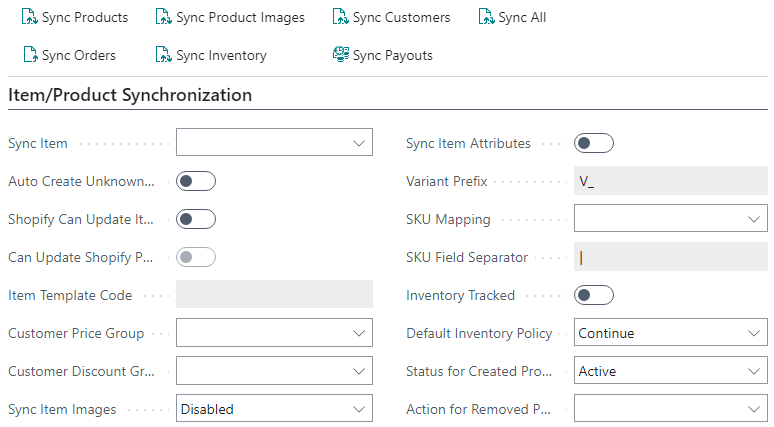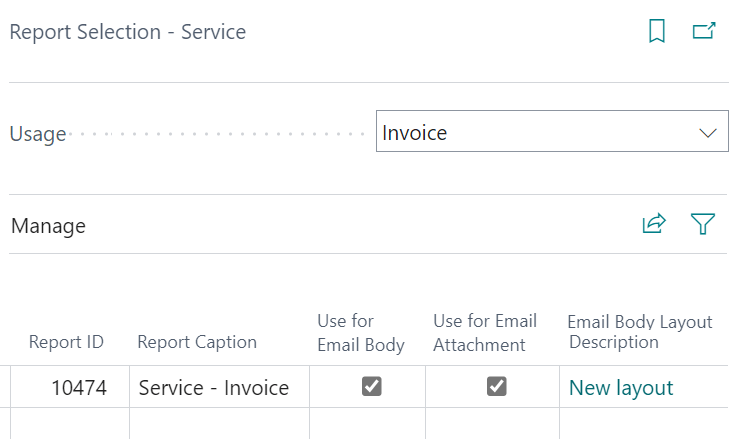This post is part of the New Functionality In Microsoft Dynamics 365 Business Central 2022 Wave 2 series in which I am taking a look at the new functionality introduced in Microsoft Dynamics 365 Business Central 2022 Wave 2.
This post is part of the New Functionality In Microsoft Dynamics 365 Business Central 2022 Wave 2 series in which I am taking a look at the new functionality introduced in Microsoft Dynamics 365 Business Central 2022 Wave 2.
The ninth of the new functionality in the application section is simpler Shopify connection.
Business Central has teamed up with Shopify to help our customers create a better online shopping experience. Shopify provides merchants with an easy-to-use e-commerce solution, and Business Central offers comprehensive business management across finance, sales, service, and operations teams in a single application. The seamless connection between the two systems synchronizes order, stock, and customer information to ensure that merchants can fulfill orders faster and better serve their customers. The joint effort furthers the commitment of Business Central to connect data to help businesses adapt faster, work smarter, and perform better.
Enabled for: users, automatically
General Availability: October 2022
Shopify Shop Card
- The Shop Code field is made mandatory, so you won’t create a shop card with a blank code by mistake.
- The Item Synchronization tab is renamed to Item/Product Synchronization to educate the user about the differences in terminology.
- The Inventory Synchronization tab is removed. The Inventory Tracked and Default Inventory Policy fields are moved to the Item/Product Synchronization tab. This way, it’s more obvious that these fields are default values used for products that are created in Shopify.
- Some fields are made editable only if certain conditions are met so that users can focus on more important settings. Learn more in the table below.
- The blank option for the Image Sync field is renamed to disabled to highlight that nothing will happen with images, unless another option is selected.
- The Sync Orders and Sync Shipments actions are added to the Sync group.