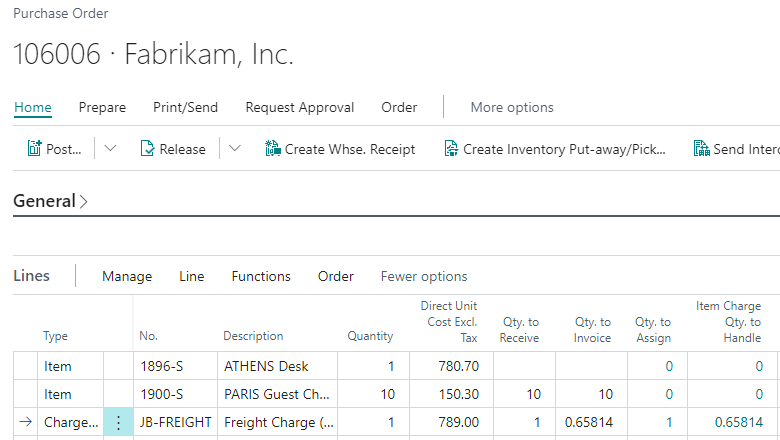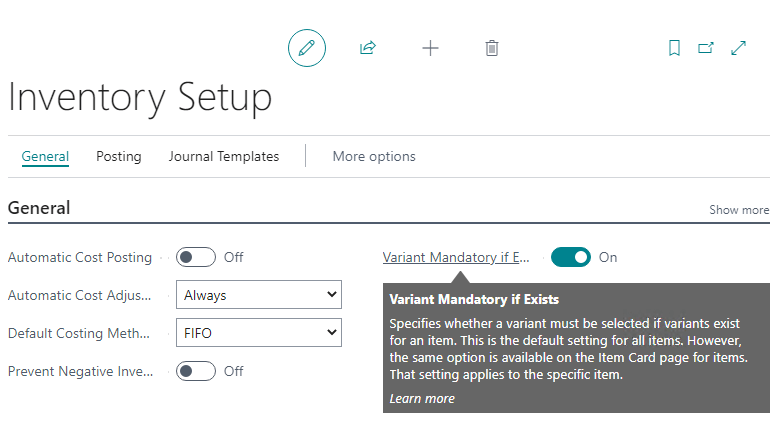This post is part of the New Functionality In Microsoft Dynamics 365 Business Central 2022 Wave 2 series in which I am taking a look at the new functionality introduced in Microsoft Dynamics 365 Business Central 2022 Wave 2.
This post is part of the New Functionality In Microsoft Dynamics 365 Business Central 2022 Wave 2 series in which I am taking a look at the new functionality introduced in Microsoft Dynamics 365 Business Central 2022 Wave 2.
The seventh of the new functionality in the application section is post item charges for each step of the process.
Get more flexibility on how and when to register cost in the sales or purchasing process.
Enabled for: users, automatically
General Availability: October 2022
To help you track costs and capture valuation, your inventory items must carry any added costs, such as freight, physical handling, insurance, and transportation that you incur when purchasing or selling the items. For purchases, the landed cost of a purchased item consists of the vendor’s purchase price and all additional direct item charges that can be assigned to individual receipts or return shipments. For sales, knowing the cost of shipping sold items can be as vital to your company as knowing the landed cost of purchased items.
This release wave brings you more flexibility on how and when to post item charges. Let’s illustrate with a scenario:
You’ve created a purchase order with three lines. Two lines are for items, and one line captures item charges that are allocated across the items by amount.