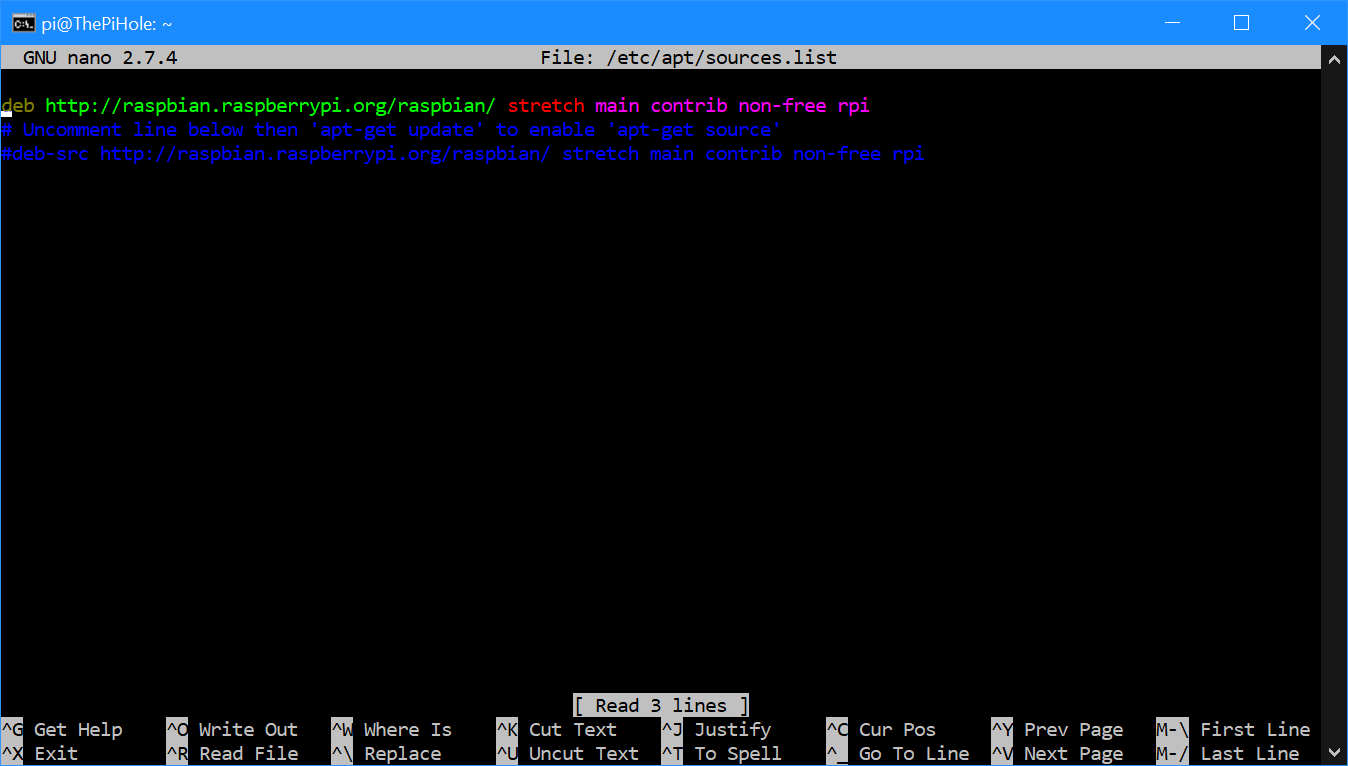This post is part of the Adventures with a Raspberry Pi series.
This post is part of the Adventures with a Raspberry Pi series.
Upgrading the OS on a raspberry Pi is recommended to be done one version at a time. Once you know exactly which version of Raspbian (or Raspberry Pi OS as newer versions are known), you will be able to determine the upgrade path you need to follow. I covered how to determine which OS version you have in the previous post in this series.
There is a version history page available on Wikipedia which shows the versions of the OS and the Raspberry Pi hardware on which it is supported. In my case I have a Raspberry Pi 3B+ which is running Raspbian 9 (Stretch) which means I have two upgrades of the OS to perform to get to the latest version.
There are several steps to go through to upgrade the OS. First we need to edit the sources.list file to update the distribution to which the Raspberry Pi is to be upgraded. Open this file by running the following command on the PI:
sudo nano /etc/apt/sources.list
This will launch the editor:
Continue reading “Adventures With A Raspberry Pi: How to Update the OS on a Raspberry Pi”