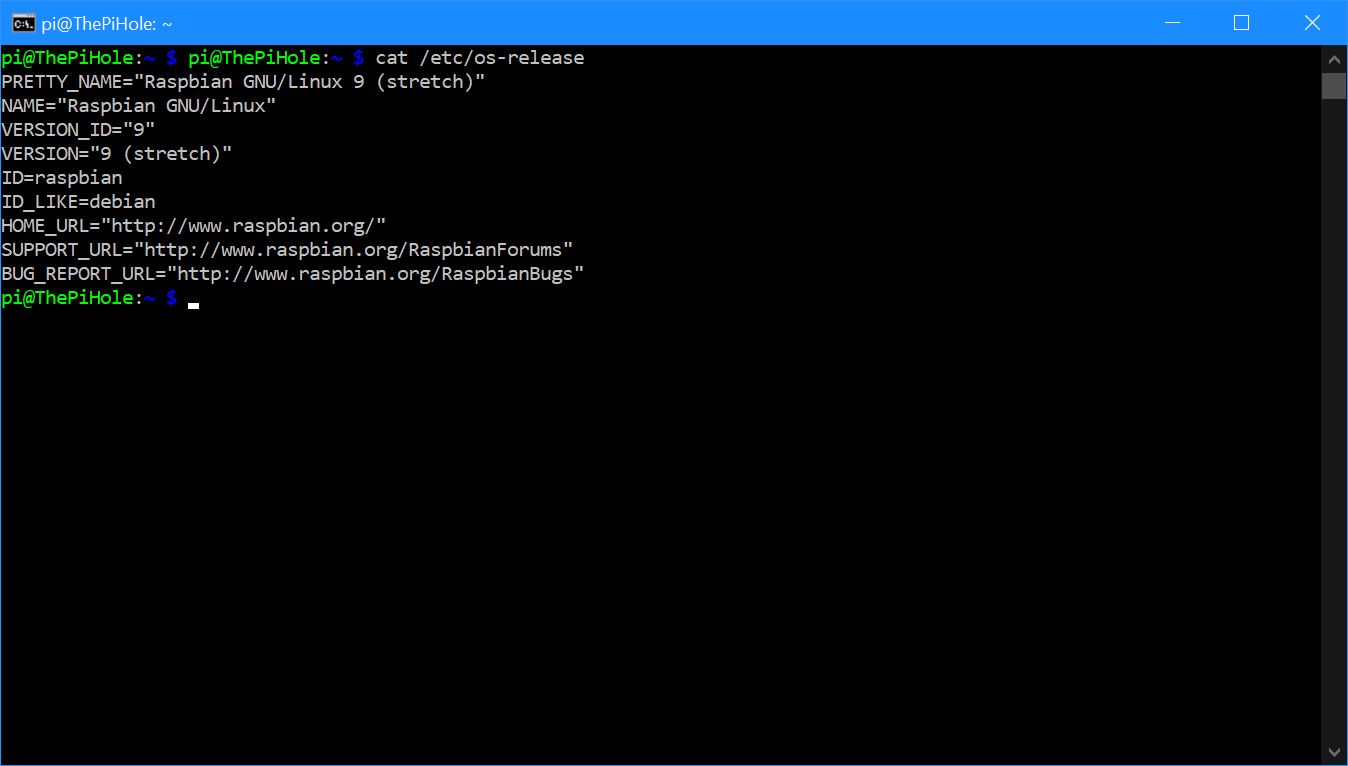This post is part of the Adventures with a Raspberry Pi series.
This post is part of the Adventures with a Raspberry Pi series.
When I was researching upgrading the Raspberry Pi, the consensus seemed to be that the OS should be upgraded one version at a time. This means that to do the upgrade, you need to know the exact version of the OS you’re using.
There is a command you can run on the Raspberry Pi which will return details of the OS:
cat /etc/os-release
As the screenshot below shows, there is a number of pieces of information returned; in terms of the OS the important line is the VERSION one: