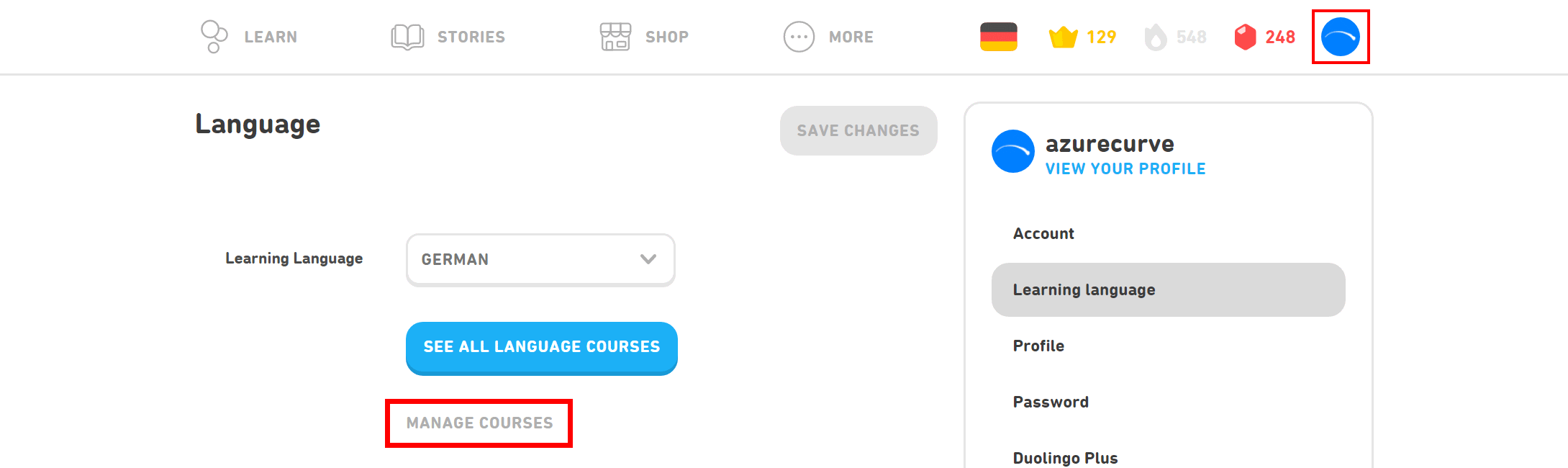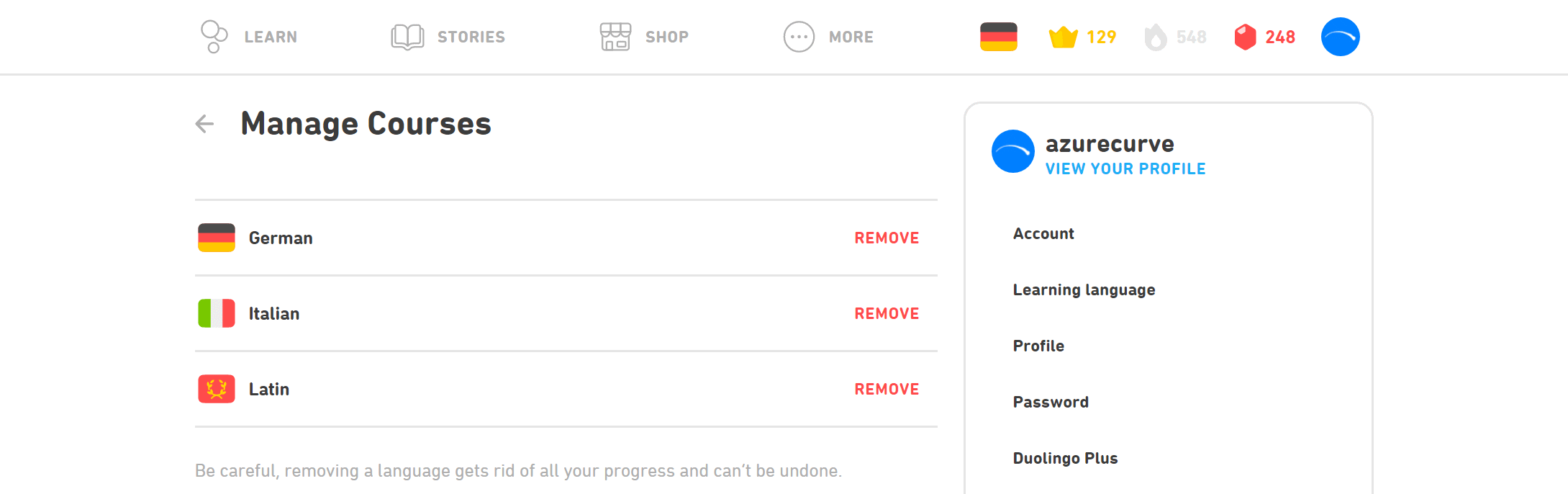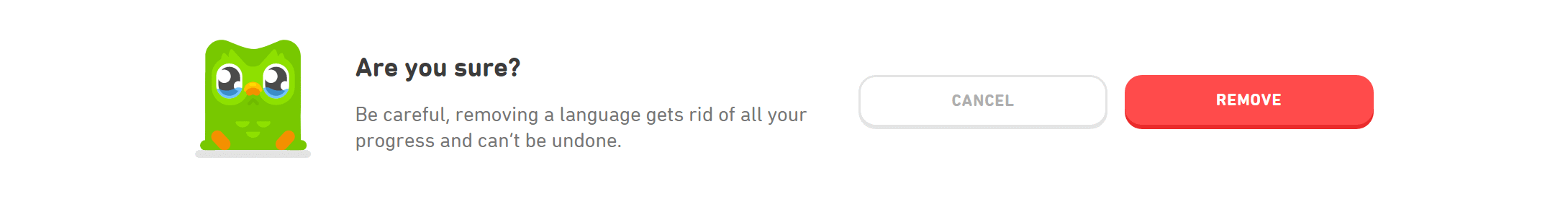After visiting Italy in 2020 I started using Duolingo, but gave up on the Italian after a short time and switched over to learning German.
After visiting Italy in 2020 I started using Duolingo, but gave up on the Italian after a short time and switched over to learning German.
I decided I might not make it back to Italy again so there wasn’t much point learning the language, but I listen to a lot of German music so learning German would have an immediate benefit.
It did leave me with the Italian language course hanging around (along with Latin which was not intentionally added) and which I wanted to remove. Most of my use of Duolingo is via the Android app, but there appears not to be a way of removing a course via the app (or if there is it is very well hidden).
I did some exploring on their website. If you hover over your avatar in the top right corner, a meu will appear; select Settings.
Click on Learning language and then on MANAGE COURSES:
A list showing all of your courses will be displayed; click REMOVE next to the one you want to remove:
When prompted, click the red REMOVE button to confirm the language should be removed:
You’ll be returned to the list of language courses you’ve started.
What should we write about next?
If there is a topic which fits the typical ones of this site, which you would like to see me write about, please use the form, below, to submit your idea.