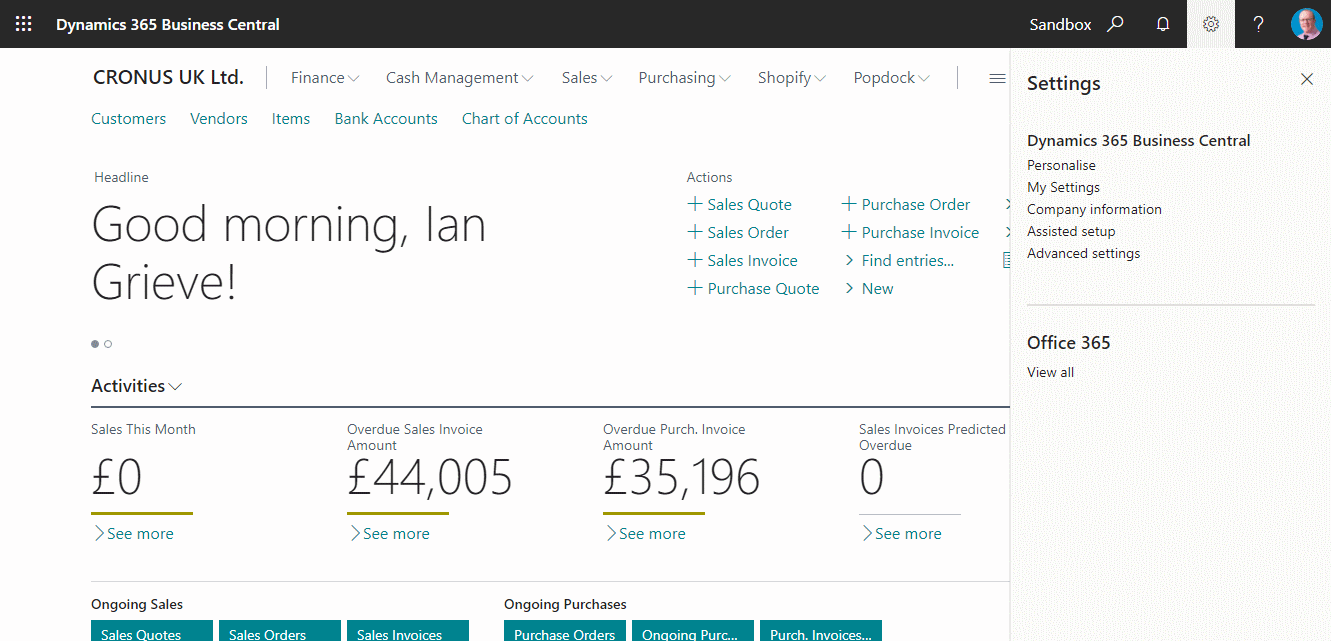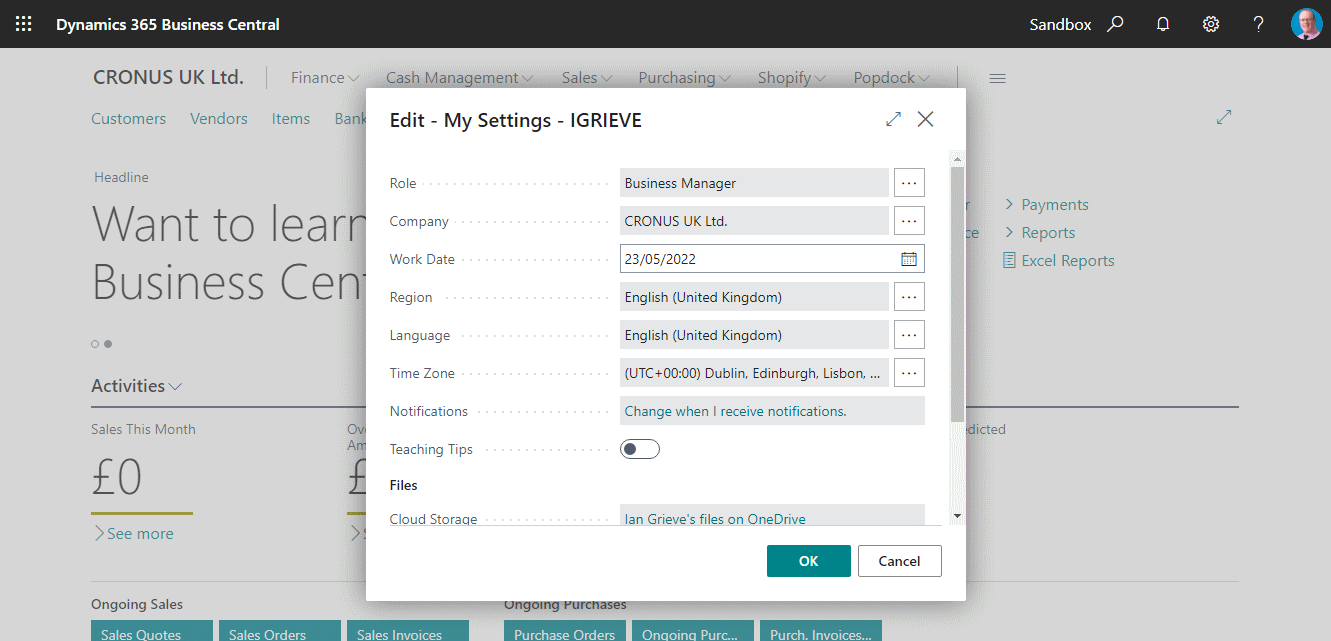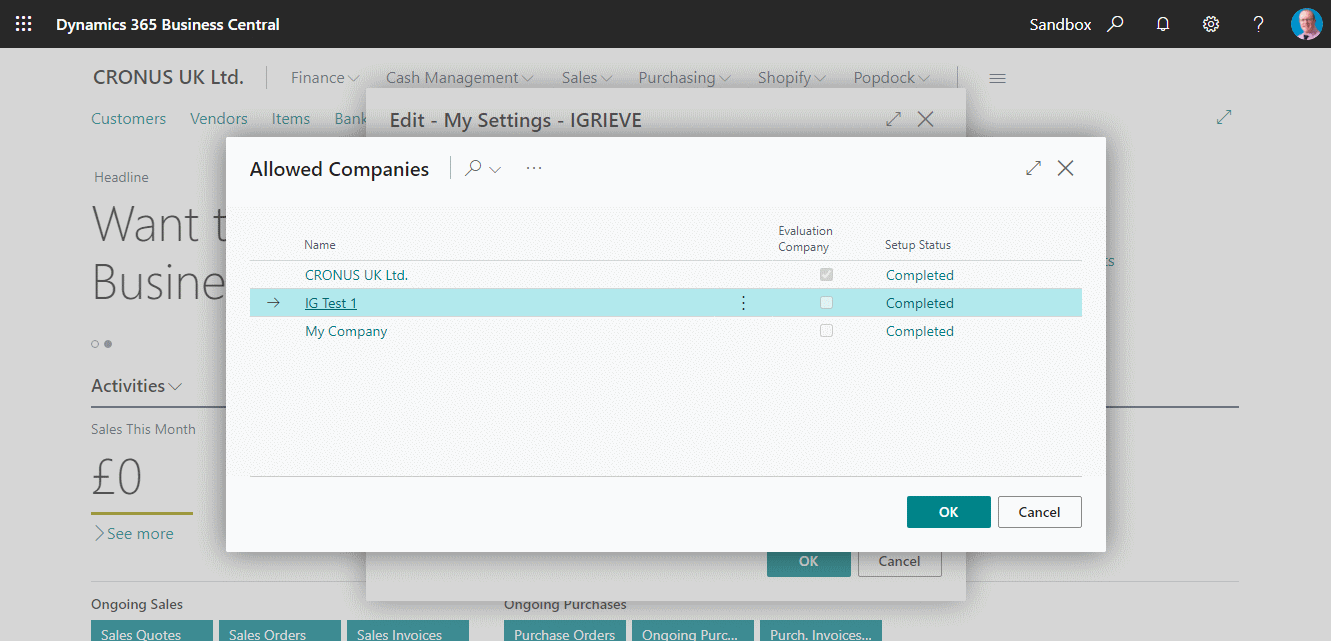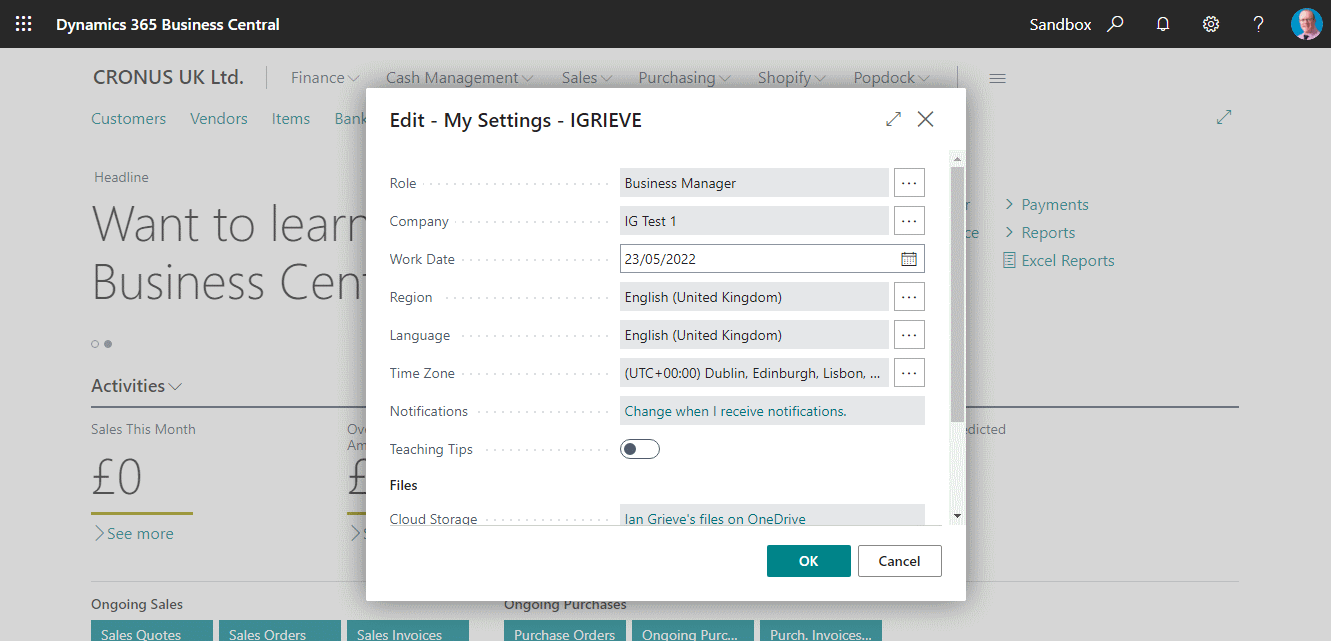This post is part of the In Microsoft Dynamics 365 Business Central, how do I… series which I am posting as I familiarise myself with Microsoft Dynamics 365 Business Central.
This post is part of the In Microsoft Dynamics 365 Business Central, how do I… series which I am posting as I familiarise myself with Microsoft Dynamics 365 Business Central.
Once you’re using Dynamics BC and have created a new company or copied one you will be working in a multi-company environment and will need to switch between them. As someone new to Dynamics BC, how to do this was not readily apparent to me.
To switch between companies in Dynamics BC, click the Settings cog button in the top right corner to open the Settings pane and click My Settings:
Click the ellipsis button next to the Company field:
The displayed list of companies will only include the ones to which you have access; select the company to which you want to switch and click OK:
Once returned to the Edit – My Settings page, click OK to complete the switch to the new company:
In Microsoft Dynamics 365 Business Central, how do I…
In Microsoft Dynamics 365 Business Central (Administration), how do I…
What should we write about next?
If there is a topic which fits the typical ones of this site, which you would like to see me write about, please use the form, below, to submit your idea.