 This post is part of the In Microsoft Dynamics 365 Business Central, how do I… series which I am posting as I familiarise myself with Microsoft Dynamics 365 Business Central.
This post is part of the In Microsoft Dynamics 365 Business Central, how do I… series which I am posting as I familiarise myself with Microsoft Dynamics 365 Business Central.
Backin August I showed how a new company can be created in Dynamic BC and said that there were three types of company which could be created:
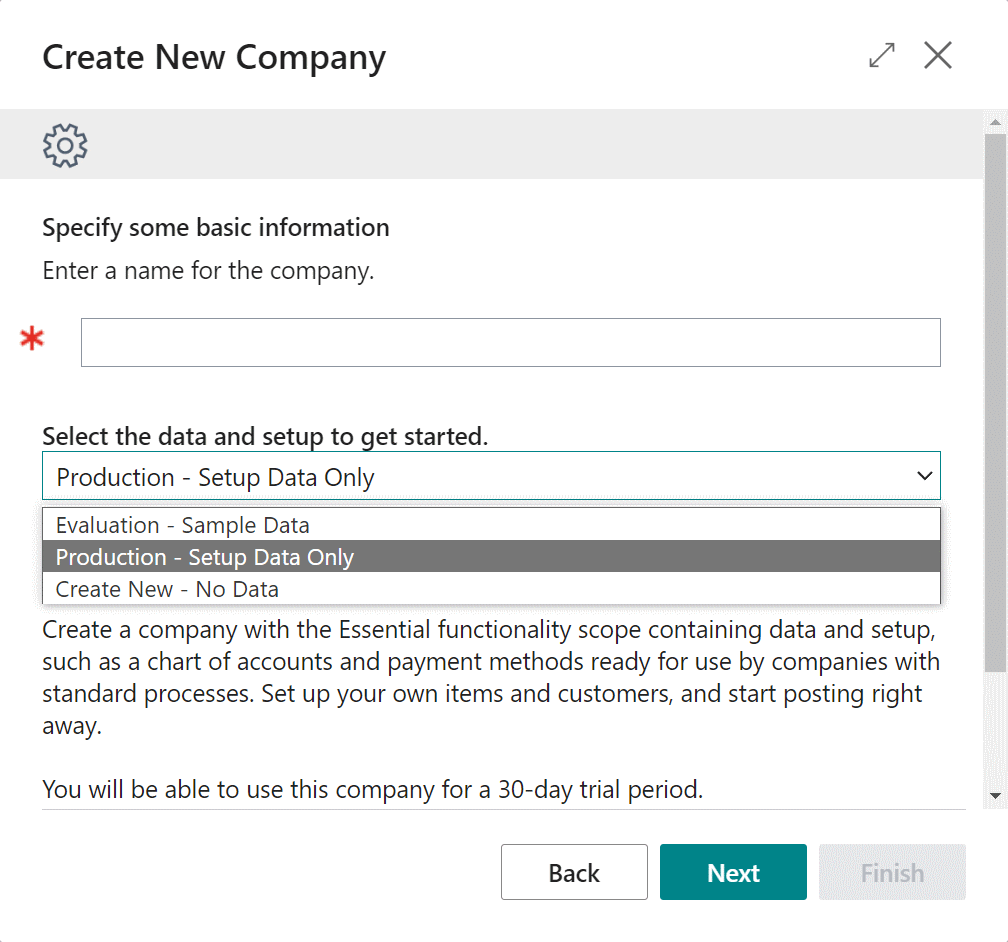
- Evaluation - Sample Data - is a company similar to the demonstration company with both sample and setup data. You can create these companies without switching to a 30-day trial period (which the other types require).
- Production - Setup Data Only - is a company similar to the My Company company with setup data, but without sample data. This company can be used for a 30-day trial period.
- Create New - No Data - a blank company without setup data. This company can be used for a 30-day trial period.




