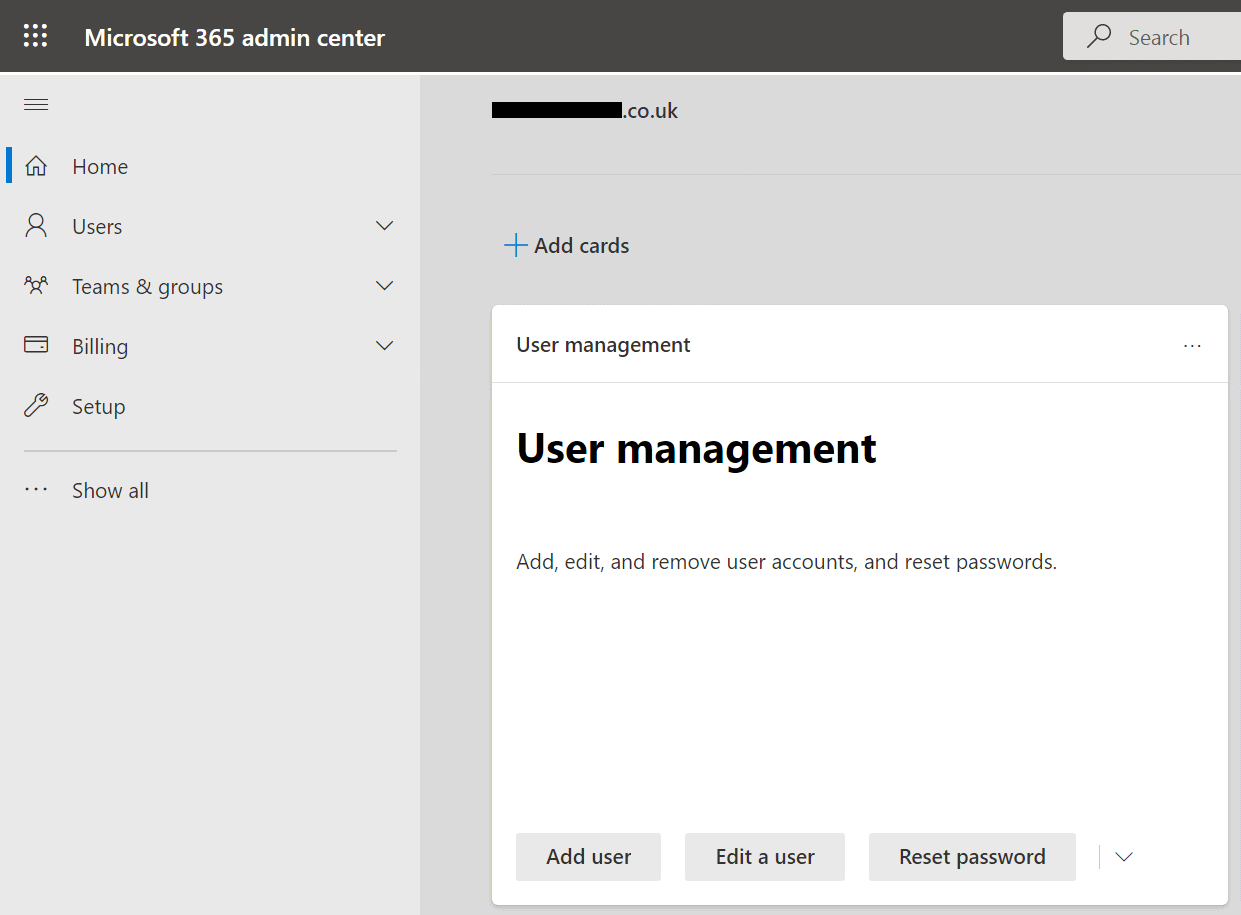This post is part of the In Microsoft Dynamics 365 Business Central, how do I… series which I am posting as I familiarise myself with Microsoft Dynamics 365 Business Central.
This post is part of the In Microsoft Dynamics 365 Business Central, how do I… series which I am posting as I familiarise myself with Microsoft Dynamics 365 Business Central.
The first in creating a user with access to Dynamics BC, is to give them access to the Microsoft 365 tenant itself via the 365 Admin Center.
When you login, the User management section should be open in the main part of the window; click Add user: