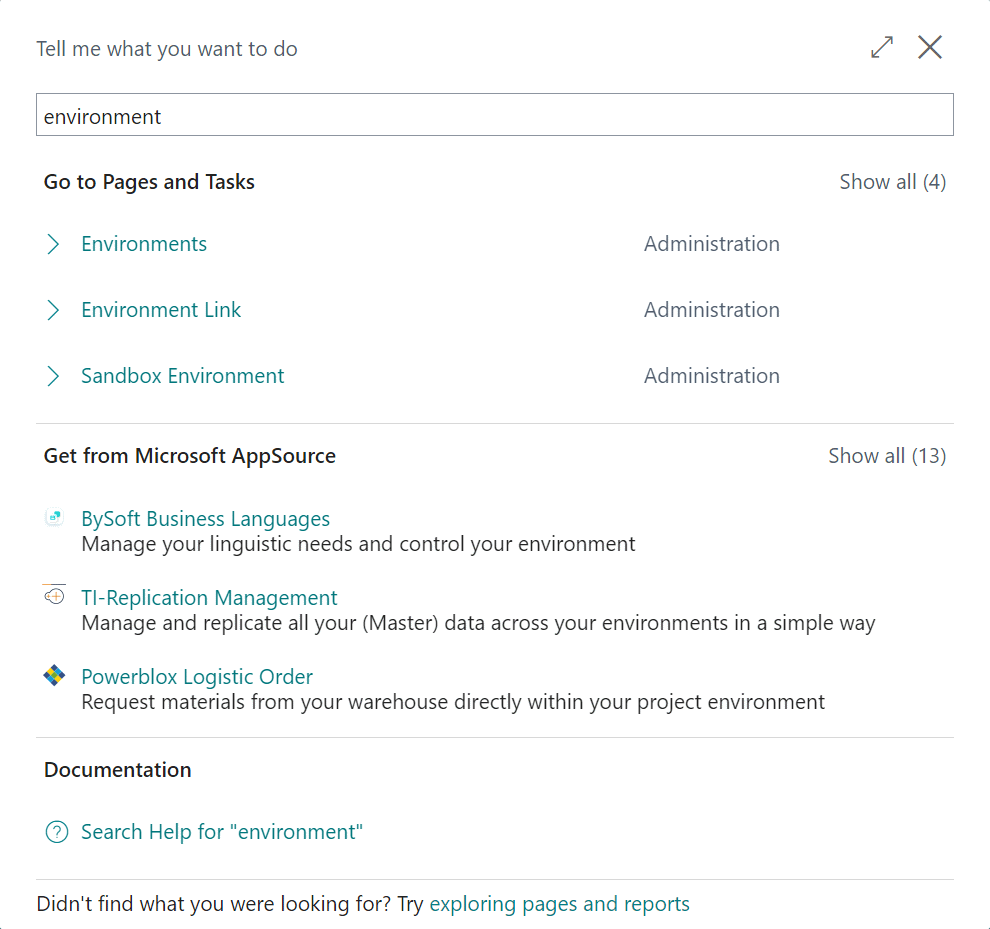This post is part of the In Microsoft Dynamics 365 Business Central, how do I… series which I am posting as I familiarise myself with Microsoft Dynamics 365 Business Central.
This post is part of the In Microsoft Dynamics 365 Business Central, how do I… series which I am posting as I familiarise myself with Microsoft Dynamics 365 Business Central.
There are two ways that a sandbox environment can be created in Dynamics BC. The first way, and the way I’m going to show in this post, will only create a sandbox environment containing the Cronus sample company; the second way is to make a copy of the production environment which I’ll show in a later post in this series.
To create the sandbox with Cronus, Click the “Tell me what you want to do” magnifying glass in the top right corner and type environment; click on Sandbox Environment: