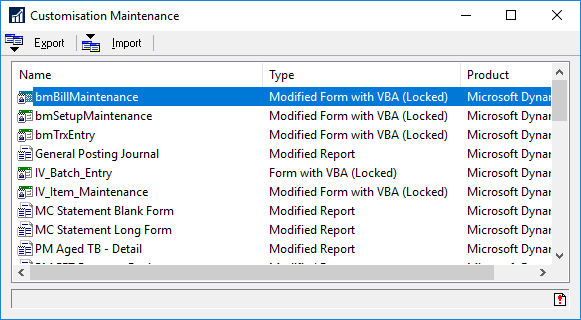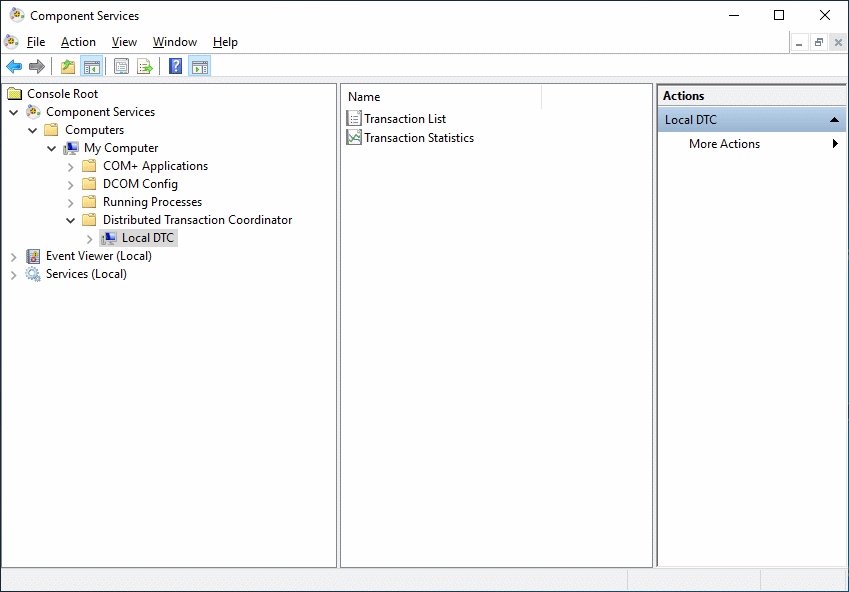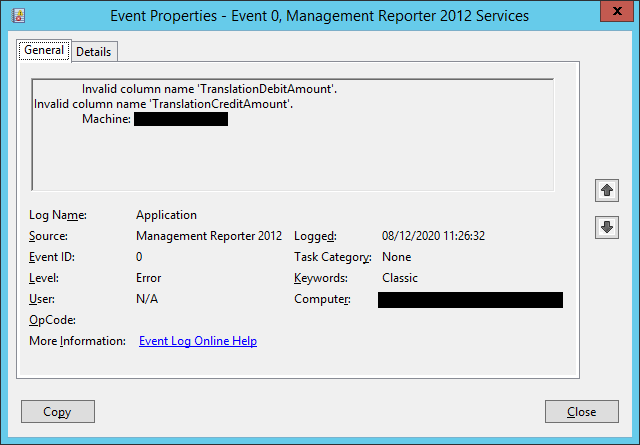A few years ago there was a GP Table Reference website which disappeared with no warning; it had been very helpful, so I created my own version of it.
A few years ago there was a GP Table Reference website which disappeared with no warning; it had been very helpful, so I created my own version of it.
Well, we’ve recently started doing work with Microsoft Dynamics 365 Business Central and there didn’t seem to be a similar website freely available, so I have created my own. The main reason for creating the site is that it will help me understand data structures which in turn should help my understanding of data entry through the front end. As I expect to be using Jte Reports with Dynamics BC at some point, knowing how data hangs together will help me there too.
The azurecurve | Dynamics 365 BC Table Reference is, and will remain, free to use. It is currently up-to-date as of 2020 Wave 2 and will be kept up-to-date for new releases (updates may not be immediate, but will happen).
I’ve started adding table joins and will continue to do so; when a join exists, an example SQL statement will be available showing how the tables are joined.
If you see any errors or omissions, or have suggestions as to how the site can be improved, please contact me with details and I’ll see about making an update.
 I was asked to help a customer with a new Microsoft Dynamics GP client installation as they were encountering some issues with some old VBA customisations. Hearing it was a new server, I wondered if the problem was that they had used Windows Server 2019, on which VBA customisations will not work and will actually cause Dynamics GP to crash immediately.
I was asked to help a customer with a new Microsoft Dynamics GP client installation as they were encountering some issues with some old VBA customisations. Hearing it was a new server, I wondered if the problem was that they had used Windows Server 2019, on which VBA customisations will not work and will actually cause Dynamics GP to crash immediately.