 Earlier this year I added SmartConnect from eOne Solutions to a new demo vm (I’m a bit behind with posts). I was able to create the data source and integration without any issues, but then encountered an error when running any of the integrations in SmartConnect:
Earlier this year I added SmartConnect from eOne Solutions to a new demo vm (I’m a bit behind with posts). I was able to create the data source and integration without any issues, but then encountered an error when running any of the integrations in SmartConnect:
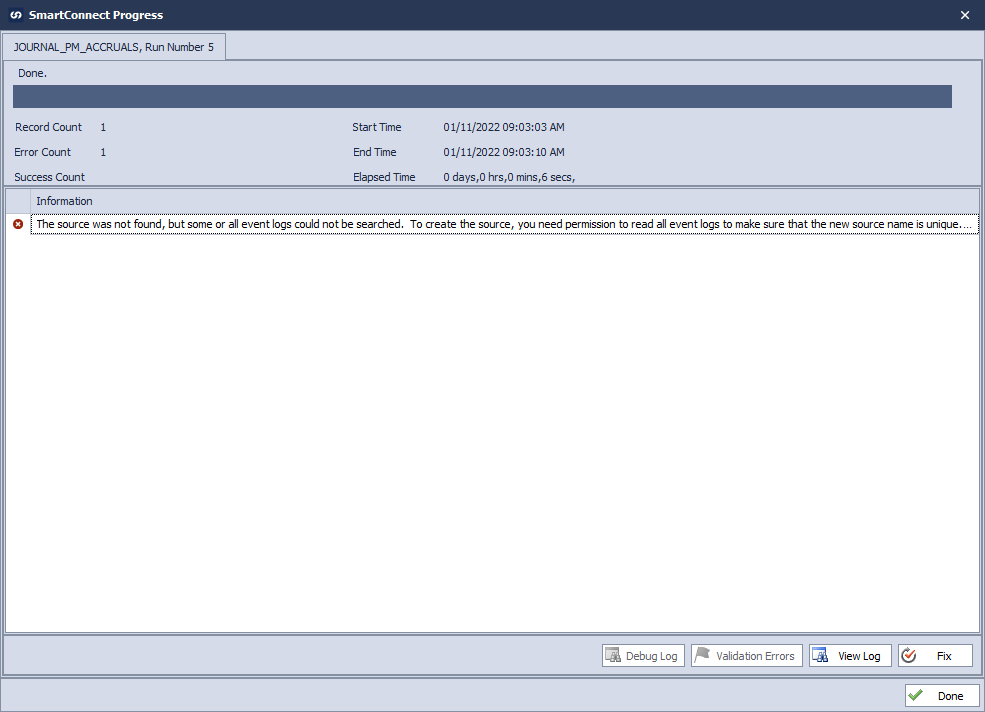
The source was not found, but some or all event logs could not be searched. To create the source, you need permission to real all event logs and to make sure that the new source name is unique. Inaccessible logs: Security
On a new installation, permissions isn’t all that unusual and was confirmed when I found a post from eOne on their knowledge base with steps to resolve.
The fix is to add the service account user to the local administrators group on the machine on which SmartConnect is being run and then launch SmartConnect using right click, run as administrator. You only need to run it as admin the first time after adding the service account as a local admin.




