 I received an urgent call from a client early one morning a short time ago. All users logging into Microsoft Dynamics GP were receiving multiple errors across the system rendering it unusable.
I received an urgent call from a client early one morning a short time ago. All users logging into Microsoft Dynamics GP were receiving multiple errors across the system rendering it unusable.
The first reported error was displayed on login and encountered by all users:
A second error was produced when trying to open SmartList and was displayed 12+ times:
Two errors were produced back to back when trying to select a SmartList favourite:
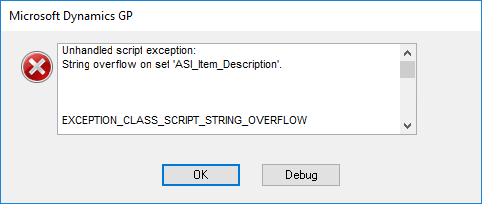
unhandled script exception:
String overflow on set 'ASI_Item_Description'
EXCEPTION_CLASS_SCRIPT_STRING_OVERFLOW
The final reported error, although there were more, was produced when tabbing from the Currency field on Sales Transaction Entry:
After doing some investigation, I found that a line had been added by someone to the Dex.ini file which enabled a script debugger (all users access Dynamics GP from the same RDS server):
ScriptDebugger=TRUE
If the line is removed or the highlighted section changes to FALSE the errors will no longer appear when the user next logs into Dynamics GP.
What should we write about next?
If there is a topic which fits the typical ones of this site, which you would like to see me write about, please use the form, below, to submit your idea.


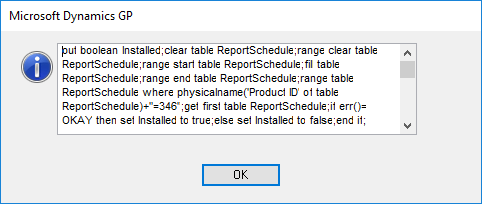
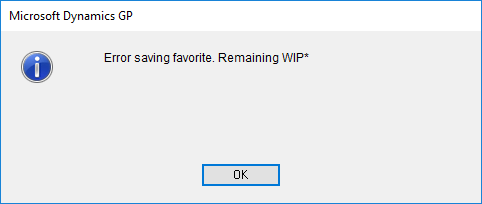
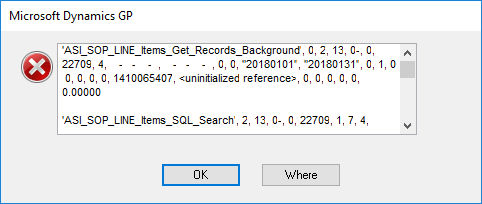
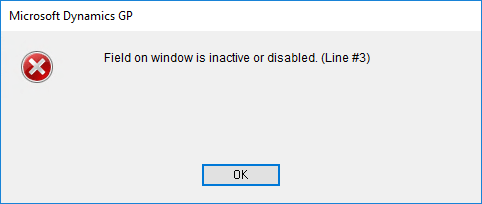



While the Script Debugger should not be active in a live environment, you are just hiding the errors. There are still problems you just can no longer see them.