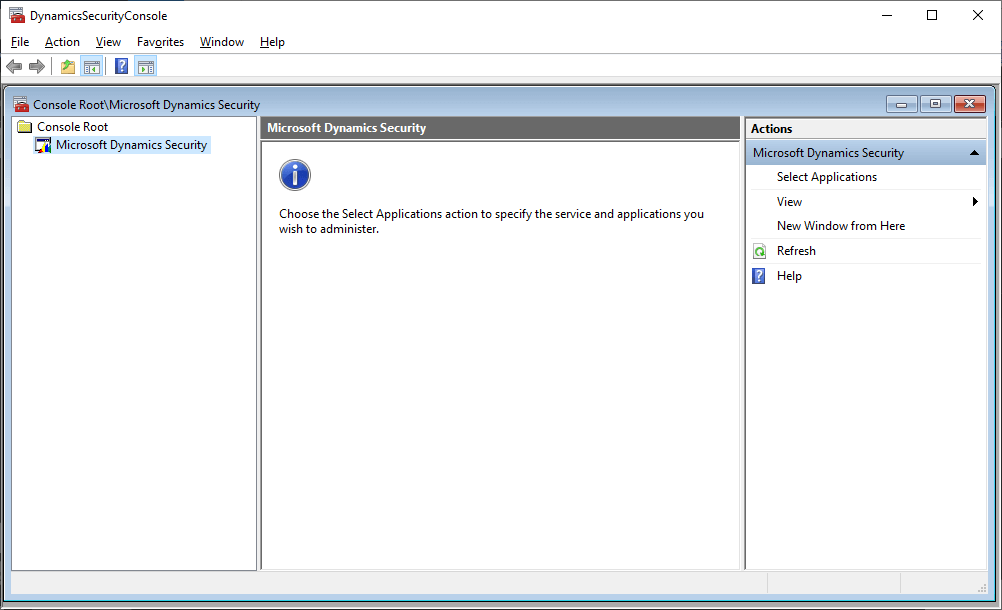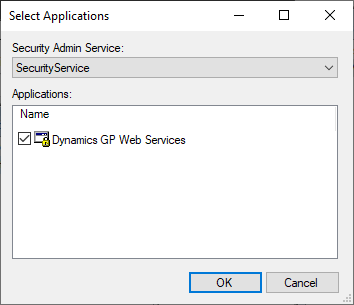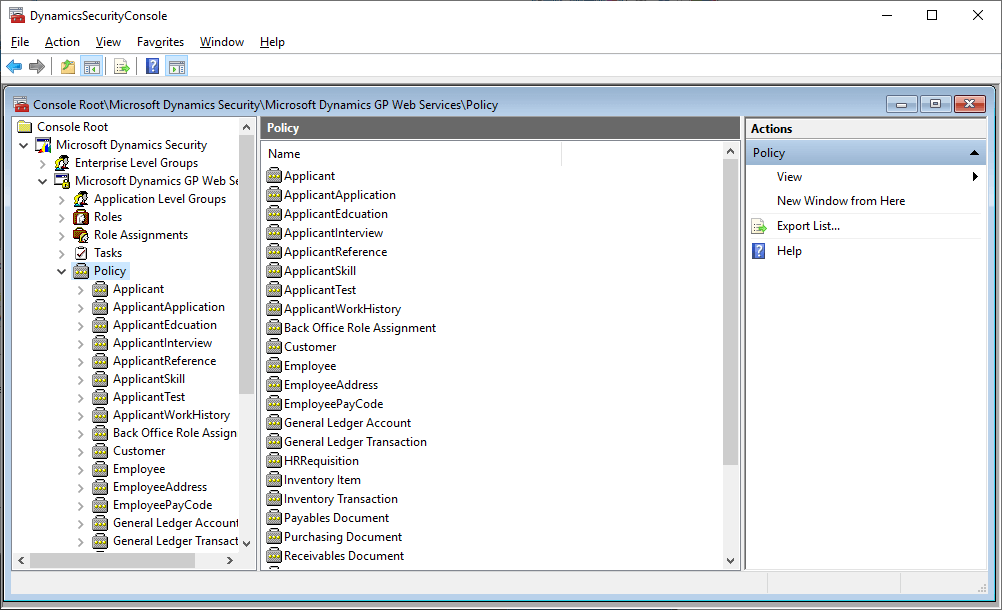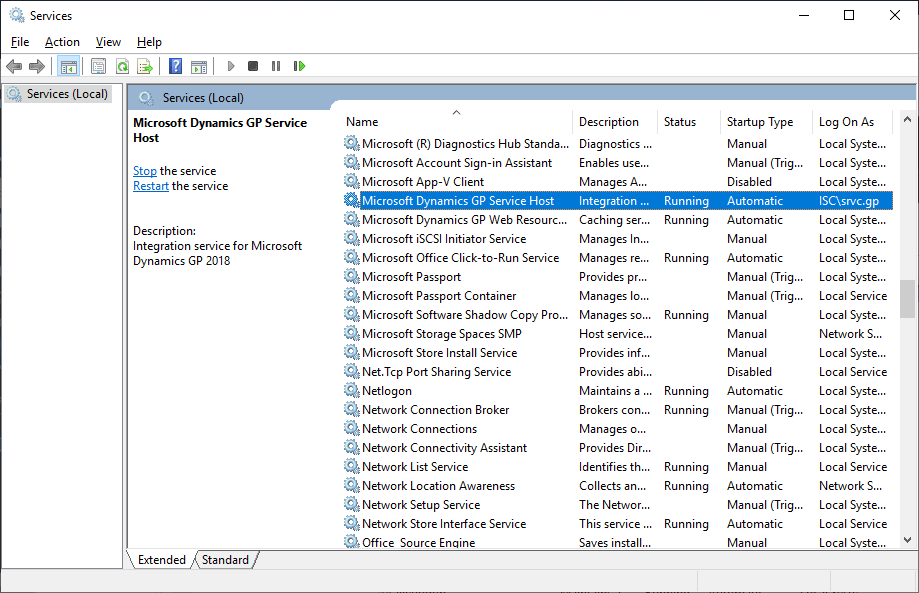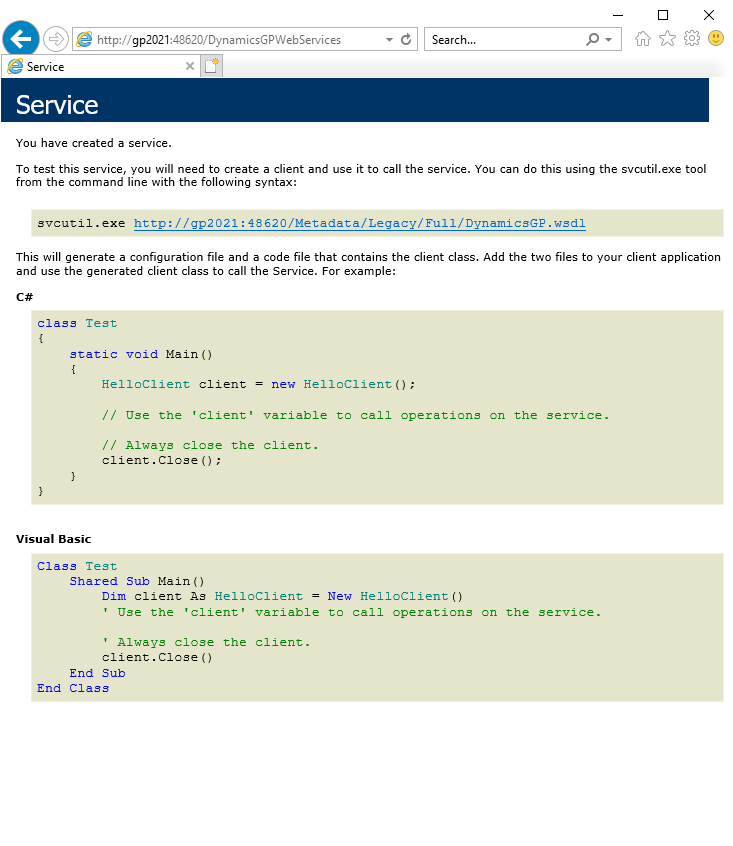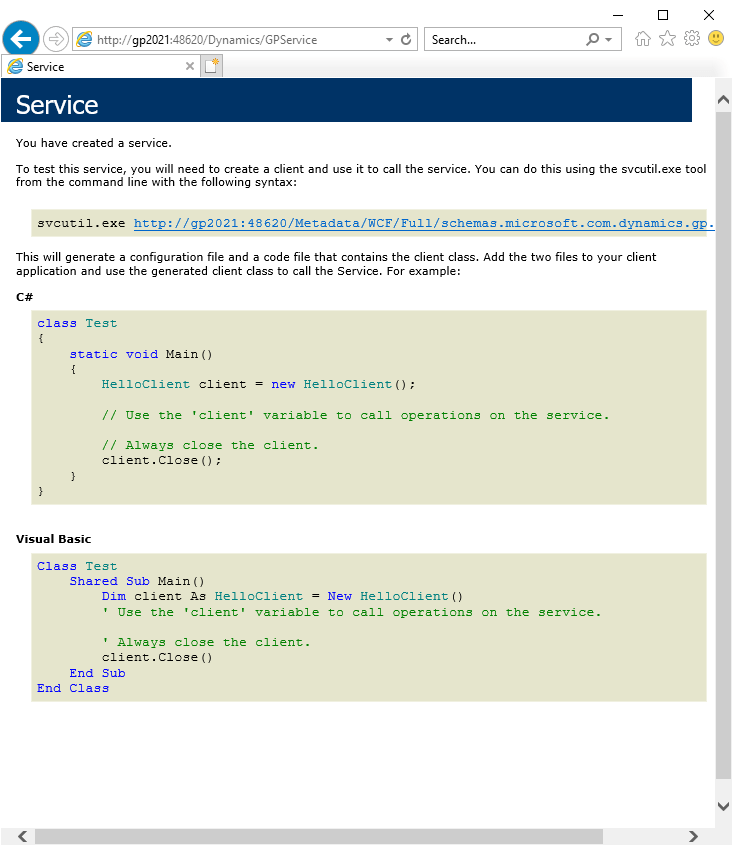This post is part of the Hands On with Microsoft Dynamics GP Fall 2021 Release series where I am going to go hands on with installing the Microsoft Dynamics GP Fall 2021 Release and associated products.
This post is part of the Hands On with Microsoft Dynamics GP Fall 2021 Release series where I am going to go hands on with installing the Microsoft Dynamics GP Fall 2021 Release and associated products.
With the web services installed and configured, we now need to verify that they are working correctly. There are several steps to this verification.
Firstly, launch the DynamicsSecurityConsole from the Windows Start menu; click Select Applications on the Actions pane on the right:
Select Dynamics GP Web Services and click OK:
Expand the nodes until you can see the Policy node ()
As long as you can see a list of policies, then this element is working correctly:
Secondly, open Services from the Control Panel and locate the Microsoft Dynamics GP Service Host and ensure the service is running:
Open your web browser and navigate to http://{server}:48620/DynamicsGPWebServices where the highlighted section is the name of the server hosting the web services:
Open your web browser and navigate to http://{server}:48620/Dynamics/GPService where the highlighted section is the name of the server hosting the web services:
With all of the checks above successful, we can now start using the web services for workflow approvals.
Click to show/hide the Hands On with Microsoft Dynamics GP Fall 2021 Release Series Index
What should we write about next?
If there is a topic which fits the typical ones of this site, which you would like to see me write about, please use the form, below, to submit your idea.