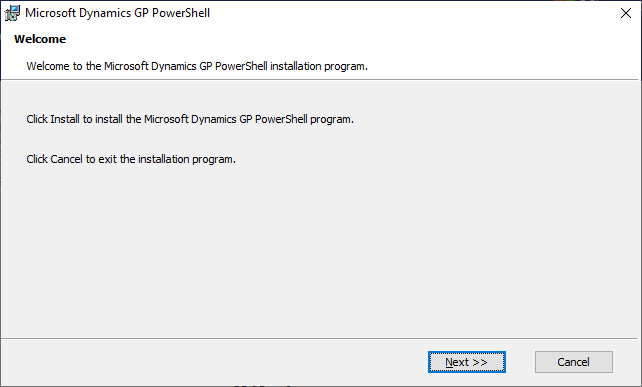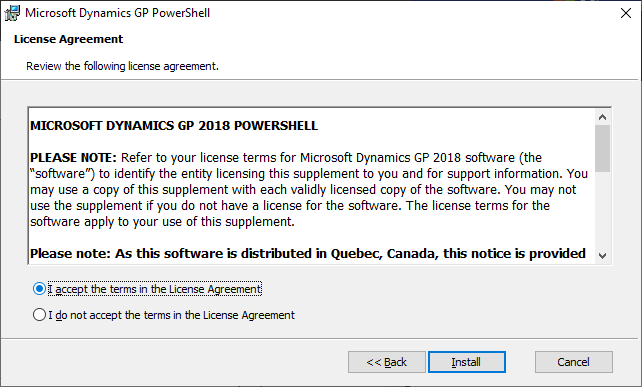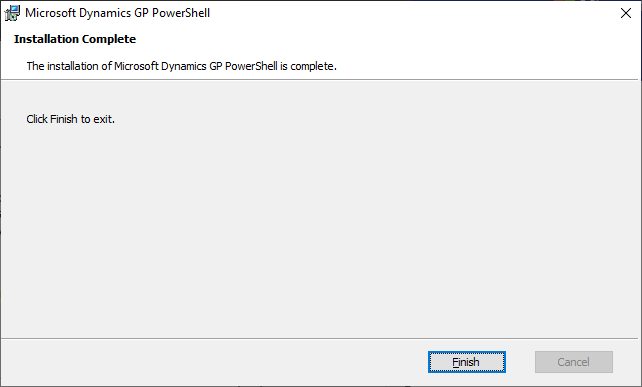This post is part of the Hands On with Microsoft Dynamics GP Fall 2021 Release series where I am going to go hands on with installing the Microsoft Dynamics GP Fall 2021 Release and associated products.
This post is part of the Hands On with Microsoft Dynamics GP Fall 2021 Release series where I am going to go hands on with installing the Microsoft Dynamics GP Fall 2021 Release and associated products.
Another additional product which isn’t widely used, to the best of my knowledge, is GP PowerShell. This alows the use of PowerShell to perform actions, such as creating a new company. To install, launch the setup utility and under Additional Products select GP PowerShell.
On the Welcome step click Next:
Accept the terms of the license agreement by clicking Next:
Once the installation is finished, click Finish to close the installer:
Click to show/hide the Hands On with Microsoft Dynamics GP Fall 2021 Release Series Index
What should we write about next?
If there is a topic which fits the typical ones of this site, which you would like to see me write about, please use the form, below, to submit your idea.