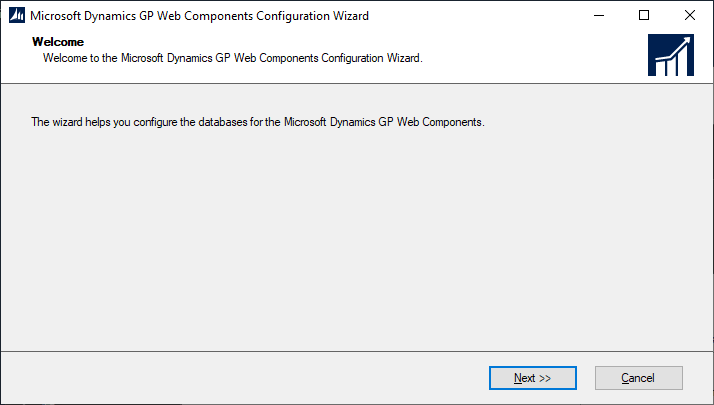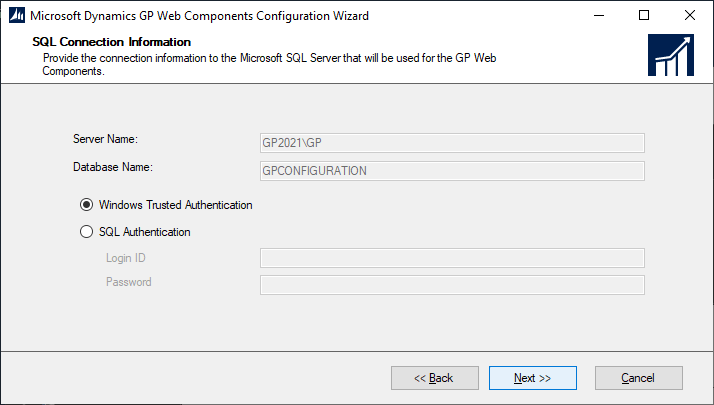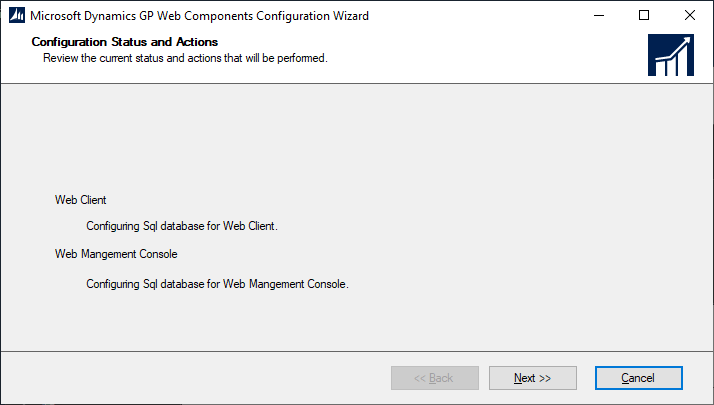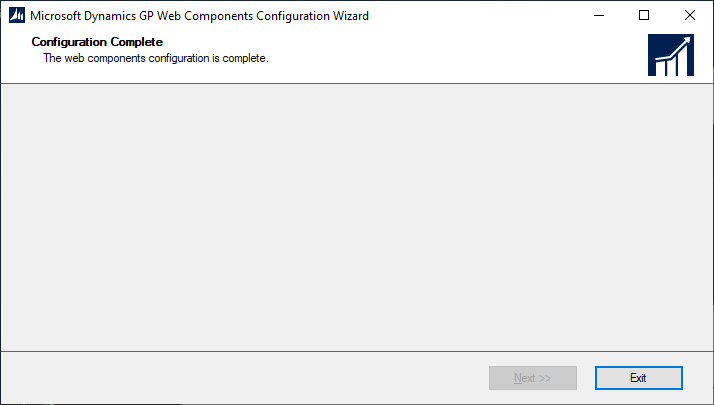This post is part of the Hands On with Microsoft Dynamics GP Fall 2021 Release series where I am going to go hands on with installing the Microsoft Dynamics GP Fall 2021 Release and associated products.
This post is part of the Hands On with Microsoft Dynamics GP Fall 2021 Release series where I am going to go hands on with installing the Microsoft Dynamics GP Fall 2021 Release and associated products.
With the web client installed, we now need to run through the configuration which creates the web client database. The Microsoft Dynamics GP Web Components Configuration Wizard will have opened automatically when the main install completed.
Click Next to start:
The first two fields will default from the settings entered in the main part of the web client installer; select the authentication method (the user must have permissions to create databases in SQL) and click Next:
Review the actions and click Next to create and configure the database:
When the configuration is compete, click Exit:
Click to show/hide the Hands On with Microsoft Dynamics GP Fall 2021 Release Series Index
What should we write about next?
If there is a topic which fits the typical ones of this site, which you would like to see me write about, please use the form, below, to submit your idea.