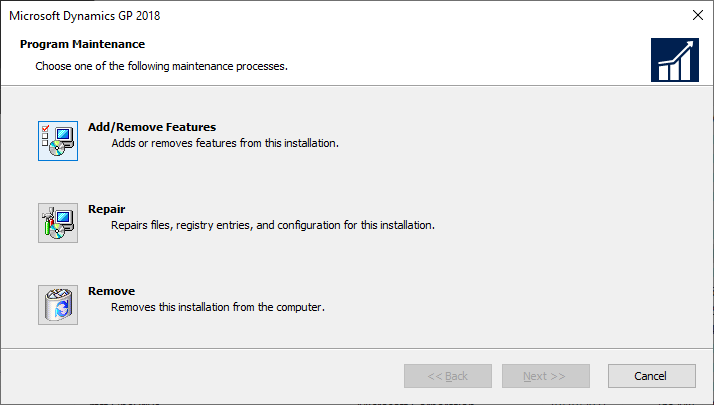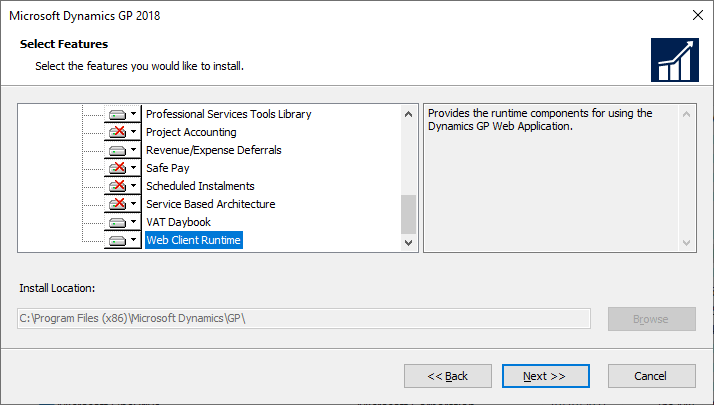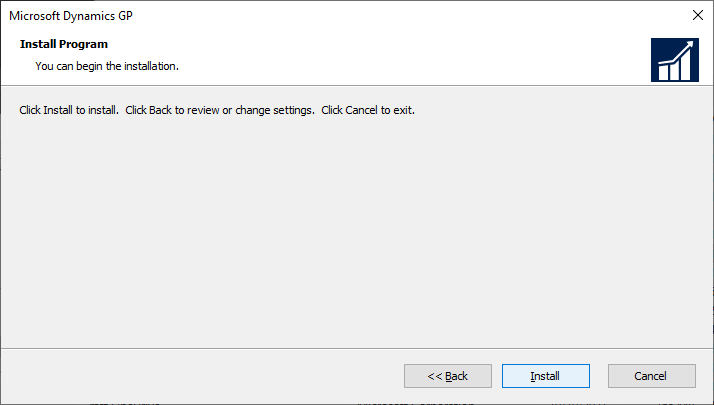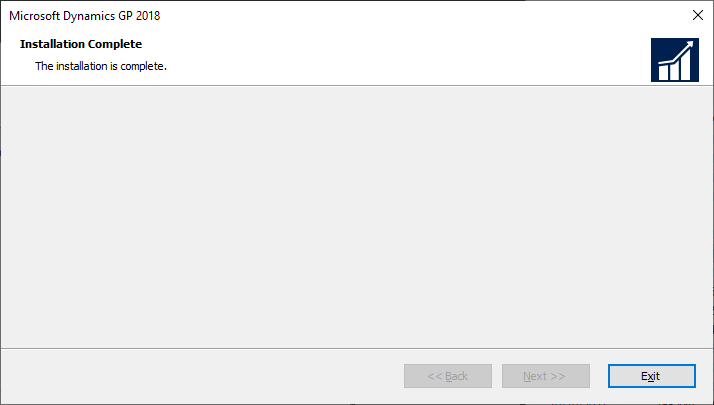This post is part of the Hands On with Microsoft Dynamics GP Fall 2021 Release series where I am going to go hands on with installing the Microsoft Dynamics GP Fall 2021 Release and associated products.
This post is part of the Hands On with Microsoft Dynamics GP Fall 2021 Release series where I am going to go hands on with installing the Microsoft Dynamics GP Fall 2021 Release and associated products.
I am covering a simple single-machine deployment of the web client over the next few posts; if you’re interested in a guide to implementing a larger scale-out deployment, I have covered this in a book: Implementing the Microsoft Dynamics GP Web Client.
To start, you need a server with the Dynamics GP client installed. To this we need to add the Web Client Runtime. Do this by launching the Program Maintenance part of the Programs and Features control panel applet for the Microsoft Dynamics GP client; select Add remove/Features:
Select the Web Client Runtime feature from the list and click Next:
Click Install to install the feature into the client:
Once the installation is complete, click Exit to close the installer.
Click to show/hide the Hands On with Microsoft Dynamics GP Fall 2021 Release Series Index
What should we write about next?
If there is a topic which fits the typical ones of this site, which you would like to see me write about, please use the form, below, to submit your idea.