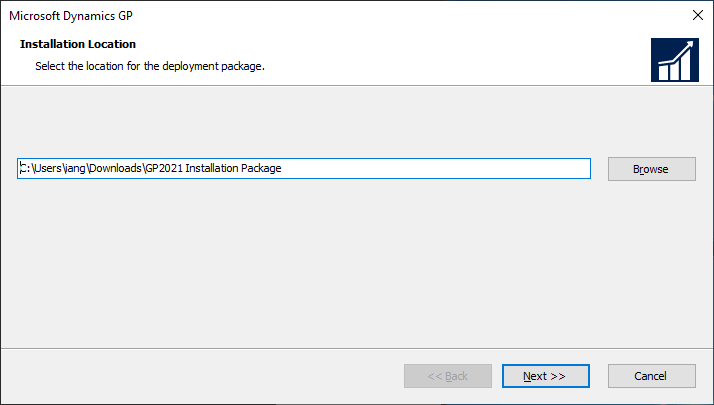This post is part of the Hands On with Microsoft Dynamics GP Fall 2021 Release series where I am going to go hands on with installing the Microsoft Dynamics GP Fall 2021 Release and associated products.
This post is part of the Hands On with Microsoft Dynamics GP Fall 2021 Release series where I am going to go hands on with installing the Microsoft Dynamics GP Fall 2021 Release and associated products.
The setup utility allows you to create an installation package which can simply the install of a client by preselecting relevant options. One key point to note is that there is a bug where the installation package will always deploy to a GP2018 folder.
As long as you don’t need new version alongside the old, this should not matter too much (and it is recommended that only a single client version be installed).
To create an installation package, launch the setup utility and select Create Installation Package. On the first step, select the location in which the installation package is to be created and click Next: