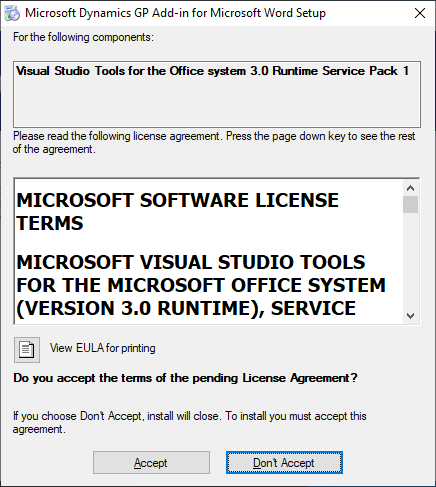This post is part of the Hands On with Microsoft Dynamics GP Fall 2021 Release series where I am going to go hands on with installing the Microsoft Dynamics GP Fall 2021 Release and associated products.
This post is part of the Hands On with Microsoft Dynamics GP Fall 2021 Release series where I am going to go hands on with installing the Microsoft Dynamics GP Fall 2021 Release and associated products.
After a brief posting hiatus, I am back to continue the series of going hands on installing the new version of Microsoft Dynamics GP Fall 2021 Release. In this post, I am going to take a look at installing one of the additional products which many people seem to have forgotten exists and that is the Microsoft Dynamics GP Add-in for Microsoft Word. This is the add-in which allows you to add new fields to the Word templates in Dynamics GP; without the add-in all you can do is remove fields or move them around.
Installation is very simple to do, and needs to be done on each client PC or server on which users will be amending the Word templates (not on ones which will only be used for producing reports using the templates). Launch the setup utility and, under Additional Products and select Microsoft Dynamics GP Add-in for Microsoft Word.
When prompted, click Accept to install the Visual Studio Tools for the Office system 3.0 Runtime Service Pack 1 prerequisite: