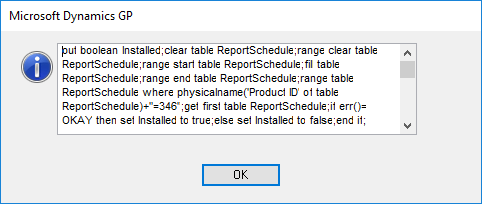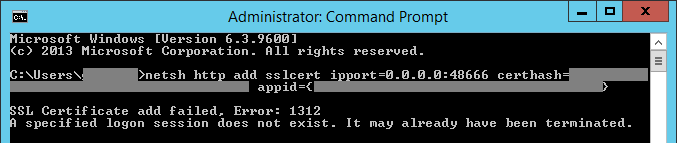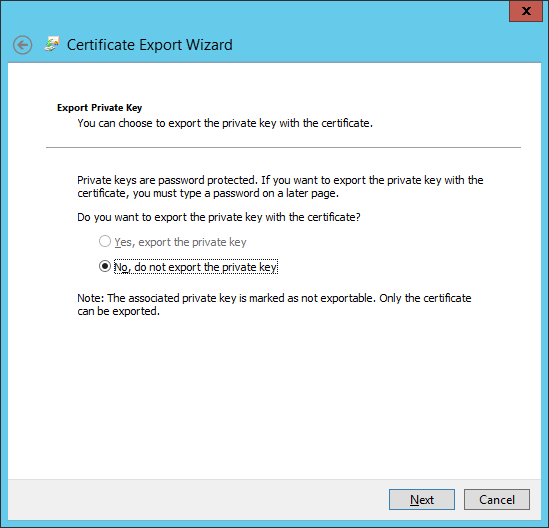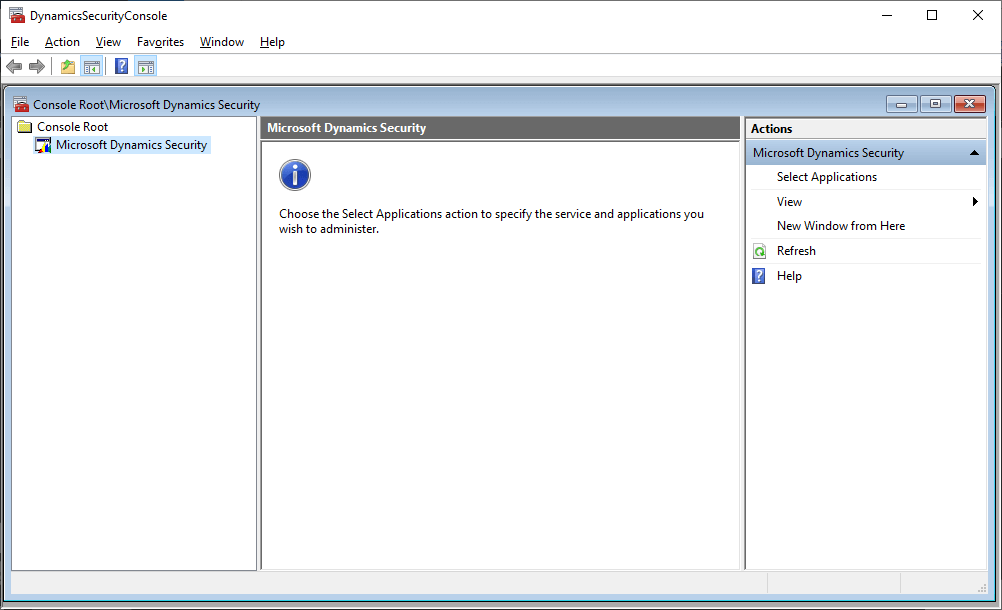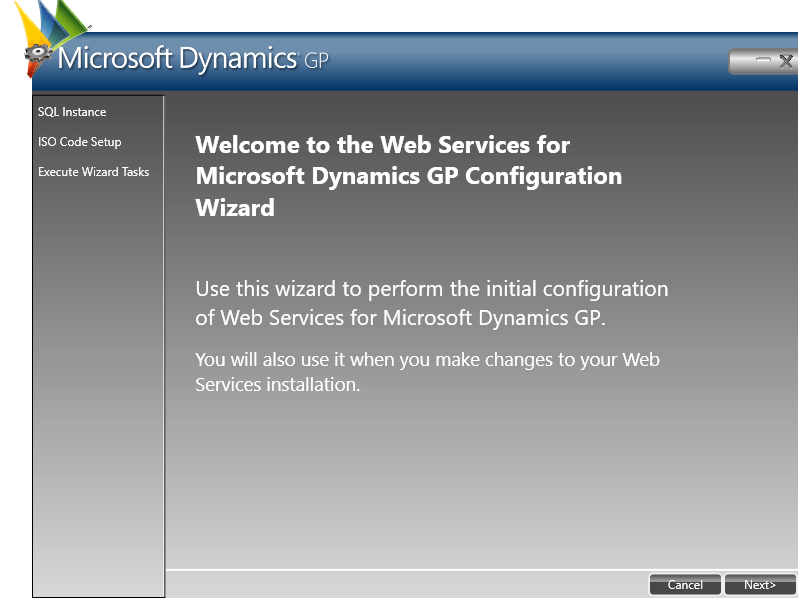I worked on a Microsoft Dynamics GP upgrade project recently for a client who uses the old Adobe statement process. I am not all that familiar with this as most clients are now using the On Blank Paper statement and the standard emailing functionality. Once the upgrade was complete and we were doing some basic testing we encountered an error when trying to email the statements:
I worked on a Microsoft Dynamics GP upgrade project recently for a client who uses the old Adobe statement process. I am not all that familiar with this as most clients are now using the On Blank Paper statement and the standard emailing functionality. Once the upgrade was complete and we were doing some basic testing we encountered an error when trying to email the statements:
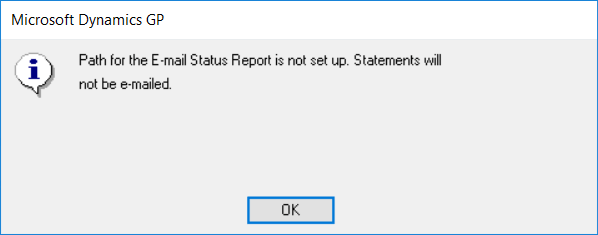
Microsoft Dynamics GP
Path for the E-mail Status Report is not set up. Statements will not be e-mailed.
I did some digging around and found there is a path stored in the Dex.ini file for the e-mail status report:
EmailStatusPath=\\fileserver\Dynamics Central\EmailStatus\
This can be set through the client, but with a number of clients to update it was quicker to do by adding the line to the Dex.ini file.