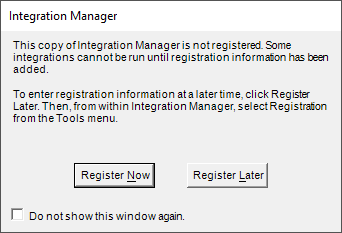This post is part of the Hands On with Microsoft Dynamics GP Fall 2021 Release series where I am going to go hands on with installing the Microsoft Dynamics GP Fall 2021 Release and associated products.
This post is part of the Hands On with Microsoft Dynamics GP Fall 2021 Release series where I am going to go hands on with installing the Microsoft Dynamics GP Fall 2021 Release and associated products.
With Integration Manager installed there are three things we need to do to make it ready for use.
Firstly, we nee to launch Integration Manager using right click + Run as Administrator; this ensures the registry entries are created correctly.
Secondly, we need to enter the registry key; there is no grace period with Integration Manager. After starting as Administrator, a window will popup on which you need to click Register Now: