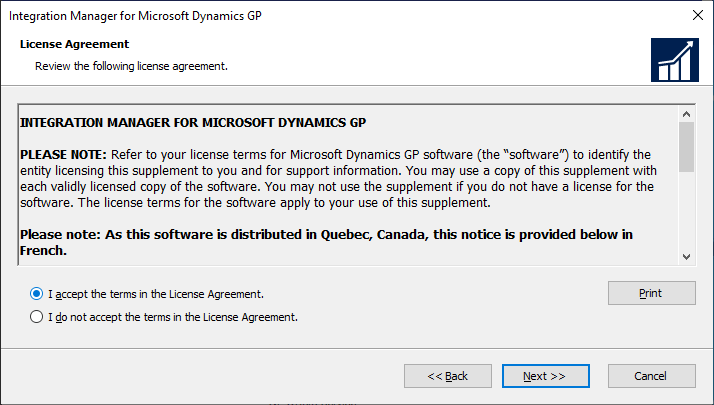This post is part of the Hands On with Microsoft Dynamics GP Fall 2021 Release series where I am going to go hands on with installing the Microsoft Dynamics GP Fall 2021 Release and associated products.
This post is part of the Hands On with Microsoft Dynamics GP Fall 2021 Release series where I am going to go hands on with installing the Microsoft Dynamics GP Fall 2021 Release and associated products.
In the last post, I covered installing the eConnect Runtime on a client which makes it available to Integration Manager. In this post, I am going to install Integration Manager with both the standard and eConnect adaptors.
Launch the Dynamics GP Setup Utility and under Additional Products select Integration Manager. Accept the terms of the License Agreement and click Next: