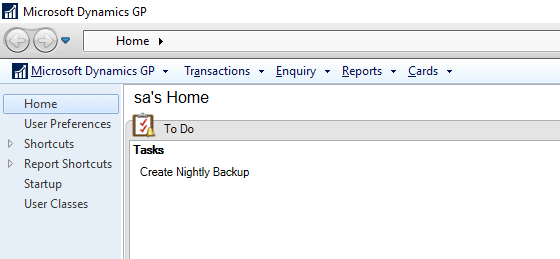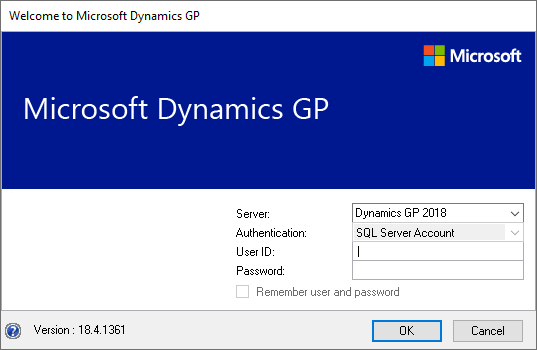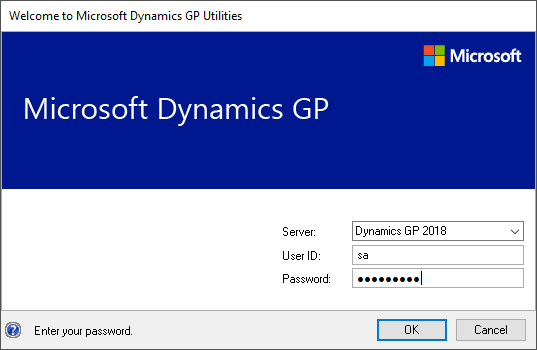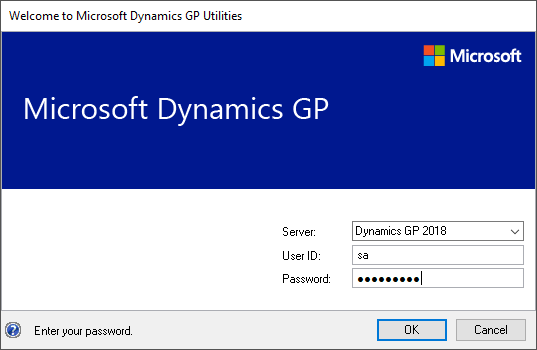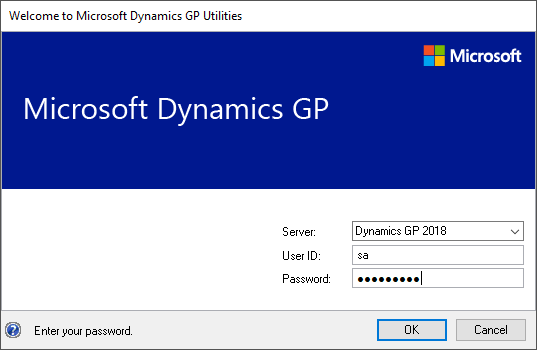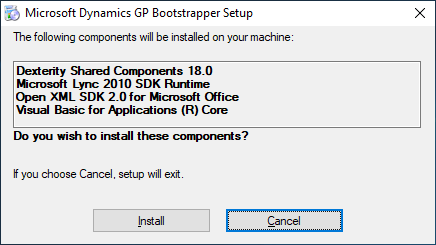This post is part of the Hands On with Microsoft Dynamics GP Fall 2021 Release series where I am going to go hands on with installing the Microsoft Dynamics GP Fall 2021 Release and associated products.
This post is part of the Hands On with Microsoft Dynamics GP Fall 2021 Release series where I am going to go hands on with installing the Microsoft Dynamics GP Fall 2021 Release and associated products.
One of the small surprises of the Fall 2021 version of Microsoft Dynamics GP is that the Intelligent section has been removed from the Dynamics GP homepage; previously there would have been a link in the top left:
It was added to help drive people to Business Central, but I don’t know a single person who actually liked the page or wanted it in Dynamics GP. I have repurposed the section for a few clients, replacing the normal content with the clients Intranet site. Even for these clients, I don’t think any of them will miss the section.