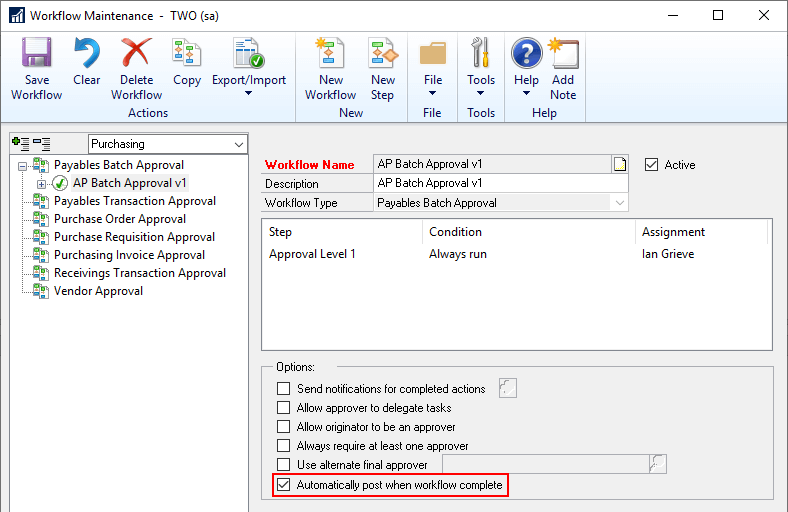This post is part of the Microsoft Dynamics GP October 2021 Release Feature of the Day series where I am going to echo the posts from the Inside Microsoft Dynamics GP Blog, while adding some commentary, on the new features introduced in the Microsoft Dynamics GP October 2021 Release which is now available.
This post is part of the Microsoft Dynamics GP October 2021 Release Feature of the Day series where I am going to echo the posts from the Inside Microsoft Dynamics GP Blog, while adding some commentary, on the new features introduced in the Microsoft Dynamics GP October 2021 Release which is now available.
This post is on the Add Autopost for Workflow Batches System enhancement.
With this enhancement, you can now automatically post Workflow Approval batches when the workflow approval is complete. This is a new option in Workflow Maintenance for the specific workflow and can be marked for General Ledger Batch Workflow, Receivables Batch Workflow and Payables Batch Workflow.
When this is selected and the final step of the workflow is completed setting the workflow to complete status, the batch will automatically be sent to post. Workflow history will be updated with the posting step.
 Note
Note
Automatic posting will only process when approving the Workflow through the user interface at release. Additional functionality to automatically post the batch when approving through Workflow Email links will be coming in a future update. You can still enable this automatic post option and approve workflows via email links without error, they will not automatically post just like previous versions.
I think this is a very good enhancement to Workflow, but it’s a shame that this version will only work through the user interface and not when approved via email.
Click to show/hide the Microsoft Dynamics GP October 2021 Release Feature of the Day Series Index
What should we write about next?
If there is a topic which fits the typical ones of this site, which you would like to see me write about, please use the form, below, to submit your idea.