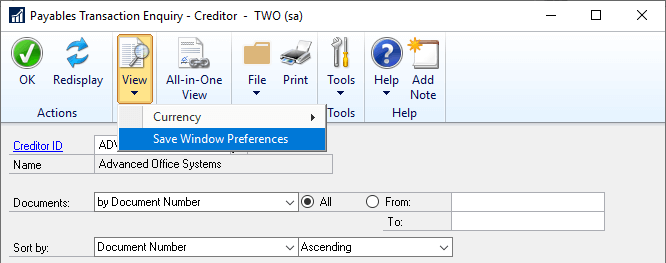This post is part of the Microsoft Dynamics GP October 2021 Release Feature of the Day series where I am going to echo the posts from the Inside Microsoft Dynamics GP Blog, while adding some commentary, on the new features introduced in the Microsoft Dynamics GP October 2021 Release which is now available.
This post is part of the Microsoft Dynamics GP October 2021 Release Feature of the Day series where I am going to echo the posts from the Inside Microsoft Dynamics GP Blog, while adding some commentary, on the new features introduced in the Microsoft Dynamics GP October 2021 Release which is now available.
This post is on the Save Inquiry Sort Options Financial enhancement.
This new Financial enhancement makes the sorting on inqury windows much more user-friendly. The previous enhancement allowed users to choose how the data should be sorted; this enhancement, allows users to save their sorting option.
On the action pane, on the View button, the user can now choose Save Window Preferences to save their sort options:
The save window preferences option is available in the following windows:
- Payables
- Transaction by Vendor
- Transaction by Document
- Receivables
- Transaction by Customer
- Transaction by Document
- Sales Item
- Bank Reconciliation
- Checkbook Register
- Checkbook Balance.
It’s nice to see this option for users to save their sort options, as this has been an incredibly common question when showing clients how they can change the sorting.