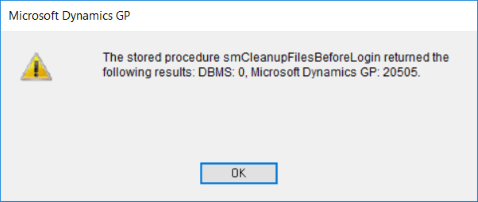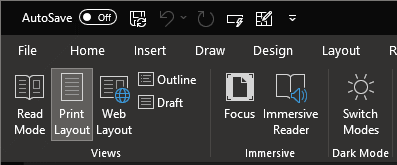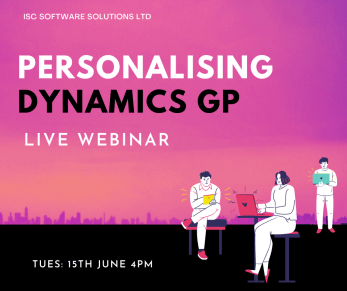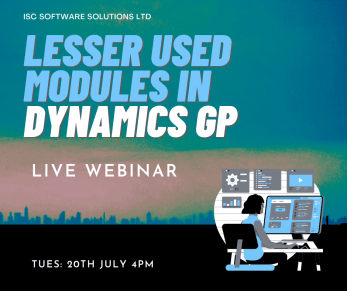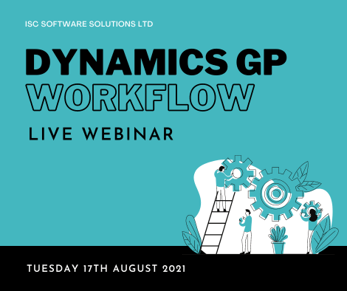Integration Manager installs with a sample database in the install folders as the default database. In virtually every case, the clients I work with have a centralised database shared by all clients. While users can amend the path through the Integration Manager application, you can also add a setting in the Microsoft.Dynamics.GP.IntegrationManager.ini file (by default located in C:\Program Files (x86)\Microsoft Dynamics\Integration Manager 18) to change the location for all users.
Integration Manager installs with a sample database in the install folders as the default database. In virtually every case, the clients I work with have a centralised database shared by all clients. While users can amend the path through the Integration Manager application, you can also add a setting in the Microsoft.Dynamics.GP.IntegrationManager.ini file (by default located in C:\Program Files (x86)\Microsoft Dynamics\Integration Manager 18) to change the location for all users.
Under the [IMBaseProvider] heading add the following line where the highlighted section is the path to the database:
DBPath=\\fileserver\Integrations\IM.mdb