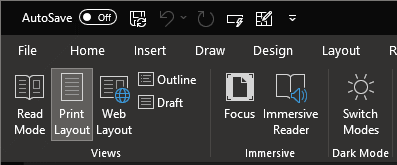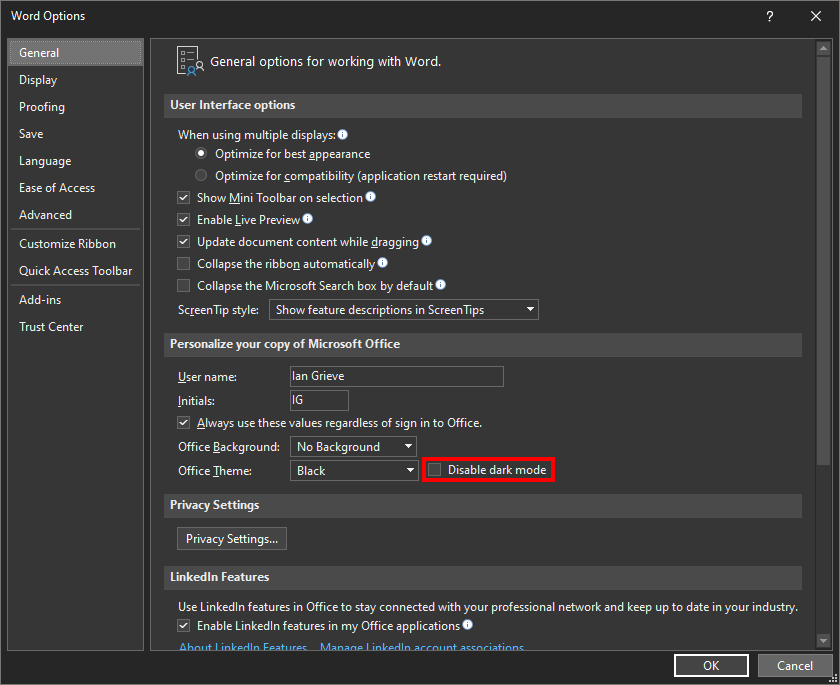A recent update to Microsoft Word saw the page background change from the white which has been used since forever; I’m assuming that I saw this change as I have office set to use the black theme. However, while I want the window black, I don’t want the page background to be black; I want it to continue being white.
A recent update to Microsoft Word saw the page background change from the white which has been used since forever; I’m assuming that I saw this change as I have office set to use the black theme. However, while I want the window black, I don’t want the page background to be black; I want it to continue being white.
There is a button on the action pane, on the View tab which allows you to toggle the view:
However, I found that the view was regularly switching back to dark mode without my intervention. A little digging around found a new option in the Word Options dialog on the General tab.
Unmark the Disable dark mode checkbox in the Personalize your copy of Microsoft Office:
Once this ption was changed, I had a continuous white page background, instead of one which kept on changing.
What should we write about next?
If there is a topic which fits the typical ones of this site, which you would like to see me write about, please use the form, below, to submit your idea.