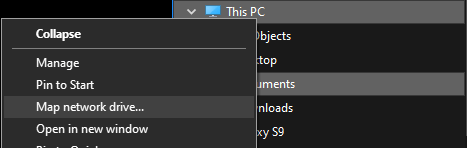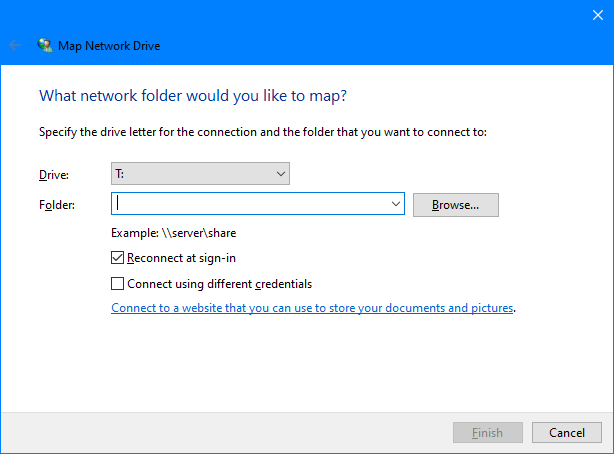Across the years I have mapped a folder to a drive letter, often to share a drive with an RDP connection where I didn’t want to add the entire c drive, but today, when I needed to do it, I completely forgot how, so I am posting this as an aide-mémoire.
Across the years I have mapped a folder to a drive letter, often to share a drive with an RDP connection where I didn’t want to add the entire c drive, but today, when I needed to do it, I completely forgot how, so I am posting this as an aide-mémoire.
In Windows Explorer, right-click on This PC an select Map network drive…:
Select the Drive letter and enter the folder using the Universal Naming Convention (UNC) path (for example C:\Temp would be \\yourcomputer\c$\temp where the highlighted section is the name of your computer):
When you click the Finish button, the mapped drive will be created allowing you to navigate to the folder by drive letter and in a Remote Desktop Connection sharing the “drive” with the remote computer.
What should we write about next?
If there is a topic which fits the typical ones of this site, which you would like to see me write about, please use the form, below, to submit your idea.