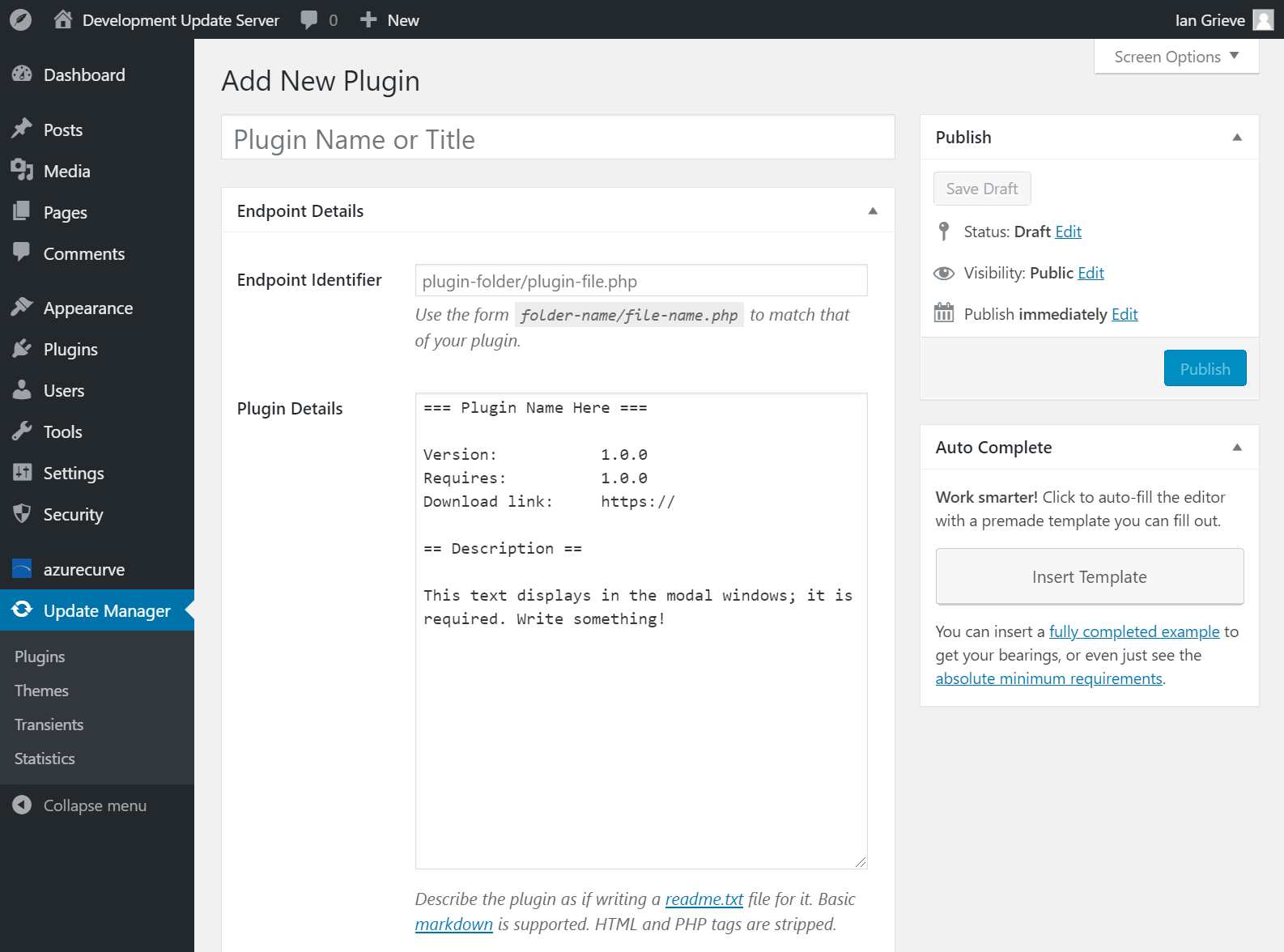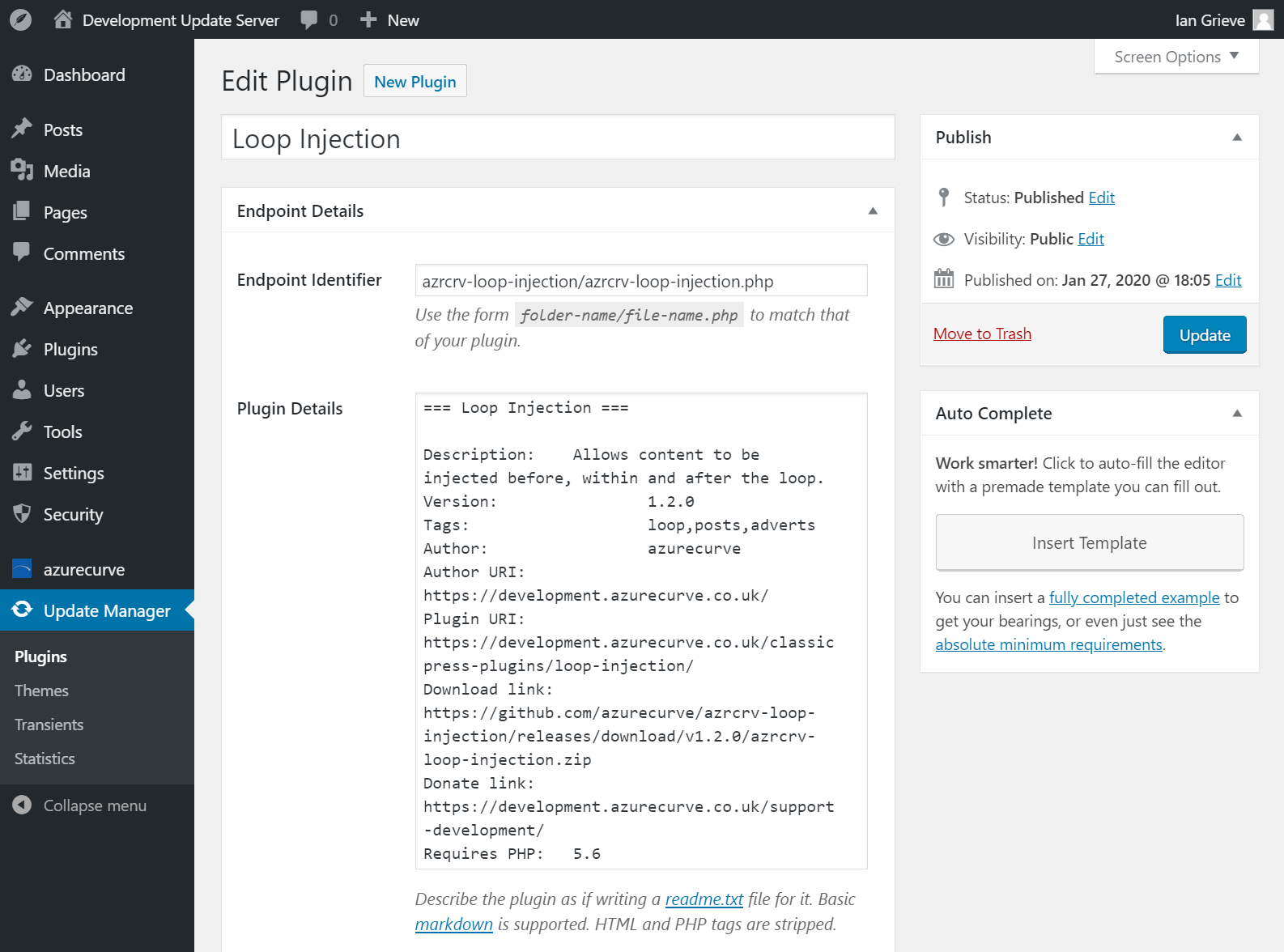This post is part of the ClassicPress Plugin Development series in which I am going to look at both best practice for developing plugins and how I approach some requirements as well as some of the functions I commonly use.
This post is part of the ClassicPress Plugin Development series in which I am going to look at both best practice for developing plugins and how I approach some requirements as well as some of the functions I commonly use.
With Code Potent’s Update Manager added to a plugin, a plugin update endpoint can now be created on the update server.
On your update server click New » Plugin Endpoint.
There are three fields which need to be set:
- Plugin Name or Title which should be self-explanatory.
- Endpoint Identifier which should be the folder name/file name of your main plugin file. For my From Twitter plugin this is
azrcrv-from-twitter/azrcrv-from-twitter.php. - Plugin Details which uses the same format as a readme.txt file; in fact, you can just paste your readme.txt file.
The other fields on this page are optional and not required for server normal updates; the docs from Code Potent explain in detail how these can be used.
Below is an example of a completed plugin endpoint using my plugin as the example:
With the plugin endpoint created, any time you want to do a release all you need to do is replace the Endpoint Details and upload your new download to the location specified in the Download link field and hit the Update button. All sites with the plugin installed will be able to quickly and easily update the plugin from the admin dashboard.
Click to show/hide the ClassicPress Plugin Development Series Index
What should we write about next?
If there is a topic which fits the typical ones of this site, which you would like to see me write about, please use the form, below, to submit your idea.