 I’m working on an implementation project at the moment to migrate a company from an older ERP into Microsoft Dynamics GP for an existing client using Dynamics GP and have been doing a lot of training. One area I covered was the All-in-One View enquiries in Purchasing, Inventory and Sales. After the training one of the users have exploring the system and found that the drilldown from an invoice on the Purchasing All-in-One View () wasn’t working.
I’m working on an implementation project at the moment to migrate a company from an older ERP into Microsoft Dynamics GP for an existing client using Dynamics GP and have been doing a lot of training. One area I covered was the All-in-One View enquiries in Purchasing, Inventory and Sales. After the training one of the users have exploring the system and found that the drilldown from an invoice on the Purchasing All-in-One View () wasn’t working.
We hadn’t noticed this in training as I had used a payment and purchase order as examples of the drill down. The error the client was seeing was this:
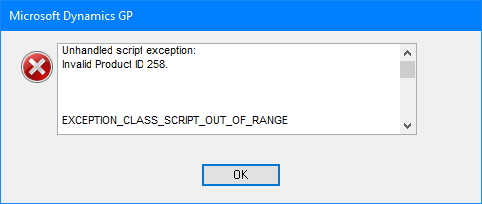
Unhandled script exception:
Invalid Product ID 258.
EXCEPTION_CLASS_SCRIPT_OUT_OF_RANGE
SCRIPT_CMD_CALL
It rang a bell and when I checked found a post by Mariano Gomez in 2017 where he found this error in Dynamics GP 2015 R2 and 2016 RTM; I tested and it is also in 2018 and 2018 R2, but not in 2019 or 2020.
In the comments of Mariano’s blog, someone commented that marking and unmarking the Project Accounting entry ()Project Accounting is product 258) in the Registration window (). I tested this on my system and it did remove the error so can discuss this workaround with the client.




