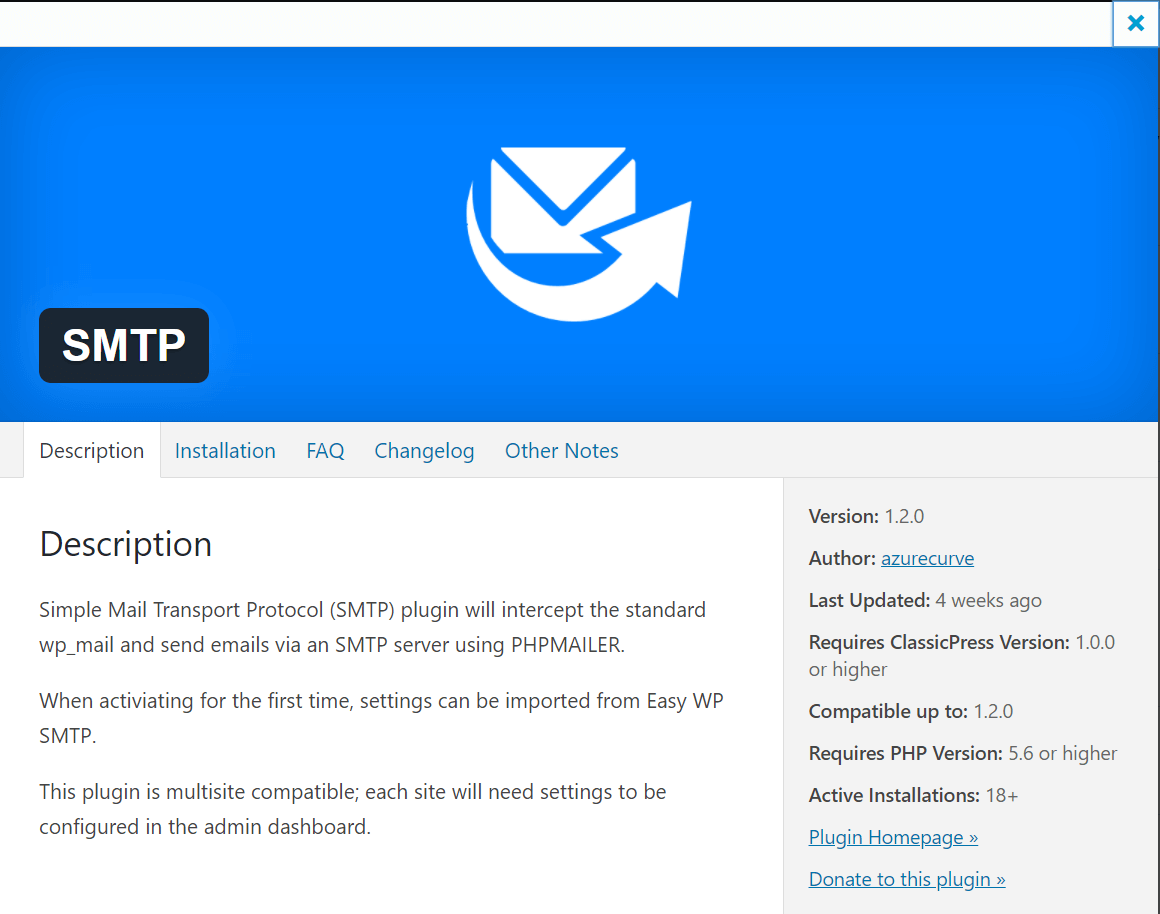This post is part of the ClassicPress Plugin Development series in which I am going to look at both best practice for developing plugins and how I approach some requirements as well as some of the functions I commonly use.
This post is part of the ClassicPress Plugin Development series in which I am going to look at both best practice for developing plugins and how I approach some requirements as well as some of the functions I commonly use.
As with the readme.txt file, the main plugin file needs a header containing information related to the plugin. The bare minimum which is needed in the header is the plugin name:
/**
* Plugin Name: {plugin name}
*/
The fields which can be used are:
- Plugin Name: The name of your plugin, which will be displayed in the Plugins list in the ClassicPress admin dashboard.
- Plugin URI: The unique home page of the plugin
- Description: A short description of the plugin which will be displayed in the Plugins section in the admin dashboard. It should be shorter than 140 characters.
- Version: The current version number of the plugin, such as 1.0.0 or 1.0.3.
- Requires at least: The lowest ClassicPress version that the plugin will work on.
- Requires PHP: The minimum required PHP version.
- Author: The name of the plugin author (separate multiple authors with commas).
- Author URI: The author’s website or profile on another website.
- License: The short name (slug) of the plugin’s license (e.g. GPLv2).
- License URI: A link to the full text of the license (e.g. https://www.gnu.org/licenses/gpl-2.0.html).
- Text Domain: The gettext text domain of the plugin. More information can be found in the Text Domain section of the How to Internationalize your Plugin page.
- Domain Path: The domain path tells ClassicPress where to find the translations.
The below example is what I use for my plugins:
/**
* ------------------------------------------------------------------------------
* Plugin Name: {plugin name}
* Description: {short description}
* Version: {version}
* Author: {author}
* Author URI: {author url}
* Plugin URI: {plugin url}
* Text Domain: {text domain}
* Domain Path: {domain path}
* ------------------------------------------------------------------------------
* This is free software released under the terms of the General Public License,
* version 2, or later. It is distributed WITHOUT ANY WARRANTY; without even the
* implied warranty of MERCHANTABILITY or FITNESS FOR A PARTICULAR PURPOSE. Full
* text of the license is available at https://www.gnu.org/licenses/gpl-2.0.html.
* ------------------------------------------------------------------------------
*/
In the above example, the text in braces {} would be replaced with the required text.