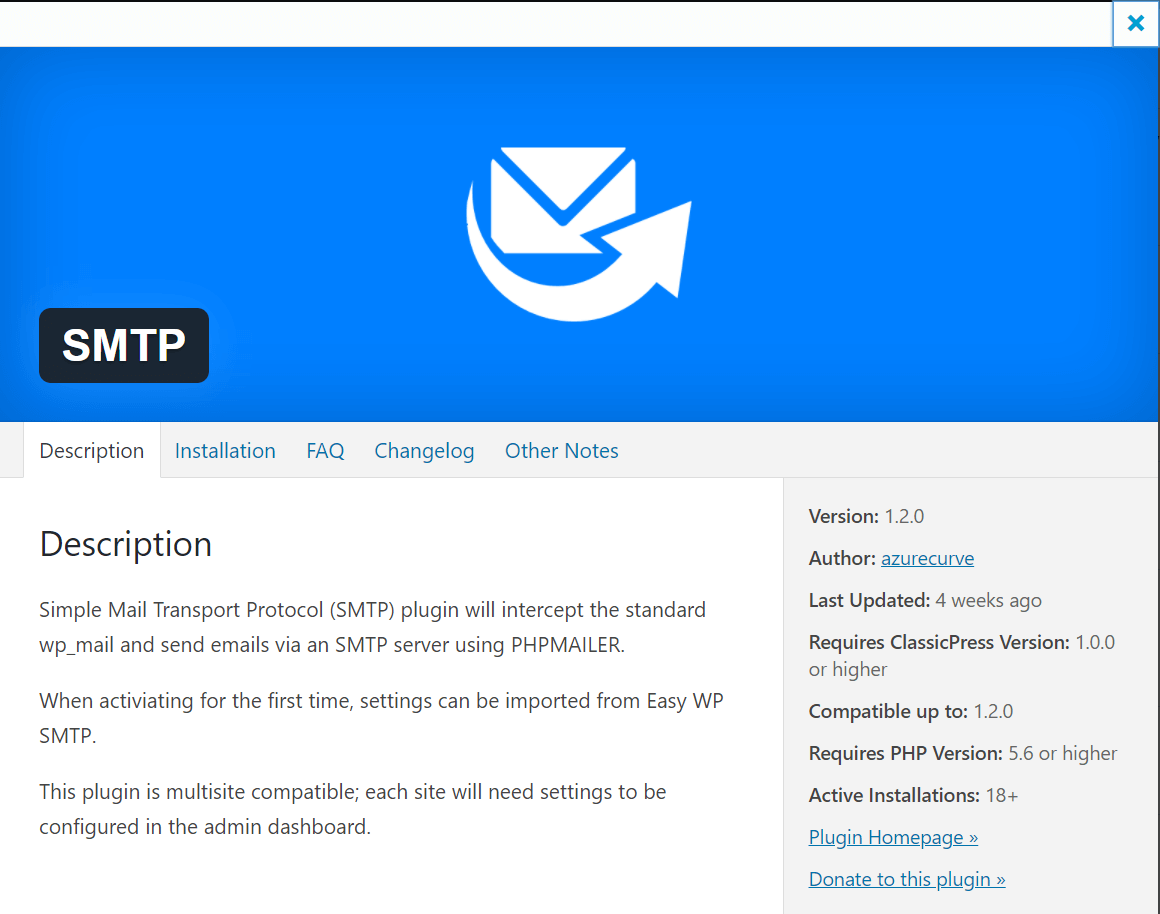This post is part of the ClassicPress Plugin Development series in which I am going to look at both best practice for developing plugins and how I approach some requirements as well as some of the functions I commonly use.
This post is part of the ClassicPress Plugin Development series in which I am going to look at both best practice for developing plugins and how I approach some requirements as well as some of the functions I commonly use.
A ClassicPress plugin should have a readme.txt file. A readme file is where you “sell” your plugin, it’s features and benefits and why users would want to use it over the competition. Being clear and concise in your explanations will be of benefit.
This file explains what the plugin does, what features it has and is used to present this and other information to the users when they view the plugin details page through their ClassicPress site. This is an example of the plugin details for my SMTP plugin:
As you can see the user first sees the description, but there are a number of other tabs available as well, which are configured in the readme file which are created using a form of Markdown which allows the file to be human readable no matter how it is viewed (unlike HTML markup).
At the basic level, a plugin file does not need to contain much information. Below is an example of the template used by the Update Manager I use for updating my plugins (while the ClassicPress Directory is in development:
=== Plugin Name Here ===
Version: 1.0.0
Requires: 1.0.0
Download link: https://
== Description ==
This text displays in the modal windows; it is required. Write something!
Continue reading “ClassicPress Plugin Development: Format of a Plugin readme.txt”