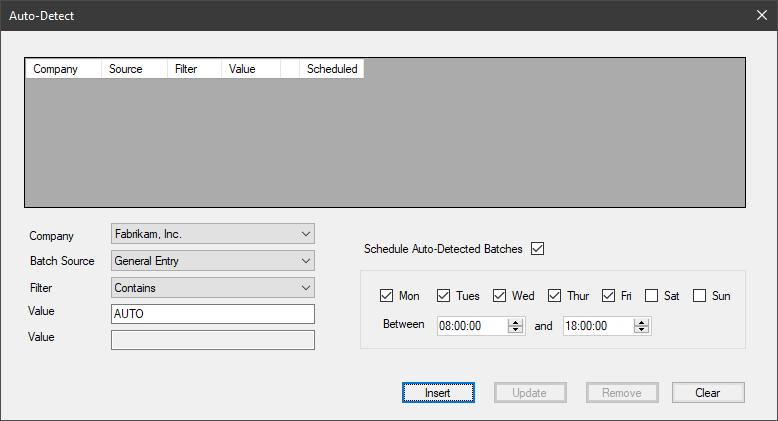This post is part of the series on Implementing Post Master Enterprise for Microsoft Dynamics GP from Envisage Software.
This post is part of the series on Implementing Post Master Enterprise for Microsoft Dynamics GP from Envisage Software.
From the settings menu select Auto-Detect.
Rules are created separately for each batch source and require four settings:
- Company allows you to choose the company in which the rule is to be applied.
- Batch Source is the type of transaction, which, in this example, is
General Entry. - Filter I have set to
Contains. - Value is the value in the batch id to check for; I have opted to set this to AUTO so only batches containing this will be auto posted.
I have also enabled the Schedule Auto-Detected Batches for weekdays between 0800 and 1800.
Continue reading “Implementing Post Master Enterprise: Create Auto-Posting Rules”