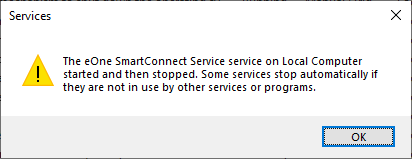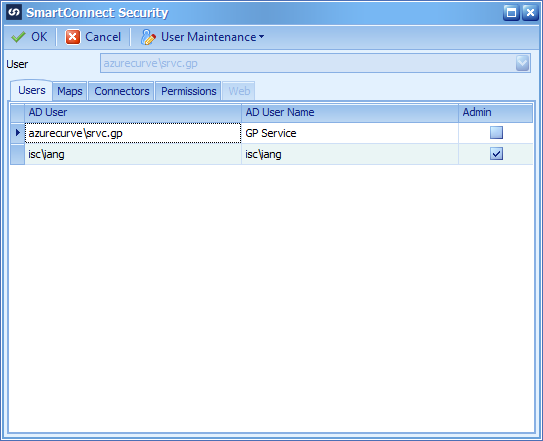This is an issue which I encountered a while ago, but only recently found the screenshots when doing some tidying up. When I installed SmartConnect I had a problem whereby the service would not start.
This is an issue which I encountered a while ago, but only recently found the screenshots when doing some tidying up. When I installed SmartConnect I had a problem whereby the service would not start.
I’d followed my usual implementation steps, but was receiving this error when trying to start the service:
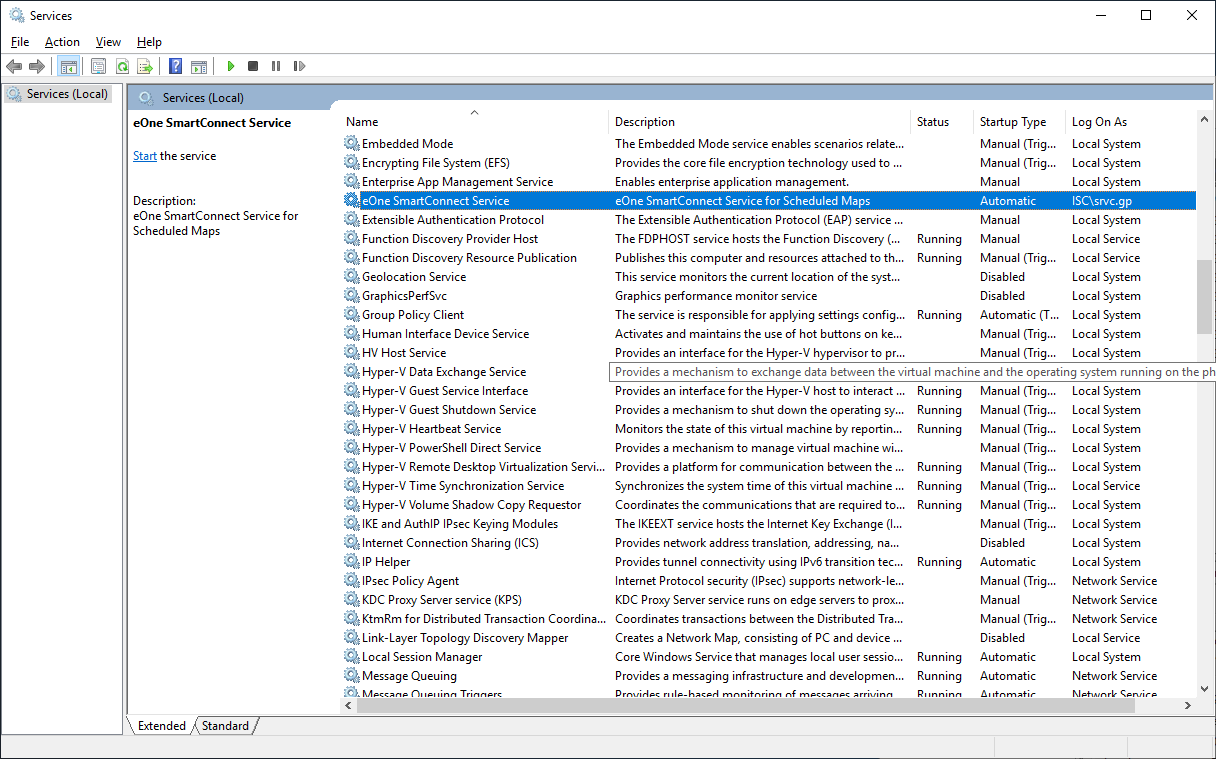
Services
The eOne SmartConnect Service service on Local Computer started and then stopped. Some services stop automatically if they are not in use by other services or programs.
When I checked the Windows Event Log, I did find an error showing that there was a problem with the service account being used saying that the selected account was not a SmartConnect user:
When I checked the SmartConnect Security window I found that the SmartConnect service had been added, but the NETBIOS part of the username was incorrect:
On my demo system the domain is azurecurve.isc which resulted in a default NETBIOS of AZURECURVE during the installation of the domain controller and which I had changed to ISC. However, SmartConnect had apparently selected the default one when I did a lookup for the user instead of the one actually in use.